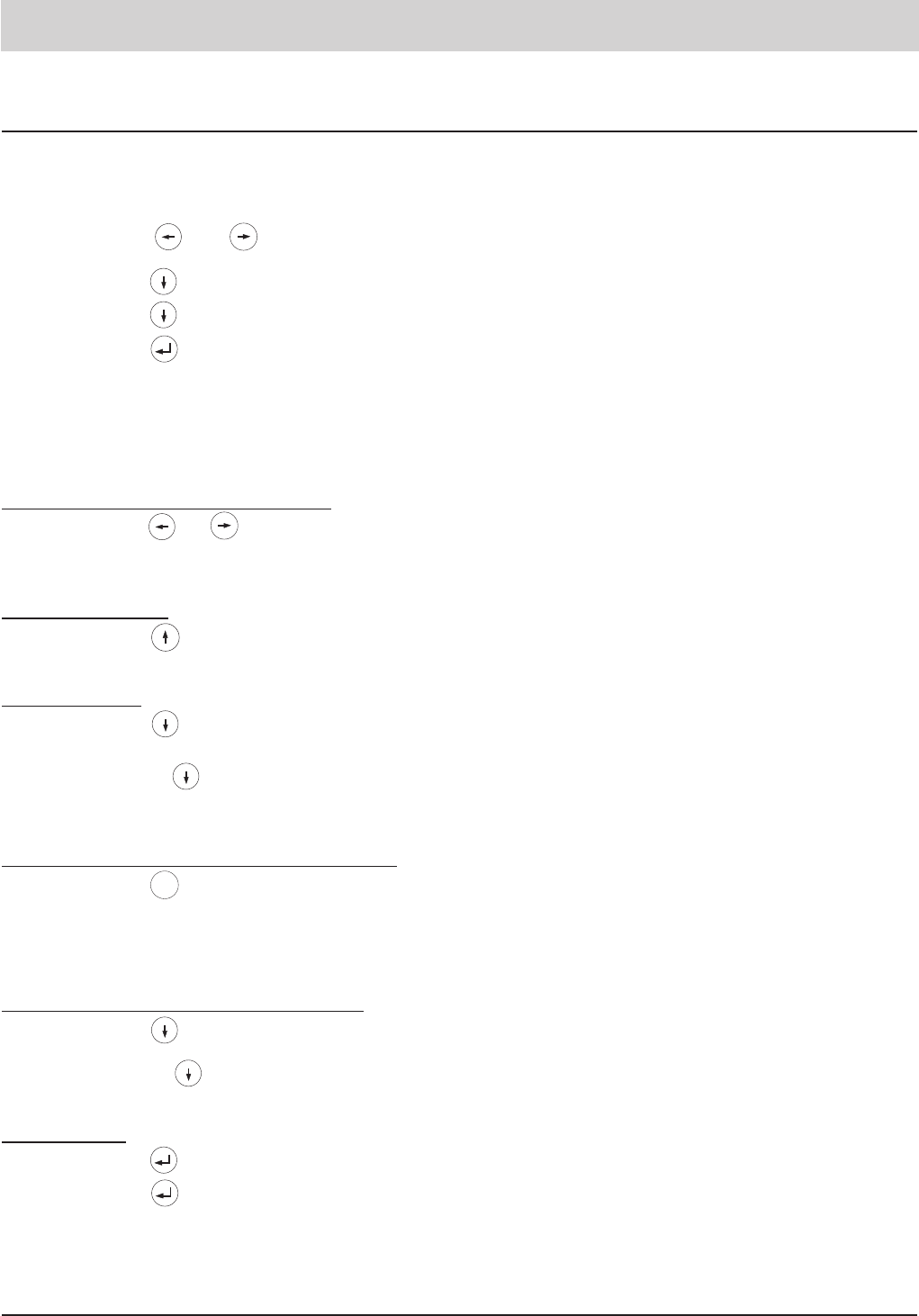50
Answering machine (only tiptel 193)
Outgoing messages
Your tiptel 193 offers you the option to record 6 individual outgoing messages. When using the
additional outgoing message from the factory pre-set you can activate the answer mode imme-
diately - without the necessity to record an OGM before (plug & answer).
1. Press the or button to select
"settings".
2. Press the button.
3. Press the button.
4. Press the button.
5. Pick-up the handset if you intend to
listen to the outgoing messages or
record an outgoing message via the
handset.
Select other outgoing message:
6. Press the or button to select an
outgoing message.
Play-back OGM:
6. Press the button.
Record OGM:
6. Press the button and keep it pres-
sed.
7. Release the button.
Without incoming message recording:
8. Press the button.
With incoming message recording:
8. Press the button and keep it pres-
sed.
Release the button.
Erase OGM:
6. Press the button.
7. Press the button.
Every time you press the button, the display
switches between the available functions.
The display shows "answering machine".
The display shows "OGM".
The display shows "OGM1".
The display switches between the individual
OGMs.
The selected OGM is being played back.
The display shows "record OGM". Now, start
to speak your OGM.
The display shows "record final announce-
ment".
"without recording" is displayed in addition to
"OGM". If you select this outgoing message
now within the menu "answering machine
set-up", the caller will not be able to leave a
message.
Now, speak your final announcement.
The display shows "erase OGM?".
The selected OGM is erased.