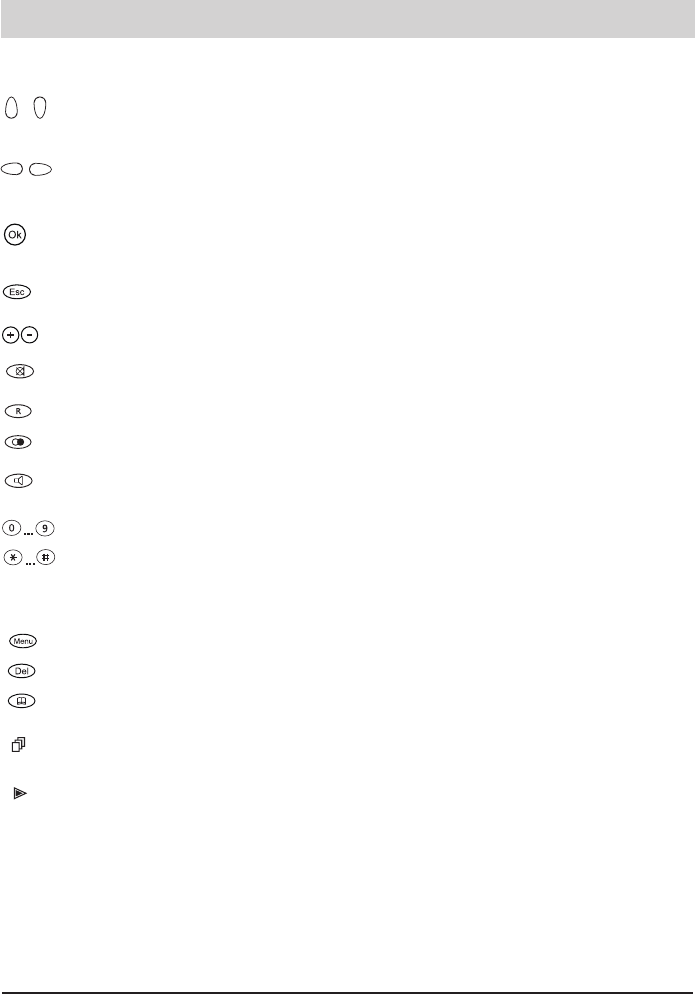9
Button functions
Use the cursor keys up/down to open the electronic telephone book. When you are in
the data entry mode, you can delete a character or number by the q button and insert
a character or number by the p button.
Use the cursor keys left/right to select functions or menu levels. You can also position
the cursor when you are in the data entry mode.
The Ok button serves to confirm an entry or a selected function. When you press this
key for more than 3 seconds, previously configured call deflections and answering
machine (only tiptel 2030) will be switched on or off.
Pressing the ESC button will interrupt a current function or will take you to the higher
menu level.
The plus/minus key can be used to adjust the volume of the loudspeaker up or down.
Pressing the "mute" button turns the microphone on or off. The status will be indicated
by the key illumination.
The "recall" button allows to use the functions "hold" or "2-line operation with hold".
The "redial" button is used to redial the last telephone number dialled.
The "loudspeaker" button turns the hands-free operation on or off and serves to
connect or disconnect the CO line. The status will be indicated by the key illumination.
Numeric buttons to dial telephone numbers.
Star and rhombus buttons may support special functions for tone dialling.
Use the speed dialling stations to dial the corresponding stored telephone number
directly or assign a specific function via the macro programming control.
The menu key opens the main menu.
The DEL key is used for deleting characters in entry fields.
The "book" key opens the phone register.
In standby mode this key can be used to directly open the call list. This is indicated by
the call list icon above that key.
In standby mode this key can be used to directly open the ICM log. This is indicated
by the answering machine icon above that key.
*only tiptel 2030