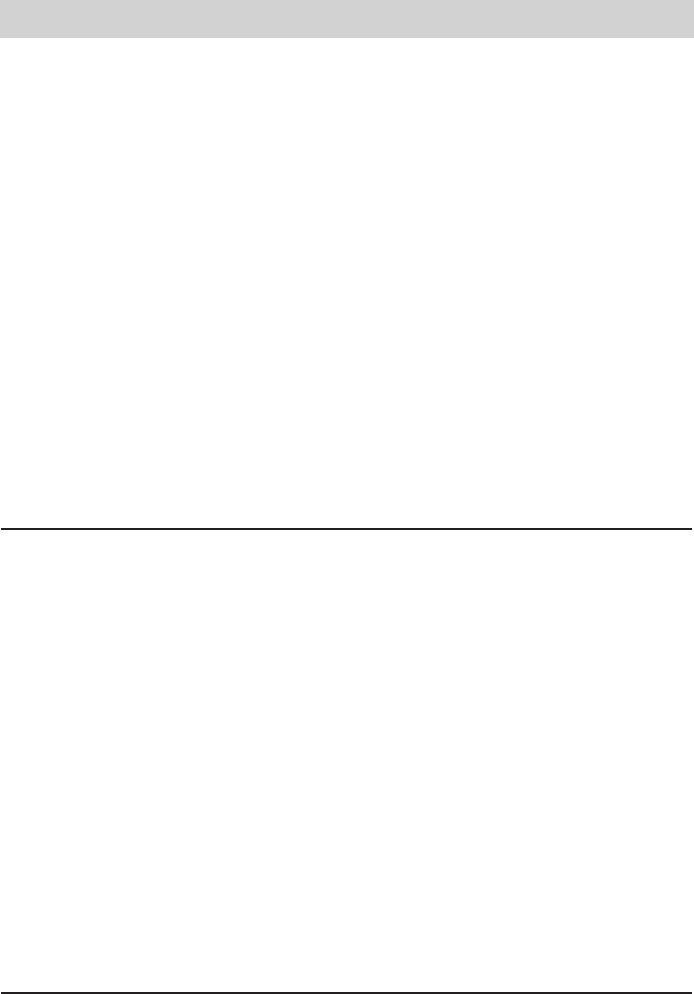49
Information
1. Press the
c
button.
2. Press the n or o button to select
"information".
3. Press the q button.
4. Press the n or o button to select
"memory".
5. Press the
f
button.
6. Press the n or o button to select
text memory or voice memory (only
tiptel 2030).
7. Press the
f
button.
8. Press the
f
button.
or
9. Press the
b
button.
The main menu will pop up.
Select the function "information".
The display shows "charges".
The display shows "memory".
The display shows "telephone book" and the
free memory capacity in per cent.
The display switches between the voice
memory and the telephone book.
The display shows "erase memory?".
The memory is being erased.
The memory is not erased. The earlier
display is shown.
Calls
The call counter gives you an impression on the call frequency. It shows the number of incoming
as well as the number of outgoing calls.
1. Press the
c
button.
2. Press the n or o button to select
"information".
3. Press the q button.
4. Press the n or o button to select
"calls".
5. Press the
f
button.
6. Press the n or o button.
7. Press the
f
button.
8. Press the
f
button.
or
9. Press the
b
button.
The main menu will pop up.
The display shows "information".
The display shows "charges".
The display shows "calls".
The display shows "outgoing:" and the num-
ber of outgoing calls.
The display switches between "outgoing" and
"incoming".
The display shows "erase memory?".
The memory is being erased. The current
date is taken as the starting date for the new
call counter.
The call counter is not erased. The earlier
display is shown.