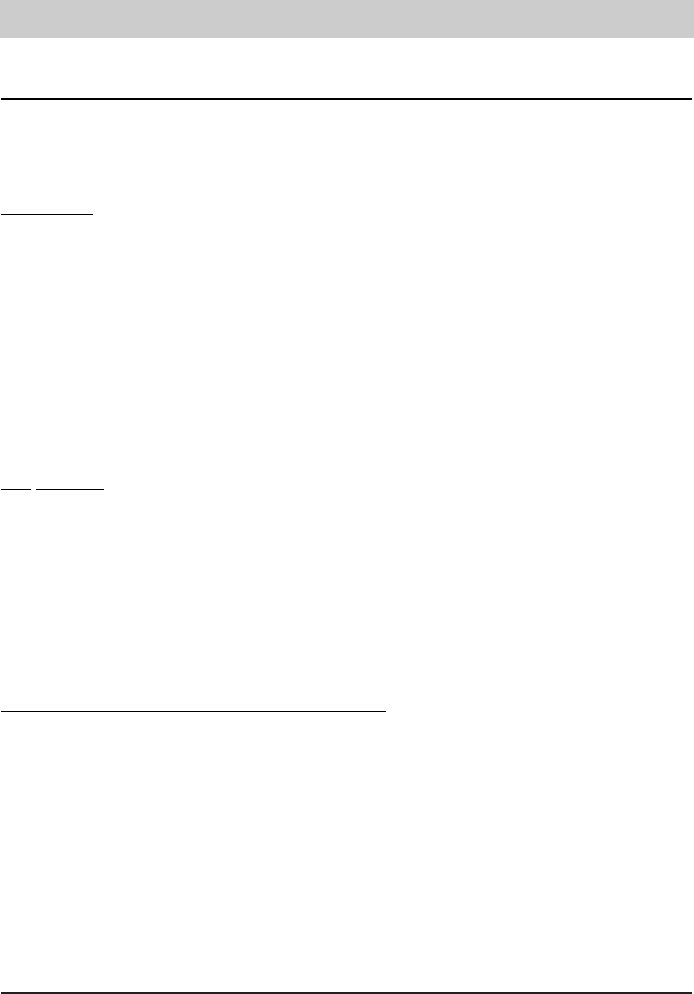65
PC connection / TipKom (only tiptel 292/293)
TAPI driver
The scope of supply comprises an installation software for the TAPI driver "tiptel phone1". This
software allows you to control your telephone via TAPI applications (e. g. Outlook, WinPhone,
orgAnize, ACT, AdressPlus, ProCall).
Installation:
An already existing TSPdriver will not be uninstalled or replaced by the setup. If necessary, it
has to be uninstalled manually. At this respect, please observe the relevant information provided
by the Windows help on the telephone settings in the system control.
Please note:
Principally, difficulties have to be expected when several TSP/ modem drivers have access to
the same COM port. This is typical for Windows and due to the control of the individual drivers.
It is required to have TAPI 2.1. or higher versions installed on the PC. Pay attention especially
with Windows 98 and NTthese driver may have to be installed beforehand. The TAPI-driver is
available from Microsoft.
Call
charges:
❍ During each outgoing call, the telephones send charge information to this TSPdriver.
❍ The TSPdriver automatically identifies whether the call charges are signalled by the tele-
phone as currency amount or as charge units. However, it is important that the correct charge
rate has been set in the TSPdriver. The conversion of units into currency is realised inter-
nally with four digits after the decimal point.
❍ With regard to the data output (that means in the direction of the CTI application), the TSP
driver can be set as follows: "units as character sequence", "currency ammount as character
sequence" and "currency amount in AOCDCurrency format". If necessary, contact the retailer/
manufacturer of your CTI application for information on the required setting.
The T
API driver supports the following functions:
❍ accepting a call ❍ rejecting a call
❍ terminating a call ❍ setting up a call
❍ call waiting ❍ accepting a waiting call
❍ rejecting a waiting call ❍ hold
❍ two-line operation with hold ❍ charge indication (see above)
(switching between 2 lines)
Further functions are currently not supported.
Please note:
The number of features and the realisation of the individual functions depend upon the used CTI
application. Several applications do not support, e. g. the features call waiting and two-line
operation with hold. In case of doubt, please contact the retailer/manufacturer of your CTI application.