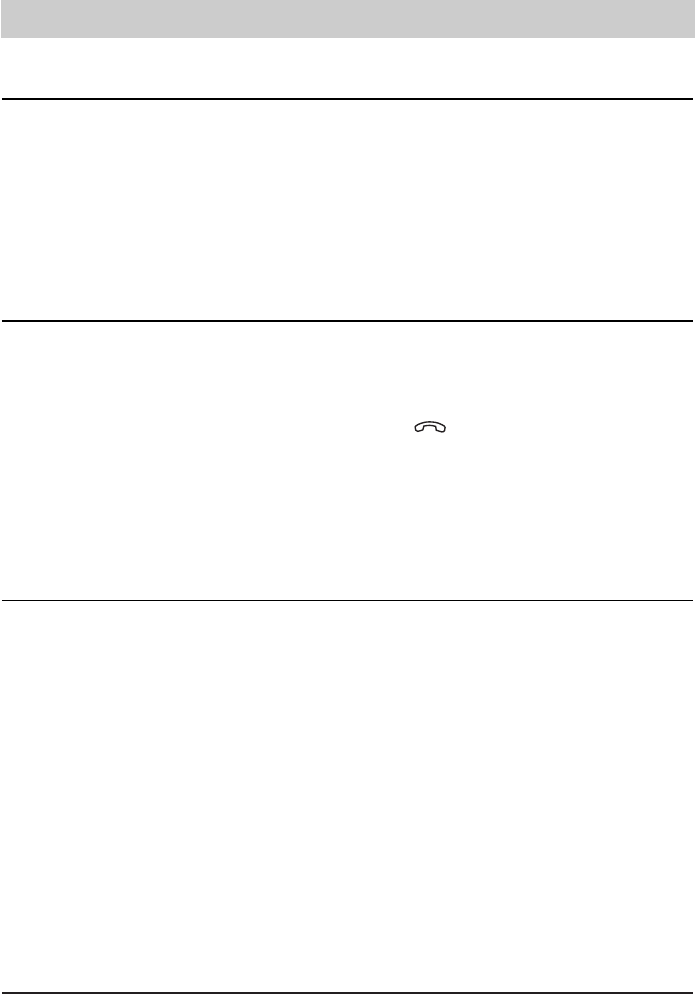6
Initial operation
Scope of supply
The tiptel 83 system scope of supply comprises:
❍ a telephone handset
❍ a spiral cable
❍ an ISDN connecting cable (IAE)
❍ operating instructions
❍ an interface cable RS 232
❍ the WINDOWS software "TipKom" (for Windows
®
)
❍ the TAPI driver “tiptel phone 1"
Connection
Your feature phone tiptel 83 system is solely designed for the connection to an internal S
0
-port
of the telephone system tiptel 4011 XT/30xx. Before taking the device into operation, all
required connecting cables have to be plugged in. To do this, turn the device so that the inputs
under the telephone are easily accessible:
❍ Plug the long end of the curled handset cable in the jack. The small end of the cable
has to be plugged in the corresponding receptacle of the handset.
❍ Plug the telephone connecting cable in the "LINE" jack. Connect the other end of the cable to
the ISDN socket.
❍ For strain relief, press the cables into the provided cable channels.
Connection to tiptel 4011 XT
As system terminal the tiptel 83 system should only be operated with an internal telephone num-
ber. For entering this telephone number, please see page 27 (entering the MSNs). It is
possible to enter 5 additional telephone numbers, however this is not recommended. You should
use the line keys (see page 38) for choosing the going MSN and identifying the MSN of the
calling subscriber.
First the extension MSN has to be entered as subscriber "83 system" in the menu item "user
type" of the tiptel 4011 XTconfiguration program. Should this option not be available, you can
either update your PC-software or use a telephone with configuration authorisation in order to
define the user type via the following numeric code:
PIN NN
(NN is the desired extension MSN). PIN NN resumes the
normal state. Please also see chapter "Access to the public exchange" (page 34).
Remark:
The firmware V 1.117 in your tiptel 4011 XTis minimum requirement for the use of system
functions. If necessary, carry out an update.