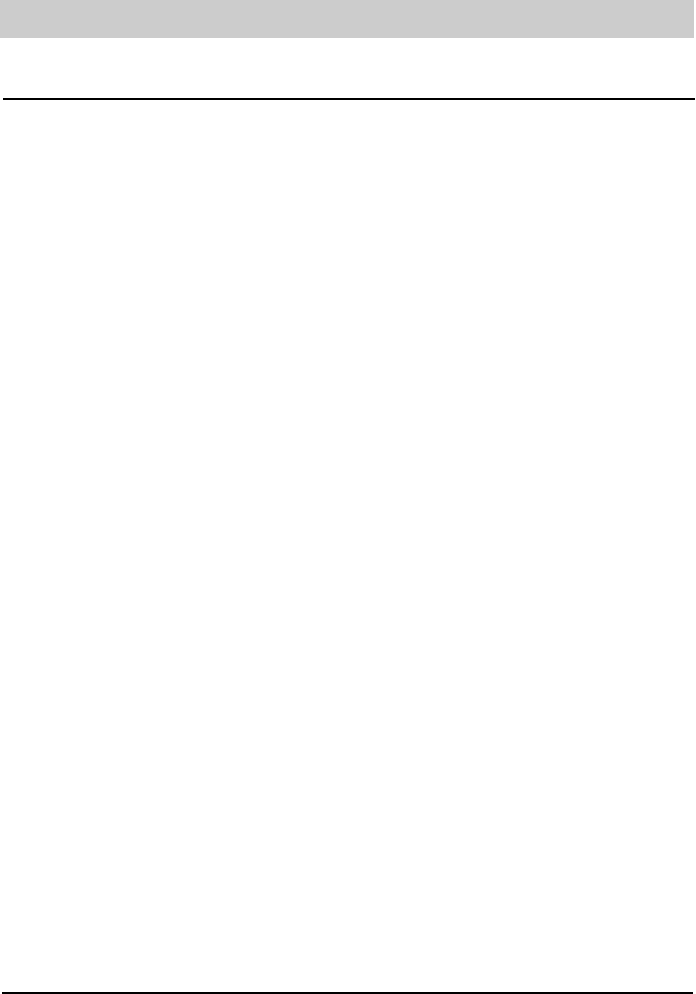System settings
28
1. Press the or button to select
"settings".
2. Press the button.
3. Press the or button to select
"system".
4. Press the button.
5. Press the button.
6. Press the or button to select the
desired "outgoing MSN".
7. Press the button.
8. Enter a number between 1 and 6 via
the numeric keypad to select the MSN.
9. Press the button.
Every time you press the button, the display
switches between the available functions.
The display shows "appointments".
The display shows "system".
The display shows "ISDN".
The display shows "MSN".
The display shows "outgoing MSN".
The display shows the current setting.
The setting is stored.
Selecting the outgoing MSN
You have the option to select the outgoing MSN (i.e. the telephone number transferred and
shown at the target subscriber's display) via the function "line key" (see page 38).
If you have entered several MSNs for the tiptel 83 system contrary to our recommendation, you
can define as follows, which internal phone number shall be used by the terminal. In this case
the outgoing MSN depends on the programming of the tiptel 4011 XT/30xx (setting "Determining
outgoing number").