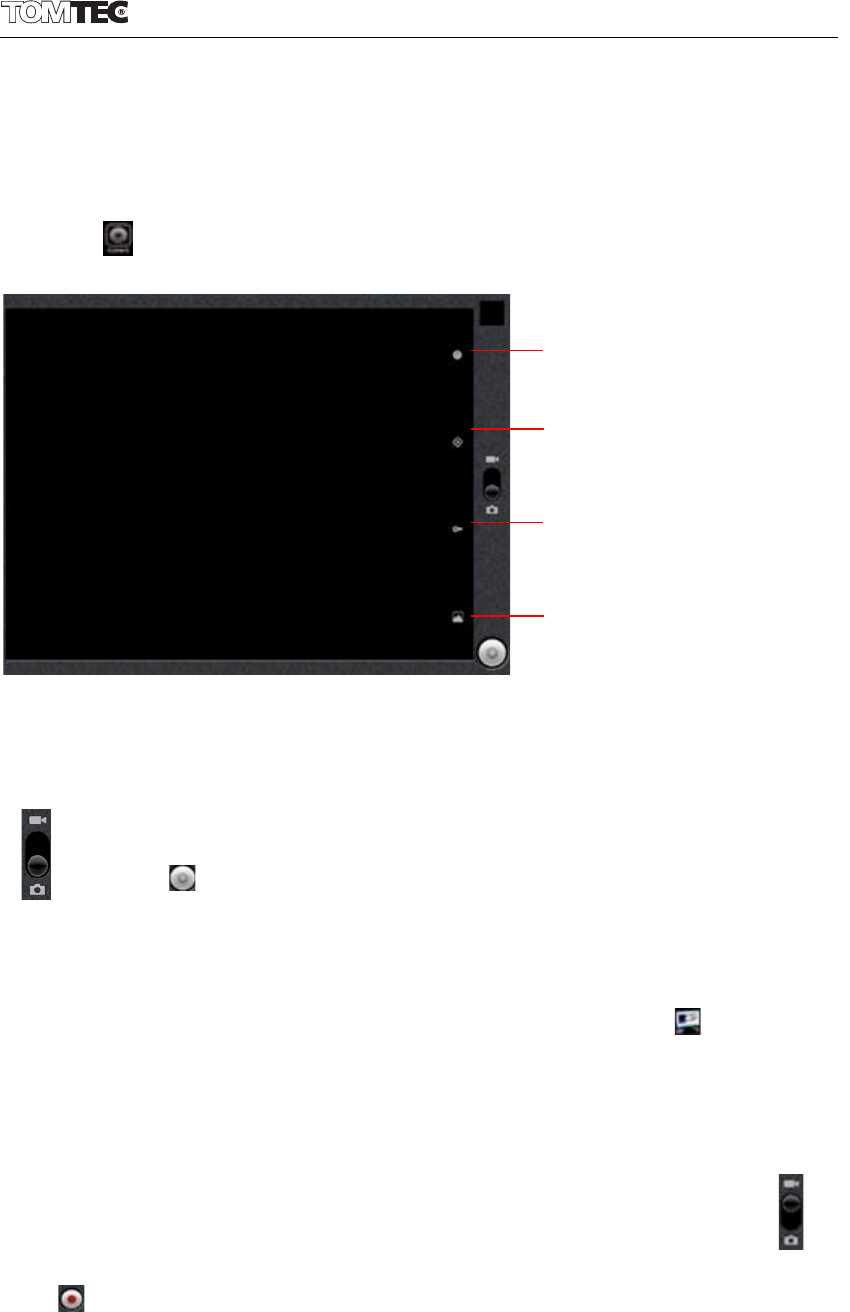Note: When the submenu hides, you may tap any spot on an image to
make it reappear.
6.4 Camera
Tap the icon in the App Panel to open it.
6.4.1 Take photos
You tablet is provided with built-in 0.3M front camera.
Hold and move the roll ball to the “Camera” icon
Tap the tab on the lower right hand corner each time for
taking a photo.
Where you view the photos?
You may view the photos you have taken by tapping the tab on the
upper right hand corner. Or you may go back to 'Gallery'.
6.4.2 Record videos
Hold and move to the roll ball the recording icon to record videos .
Tap on the lower right hand corner to start recording and tap it
again to stop.
Recorded videos can be viewed in 'Video player'.
Scene mode, size, quality, etc