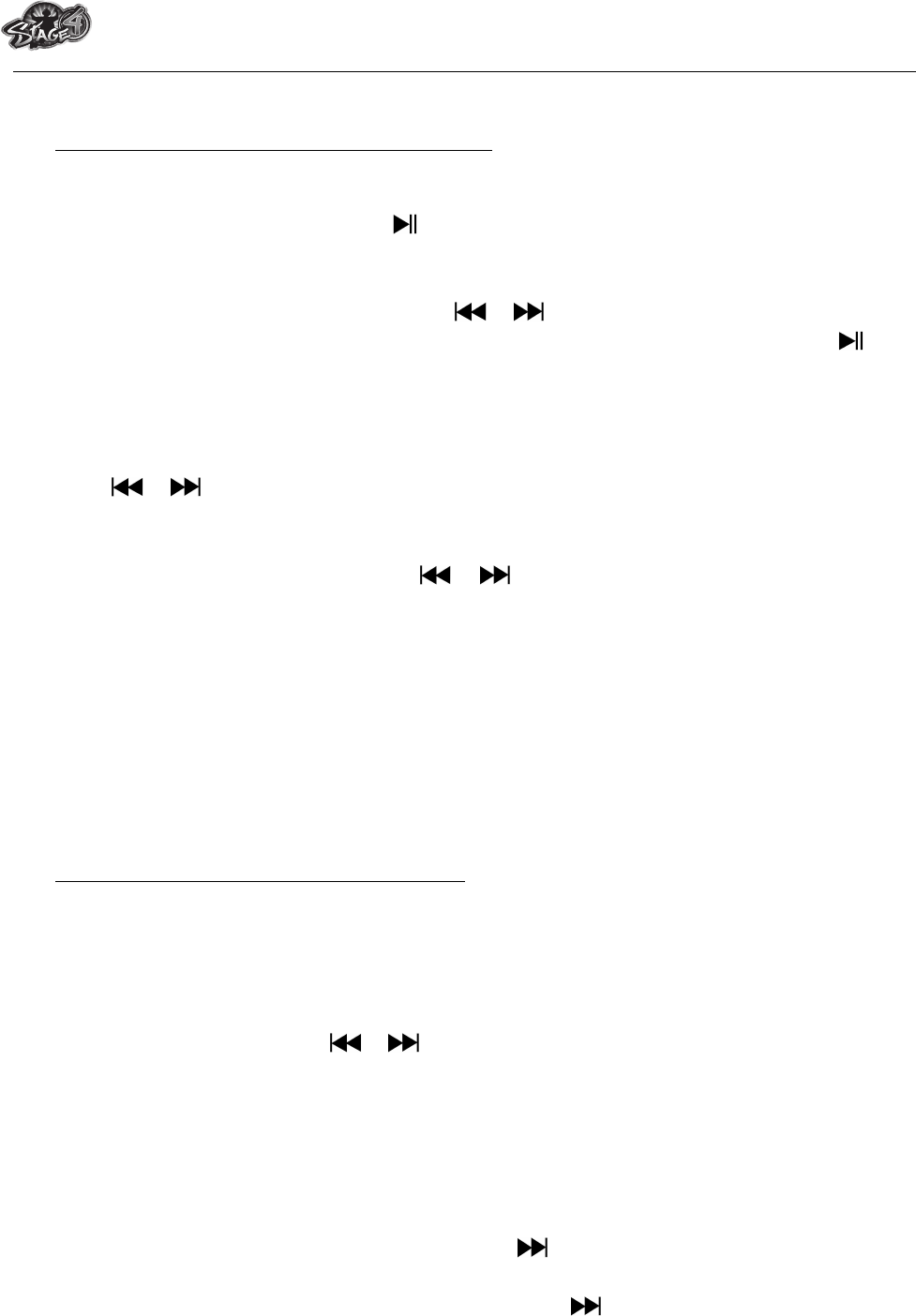MPB5712 Stix
7. Use Music Submenu in Music Stop Mode
You might need to selecting folders for music play and delete music files. To do this:
a. Local Folder
! In Music Now Playing screen, press button to stop the playing music if player is in
playing, then press M button to call up the Music Submenu.
! In Music Submenu screen, choose “Local folder” a list menu appear, and then select
folder and / or choose a music file by using / and M button.
! It will go back to music now playing screen once a music file is selected. Then press
button to play.
b. Delete file:
! In Music Submenu screen, choose “Del / Delete file” to delete the current music in Music
Now Playing screen. A dialog box appears to confirm, then choose “Yes” or “No” by
using / button and then press M button to confirm.
c. Delete All:
! In Music Submenu screen, choose “Del / Delete all”, a dialog box appears to confirm,
then choose “Yes” or “No” by using / button and then press M button to
confirm.
! All music files will be deleted once “YES” is selected and confirmed, a “Deleting” screen
appear for a while and deleting process is in progress, all music files have be deleted,
then the screen will go back to Voice Now Playing screen
d. Exit:
! Select Exit to back to music now playing screen.
8. Use Play Menu in Music Playing Mode
You might need to do some changes for music playing, such as repeat, EQ settings for music
files… etc. To change setting:
a. Repeat
! In music playing mode, press M button, a play menu appear, then choose “Play Mode /
Repeat”, choose “Normal / Repeat one / Folder / Repeat folder / Repeat all / Random /
Intro” as you desired by using / and M buttons.
b. Equalizer:
! In music playing mode, press M button, a play menu appear, the choose “Equalizer”,
then choose “Natural / Rock / Pop / Classic / Soft / Jazz / DBB” as you desired.
c. Replay:
Set Repeat A-B:
! In play menu, press M button, a list menu appear, then choose “Replay”, then a letter “A”
is flashing in Music Now Playing screen, then press button to select the starting point
of track “A”.
! Then a letter “B” is flashing once “A” is selected, use button again to select the
ending point of track “B” which you want. And now the A – B distance of track is
repeating.
! However, the repeating time and the replay gap time is depend on the set values of
Replay Time and Replay Gap have mentioned in below items.