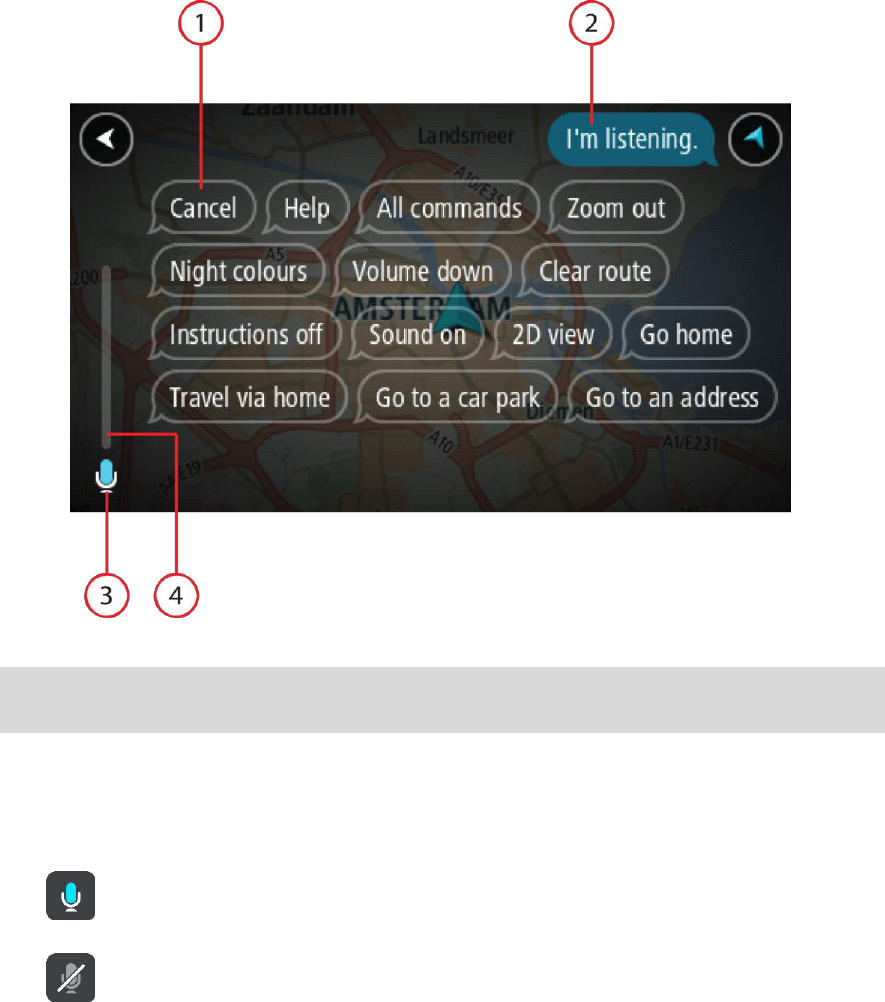-
Auf meine Adresseingabe kommt nur die Antwort: Keine Adresse innerhalb von 10 km gefunden Eingereicht am 9-9-2015 17:55
Antworten Frage melden-
Hallo,
Finden Sie diese Antwort hilfreich? Antwort melden
Du musst auf das kleine Symbol rechts neben der Eingabezeile drücke, dann kommt das Kontextmenu, in welchem Radius das Navi sucht. Beantwortet 10-10-2015 05:59
-
-
Das Gerät sagt: Keine Adresse innerhalb von 10 km gefunden.
Antworten Frage melden
Ich komm da nicht weiter Eingereicht am 9-9-2015 17:45-
Hallo,
Finden Sie diese Antwort hilfreich? Antwort melden
Du musst auf das kleine Symbol rechts neben der Eingabezeile drücke, dann kommt das Kontextmenu, in welchem Radius das Navi sucht. Beantwortet 10-10-2015 06:00
-