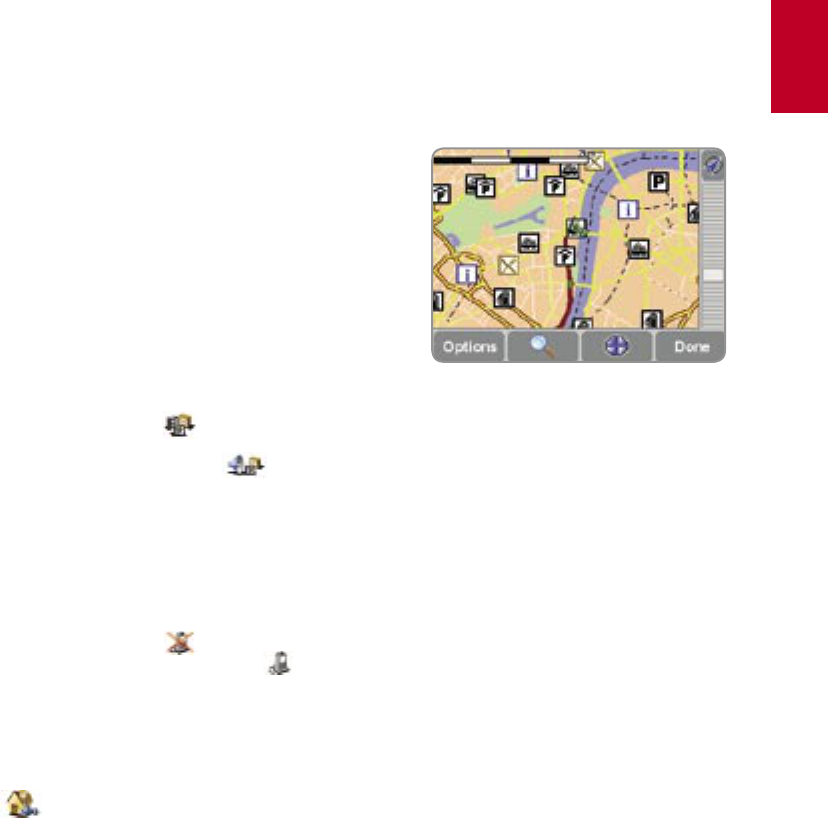UK
17
Preferences
Manage POI
POI is an abbreviation you’ll see a lot, standing for
‘Point Of Interest’. Dozens of categories of POIs
are built-in, from airports to petrol stations, from
restaurants to theatres. Most importantly, POIs can
be used as destinations, can be shown on the
map and can even warn you of their proximity (for
example, looking for a car park or petrol station
while driving in a strange city).
You can choose which Points Of Interest catego-
ries you’re interested in by selecting the option
‘Enable/Disable POI’
, or set up a warning
(you can have as many as you like) with the
option ‘Warn when near POI’ .
Hide POI
Once you’ve spent time carefully browsing
through the categories in ‘Manage POI’ and
have chosen the ones you need, you can hide
all of them from the main navigation view in one
stroke with ‘Hide POI’
and then show your
preferred set again with ‘Show POI’ .
Change Home location
You can set or change your ‘Home’ location
at any time by using ‘Change home location’
. You will then be able to select this quickly
later as a departure or destination point.
A typical selection of POIs from the categories
selected in the ‘Manage POI’ preference.