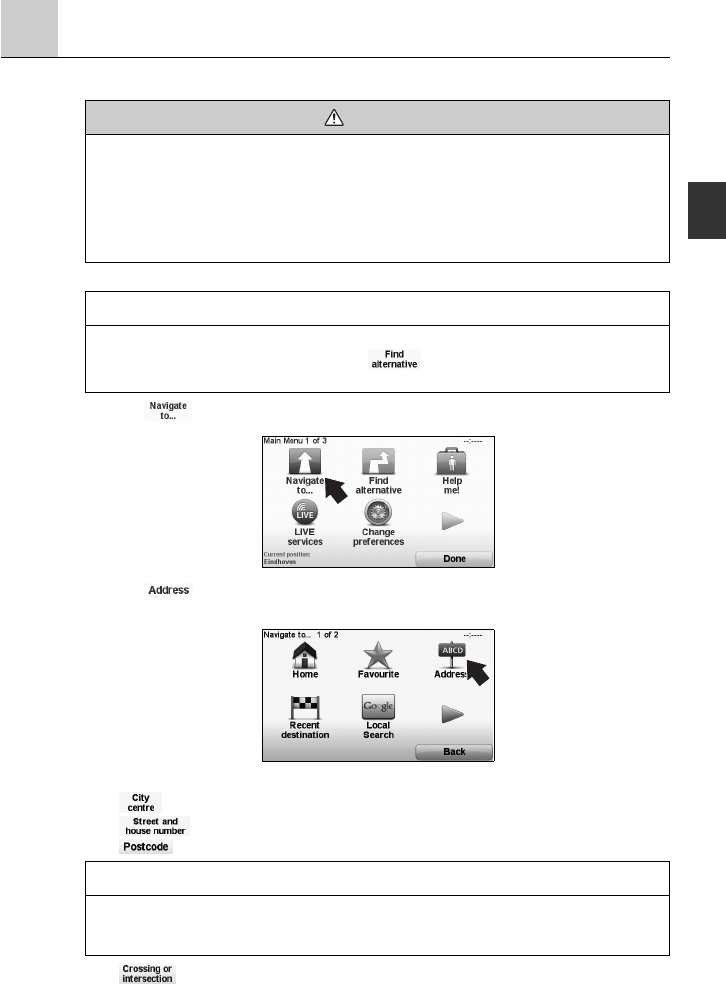-
Welchen Antennenanscvhluss hat das Navi NVA-SD8110? FAKRA oder SMA? Eingereicht am 4-4-2017 15:04
Antworten Frage melden -
Wie wird eine rückfahrkamera angeschlossen
Antworten Frage melden
Eingereicht am 8-1-2017 11:23 -
Umstellung der Uhrzeit auf Sommer- Winterzeit Eingereicht am 3-11-2014 16:01
Antworten Frage melden-
Hallo guten Tag,
Finden Sie diese Antwort hilfreich? (14) Antwort melden
wie stelle ich bei meinen Navi SD-8110 die Uhrzeit auf Sommer und Winterzeit um? meine Mailadresse g.schattat@gmx.de
Danke für Ihre Bemühung Beantwortet 23-12-2016 11:05
-
-
Blitzerwarner aktiwieren beim Tom Tom Mazda NVA-SD8110Live
Antworten Frage melden
Eingereicht am 16-8-2013 18:46-
blitzerwarner aktiwieren beim Tom Tom Mazda nva sd 8110 live Beantwortet 26-5-2014 11:08
Finden Sie diese Antwort hilfreich? (14) Antwort melden
-
-
Ich habe den Ein- und Ausschaltefunktion noch nicht gefunden. Eingereicht am 9-8-2013 07:50
Antworten Frage melden-
Links oben, siehe Seite 10 der Anleitung Beantwortet 9-8-2013 14:10
Finden Sie diese Antwort hilfreich? Antwort melden
-