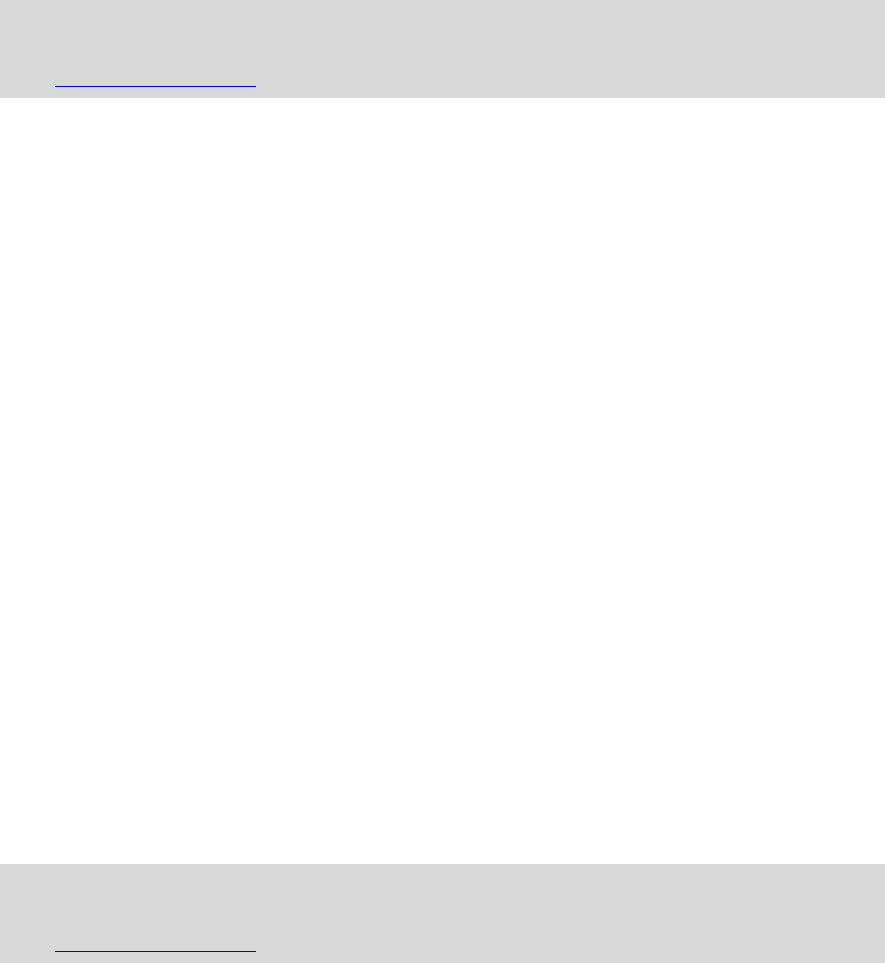-
bei Tom Tom Start 25 ist kein Heimatsland DEUTSCHLAND zu finden Eingereicht am 16-6-2024 15:45
Antworten Frage melden -
wo und wie kann ich gespeicherte Adressen vom Navi tomtom 25 entfernen Eingereicht am 6-6-2022 19:06
Antworten Frage melden -
Kann ich eine USA Karte auf mein TomTom laden bzw. SD Karte einlegen ? Eingereicht am 1-2-2022 18:44
Antworten Frage melden -
wie kann ich eingegebene route ohne autobahn zurückstellen
Antworten Frage melden
Eingereicht am 9-6-2021 17:50 -
Tom Tom Start 25 Wie kann ich einzelne Adressen von Favoritn oder Letztes Ziel oder Heimatort löschen Eingereicht am 11-9-2020 14:18
Antworten Frage melden -
Wie erkenne ich das mein TomTom Start 25 lädt? es gibt kein Zeichen dafür. Ich habe es seit Stunden am PC angeschlossen aber es tut sich nichts. Eingereicht am 31-5-2020 17:10
Antworten Frage melden -
Bei meinem TomTom25 Start ist ständig der Akku leer. Wie lädt man auf? Eingereicht am 25-2-2020 21:07
Antworten Frage melden-
Ganz einfach, mit zugeliefertem Ladekabel an PKW Steckdose anschließen !!! Beantwortet 25-2-2020 23:22
Finden Sie diese Antwort hilfreich? (2) Antwort melden
-
-
-
Danke für die Info.!
Finden Sie diese Antwort hilfreich? (1) Antwort melden
Problem:
In meinem Polo gibt es keine Autosteckdose, die ich mit dem Ladekabel verbinden könnte.. Es gibt nur den "Traffic Receiver" , den ich in den Zigarettenanzünder stecke oder das Kabel für den PC.
Kann ich auch am PC aufladen, und wenn ja, wie? Grüße und Dank fürs Antworten
Beantwortet 26-2-2020 at 06:50
-
-
-
Was für ein altes Fahrzeug ? Es wird doch sicher ein Zigarettenanzünder vorhanden sein, oder ?? Diese Steckdose ist damit gemeint ! Beantwortet 26-2-2020 at 11:45
Finden Sie diese Antwort hilfreich? (1) Antwort melden
-
-
welches tomtom gerät ist im peugeot 3003 suv montiert Eingereicht am 1-12-2019 15:13
Antworten Frage melden