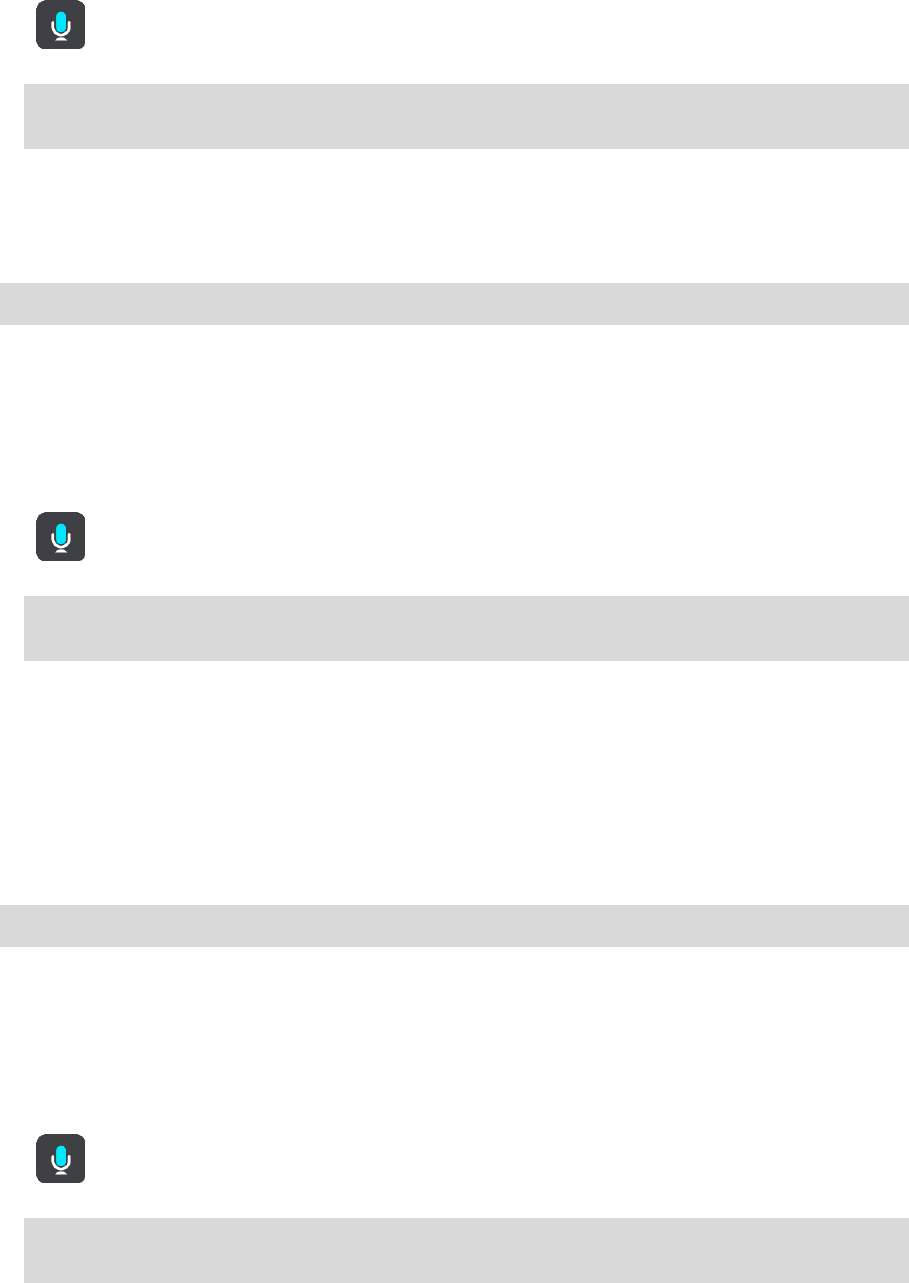-
Ich habe meinen Heimatort gewechselt wie kann ich einen neuen Heimatort eingeben Eingereicht am 30-12-2021 11:24
Antworten Frage melden -
Ich genötige eine kostenlose Bedienunganleitung tomrom 52 Eu Eingereicht am 18-10-2021 13:36
Antworten Frage melden -
bei meinem via 53 sprachansage wo stelle ich sie ein Eingereicht am 18-8-2019 16:32
Antworten Frage melden-
Zunächst muss ich feststellen, dass die komplette Bedienung schwer zu verstehen ist! Auf der ersten Seite, also wo die Funktionen"Suchen", "Zum Heimatort fahren", "Einstellungen" usw. zu finden sind, befinden sich unten rechts 2 Buttons deren Symbole nicht ohne Weiteres als solche zu erkennen sind! Der ganz rechte Button ist für die Umschaltung für Tag und Nacht. Links daneben der Button für die Aktivierung / Deaktivierung für die Sprachansage! Bei Handtieren mit dem Gerät berührt man sehr schnell unbewusst diesen Button und die Ansage ist deaktiviert. Gemerkt wird es aber erst bei der aktiven Anwendung!
Finden Sie diese Antwort hilfreich? Antwort melden
Ich hoffe die Antwort war hilfreich. Ein Button "Wo bin ich" fehlt offensichtlich völlig! Beantwortet 18-8-2019 22:00
-
-
Wie finde ich meinen Standort als Koordinatenangabe Eingereicht am 31-5-2019 10:47
Antworten Frage melden -
Kann ich das Navigation kurz vor der Fahrt umstellen von Pkw ?? auf Lkw ??? Eingereicht am 21-10-2018 14:23
Antworten Frage melden -
Wenn kein Ton während der Fahrt gibt es keine Ansagen Eingereicht am 21-10-2018 11:33
Antworten Frage melden -
Sobald ich das VIA 53 mit dem PC verbinde, wird das Mydrive Connect blockiert. Eingereicht am 30-12-2017 11:50
Antworten Frage melden -
ich möchte die namen und adressen ändern mit der tastatur habe ich es brobirt leider keinen erfolg. Eingereicht am 7-12-2017 17:08
Antworten Frage melden -
wie kann man eine wlanverbindung navi mit comouter hersllen Eingereicht am 20-11-2017 11:38
Antworten Frage melden