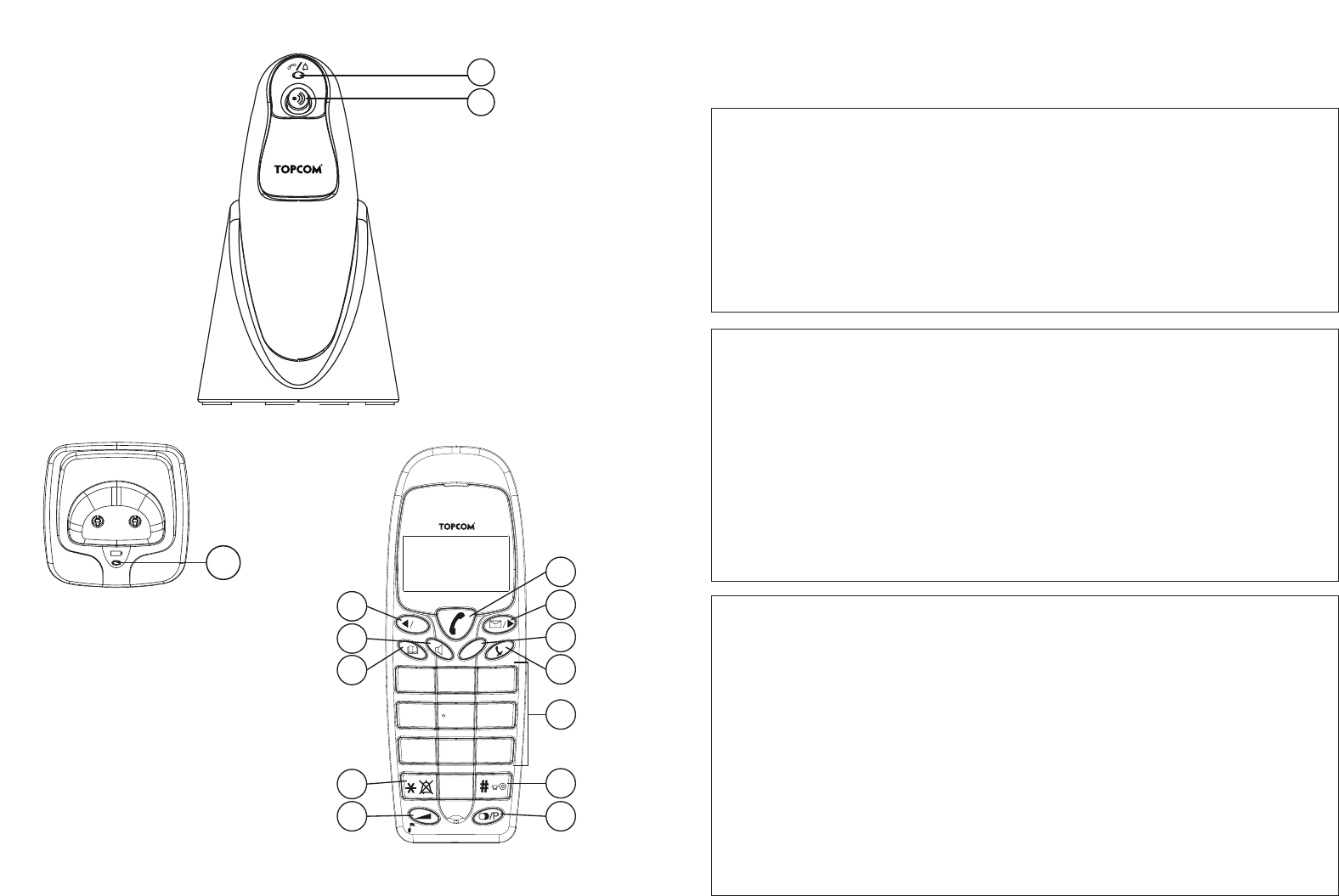English ................................................................. 7
1 Safety instructions ............................................................................7
2 Keys....................................................................................................7
2.1 Handset................................................................................................. 7
2.2 Base ...................................................................................................... 8
2.3 Charger ................................................................................................. 8
3 Display ...............................................................................................8
4 Installation.........................................................................................9
4.1 Base ...................................................................................................... 9
4.2 Handset charger.................................................................................... 9
4.3 Handset............................................................................................... 10
5 Battery low indication ....................................................................10
6 Operation handset ..........................................................................11
6.1 Outgoing calls..................................................................................... 11
6.2 Incoming calls .................................................................................... 12
6.3 Activate/Deactivate the handsfree function........................................ 12
6.4 Programming memory numbers......................................................... 12
6.5 Calling a memory number.................................................................. 12
6.6 Mute function ..................................................................................... 13
6.7 Setting the volume.............................................................................. 13
6.8 Flash key (R) ...................................................................................... 13
6.9 Setting the ring volume and melody................................................... 13
6.10Key lock.............................................................................................. 14
6.11Setting the dialling mode.................................................................... 14
7 Caller-ID function (CLIP) .............................................................15
7.1 New calls ............................................................................................ 15
7.2 Consulting the call list........................................................................ 15
7.3 Calling a number from the call list..................................................... 16
7.4 Erasing a number from the call list..................................................... 16
7.5 Storing a number from the call list into the memory.......................... 16
8 Register/de-register a handset.......................................................17
8.1 Register a handset to a Topcom Butler 920 base ............................... 17
8.2 Removing a handset from a Topcom Butler 920 base ....................... 18
9 Call transfer and intercom between two handsets ......................19
9.1 Call transfer and conference call during an external call ................... 19
9.2 Internal call (intercom)....................................................................... 19
10 Troubleshooting..............................................................................19
11 Technical data.................................................................................20
12 Default settings................................................................................22