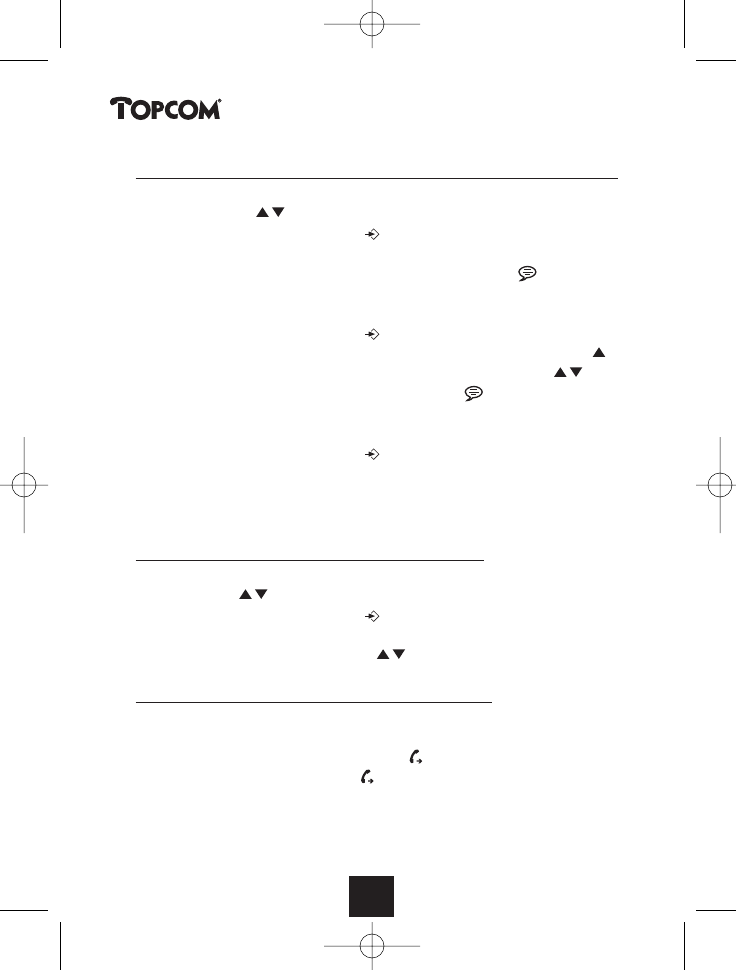Callmaster 220
16
4.5.1b Saving a number from the Call List in the Phone Book
- Select the desired call from the Call List by means of the Up and
Down buttons .
- Press the Program/Call button a few times until you see “ENTER
NUMBER” on the display.
- Edit the number if necessary. Use the Record button to move
the cursor to the right, and the Erase button Ø to delete the last
number and move the cursor to the left!
- Press the Program/Call button to confirm the number.
- “ENTER NAME” will appear on the display. Press the Up button .
Add or edit the name by using the Up and Down buttons to
select the characters. Use the Record button to move the cursor
to the right, and the Erase button Ø to delete the last number and
move the cursor to the left!
- Press the Program/Call button to confirm the name. The name
and number will be stored into the Phone Book. When the memory
is full, you will hear two beep sounds!
- Press the Erase button Ø to leave the menu.
4.5.2 Search for an entry in the Phone Book
You can search an entry in the Phone Book by pressing the Up and
Down buttons .
- Press the Program/Call button once and you will see “PHONE
BOOK” on the display.
- Press the Up and Down buttons to search a number.
4.5.3 Calling a number fr
om the Phone Book
- Search the desired telephone number you want to dial out from the
Phone Book as described above (see 4.5.2).
- Press and hold the Call Back button until “DIALING” appears.
Release the Call Back button and the number will be dialled
automatically. Pick up the handset of the connected phone when
you see “PICK UP HANDSET” on the display.