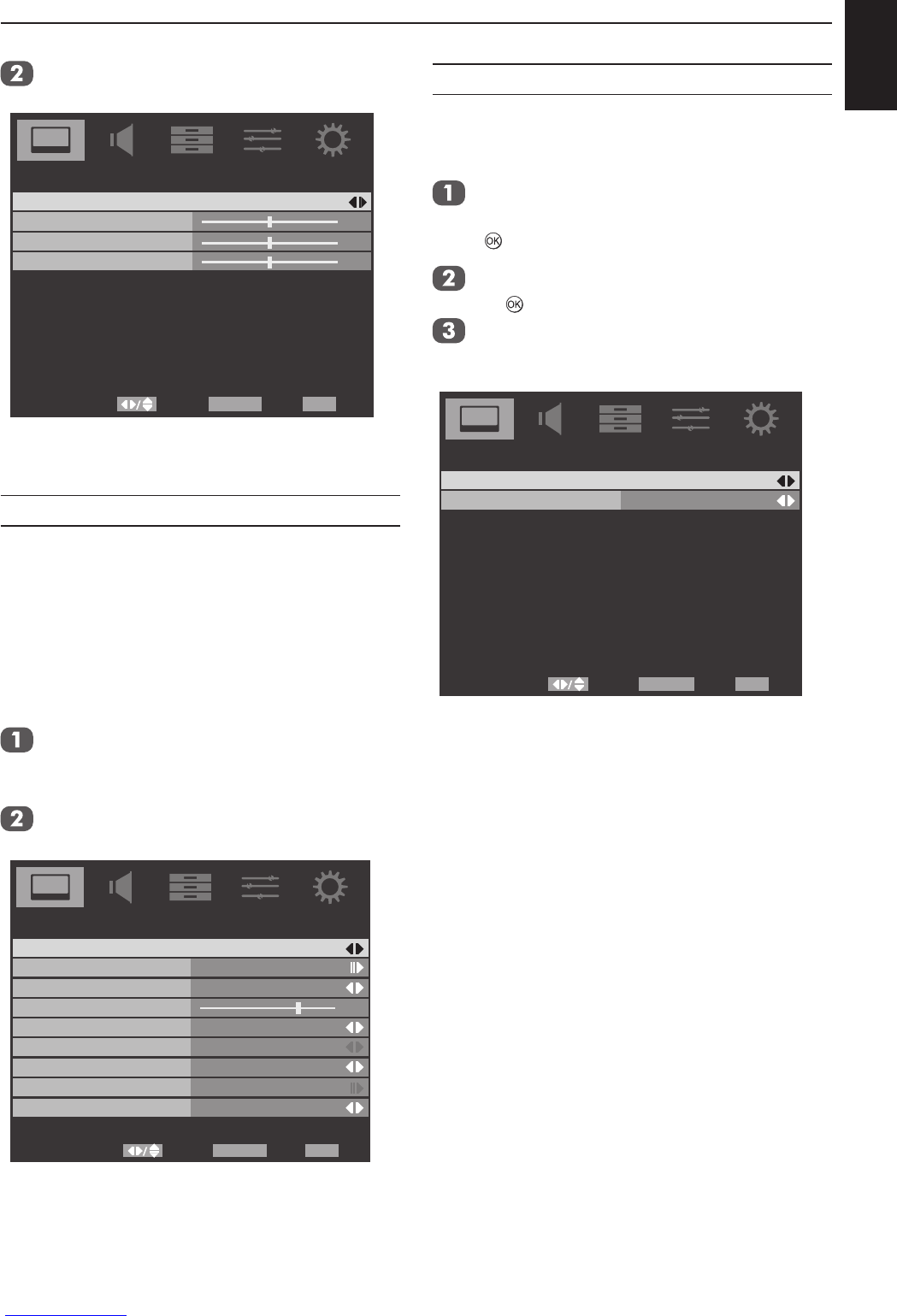English
33
CONTROLS AND FEATURES
Press ◄ or ► to select
or to suit your preference.
Colour Temperature User
0
0
0
R Gain
G Gain
B Gain
Colour Temperature
Select Back Exit
EXITRETURN
NOTE: R/G/B Gain: Increase or decrease the
red/green/blue levels in the picture.
Cinema Mode
The frame rate of a movie lm is generally 24
frames a second whereas the movie software
such as DVD, etc. that you enjoy watching on
television at home is 30 or 25 frames a second.
The difference in frame rate may cause ickers
while viewing the lms on television; set the
to convert the signal to reproduce
a smooth motion and picture quality.
In the menu, press ▼ to
highlight and press ► to
enter
Press ▼ to highlight , and
press ◄ or ► select from or
7
Advanced Video
Select Back Exit
EXITRETURN
OnCinema Mode
Auto
Off
Off
NR
CTI
Adaptive Luma Control
OnActive Backlight
Blue Screen
3D Colour Management
Base Colour Adjustment
ClearFrame
DNR
(Digital Noise Reduction) enables you to
‘soften’ the screen representation of a weak
signal to reduce the noise effect.
In the menu, press ▼ to
highlight and press ► or
to enter.
Press ▲ or ▼ to highlight and press ►
or to enter.
Press ▲ or ▼ to highlight and press
◄ or ► to select
or .
NR
Select Back Exit
EXITRETURN
Auto
Low
DNR
MPEG NR