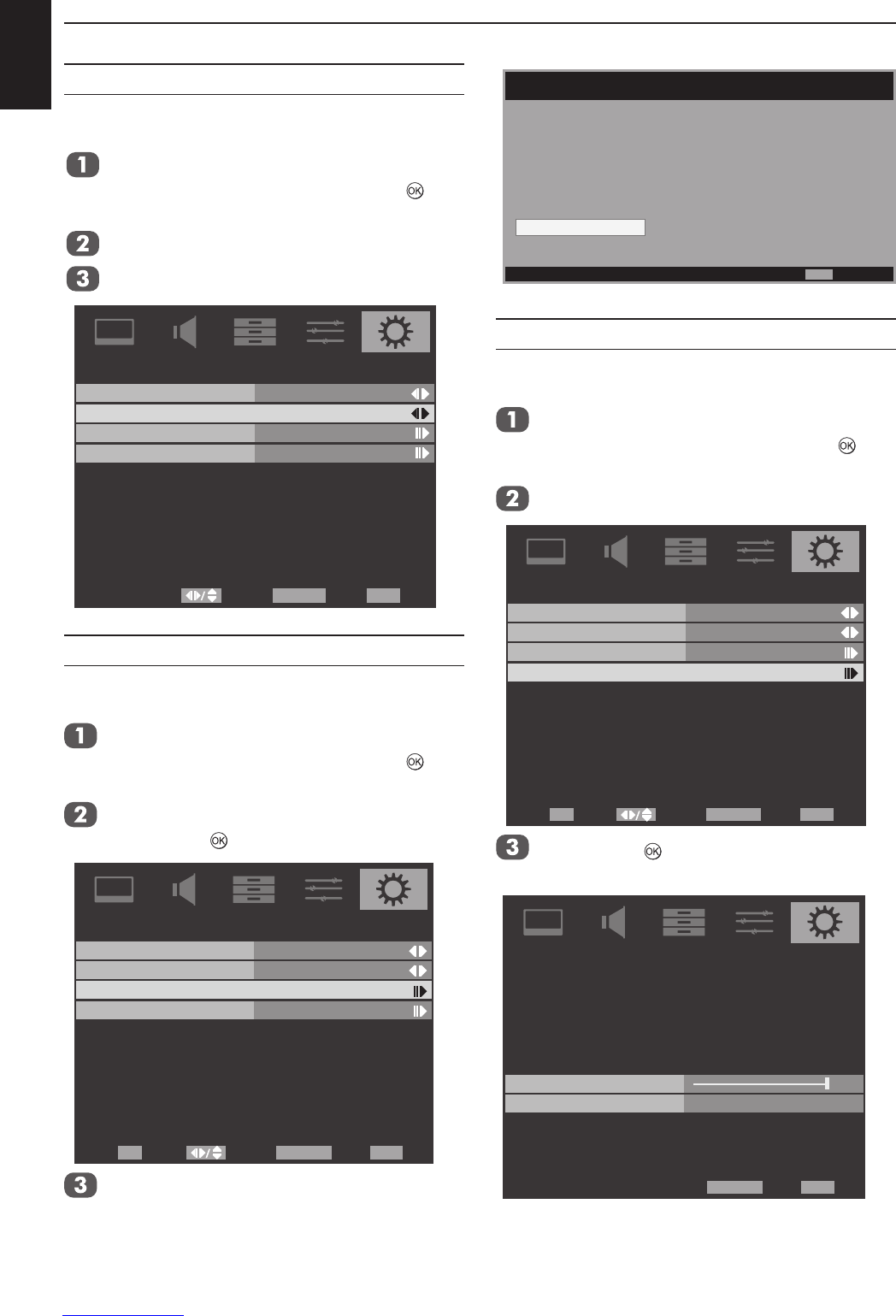English
52
CONTROLS AND FEATURES
Auto Install
This feature enables your TV to install new
software automatically.
In the menu, press ▼ to highlight
and press ► or to
enter.
Press ▼ to highlight .
Press ◄ or ► to select or.
Select Back Exit
EXITRETURN
Auto Download
Auto Install
Manual OAD
System Information
Software Upgrade
Off
Off
Manual OAD
This feature enables upgrading your TV software
by air manually.
In the SETUP menu, press ▼ to highlight
and press ► or to
enter.
Press ▼ to highlight and
press ► or to enter.
Software Upgrade
Select Back Exit
EXITRETURN
Auto Download
Manual OAD
System Information
Off
OffAuto Install
Enter
OK
The screen appears.
Follow the on-screen instruction to
complete the software upgrade.
Over-Air Download
Scanning.
Exit
Cancel
EXIT
System Information
This feature can be used to check the version of
software currently installed.
In the menu, press ▼ to highlight
and press ► or to
enter.
Press ▼ to highlight .
Auto Download
Auto Install
Manual OAD
System Information
Software Upgrade
Off
Off
SelectEnter
OK
Back Exit
EXITRETURN
Press ► or to display the system
information.
Service Page
TOSHIBA
2010
V1.19B 20100203
Back Exit
EXITRETURN
Signal Strength 100
Signal Quality Good