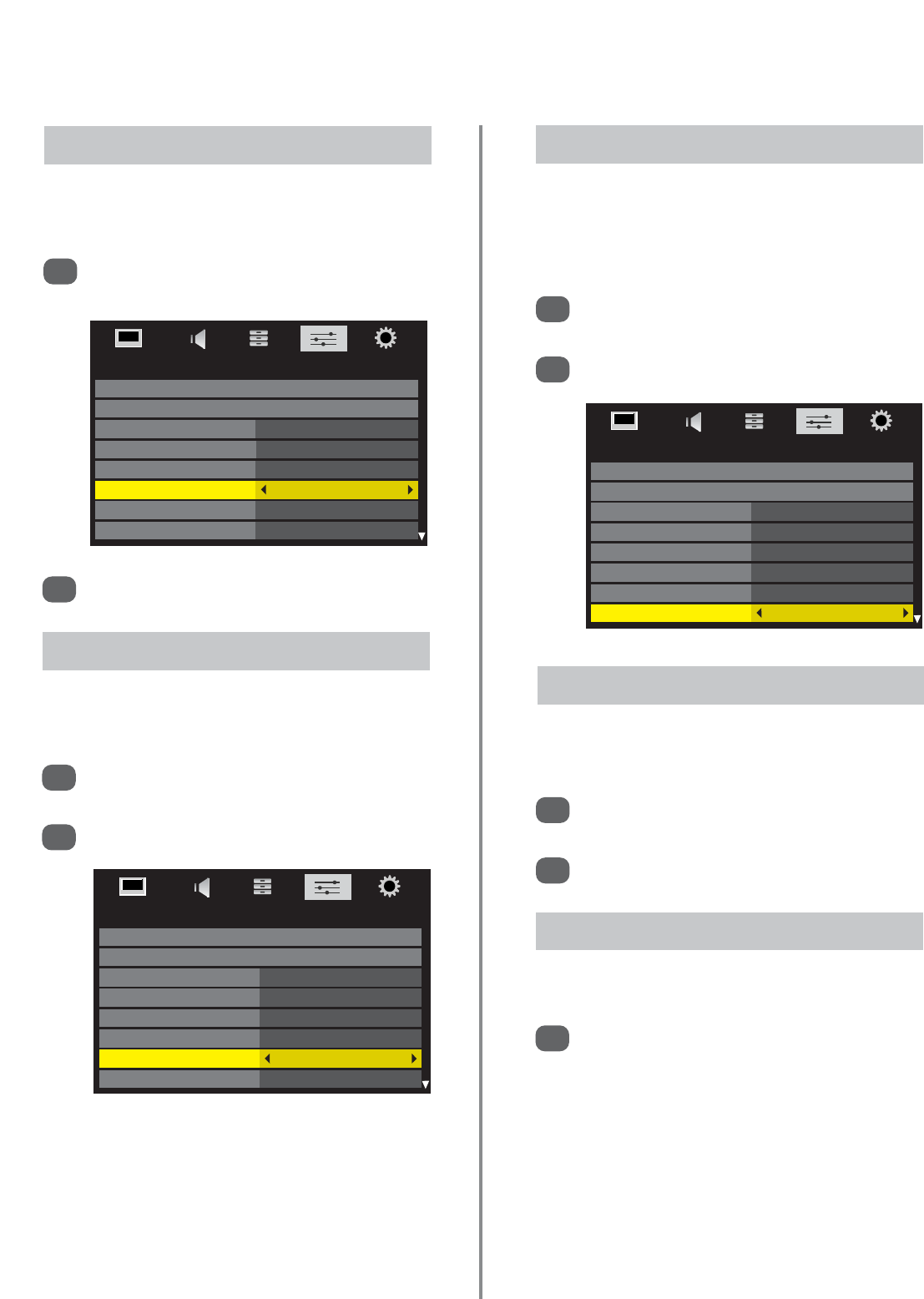33
Picture controls (continued)
The Side Panel feature lightens or darkens the band each
side of the screen when in 4:3 or 14:9 format. This helps
prevent image retention of the band and can also make
viewing in bright or dark conditions more comfortable.
In the PREFERENCES menu press
e
until Side
Panel is highlighted.
Press
z
or
x
to adjust.
1
2
Side Panel Adjustment
This allows the illumination of the TOSHIBA logo, situated
on the front of the television, to be switched On or Off.
In the PREFERENCES menu press
e
to select
TOSHIBA Illumination.
Use
z
or
x
to select On or Off.
1
2
TOSHIBA Illumination (Model dependant)
4:3 Stretch
When 4:3 Stretch is activated the size switching system
changes 4:3 programmes into a full screen picture.
2
1
In the PREFERENCES menu press
e
to highlight
4:3 stretch.
Press
z
or
x
to select On or Off.
Blue Screen
When Blue Screen is selected the screen will turn blue
and the sound will be muted when no signal is received.
2
1
In the PREFERENCES menu press
e
to highlight
Blue Screen.
Press
z
or
x
to select On or Off.
This feature is used to hold a still image on the screen.
Press
uto hold an image on the screen, press u
again to cancel.
1
Picture Still
PREFERENCES
REGZA-LINK Setup
Photo Frame Setup
Teletext Auto
Panel Lock Off
Auto Format On
4:3 Stretch Off
Blue Screen On
Side Panel 1
PREFERENCES
REGZA-LINK Setup
Photo Frame Setup
Teletext Auto
Panel Lock Off
Auto Format On
4:3 Stretch Off
Blue Screen On
Side Panel 1
PREFERENCES
REGZA-LINK Setup
Photo Frame Setup
Teletext Auto
Panel Lock Off
Auto Format On
4:3 Stretch Off
Blue Screen On
Side Panel 1