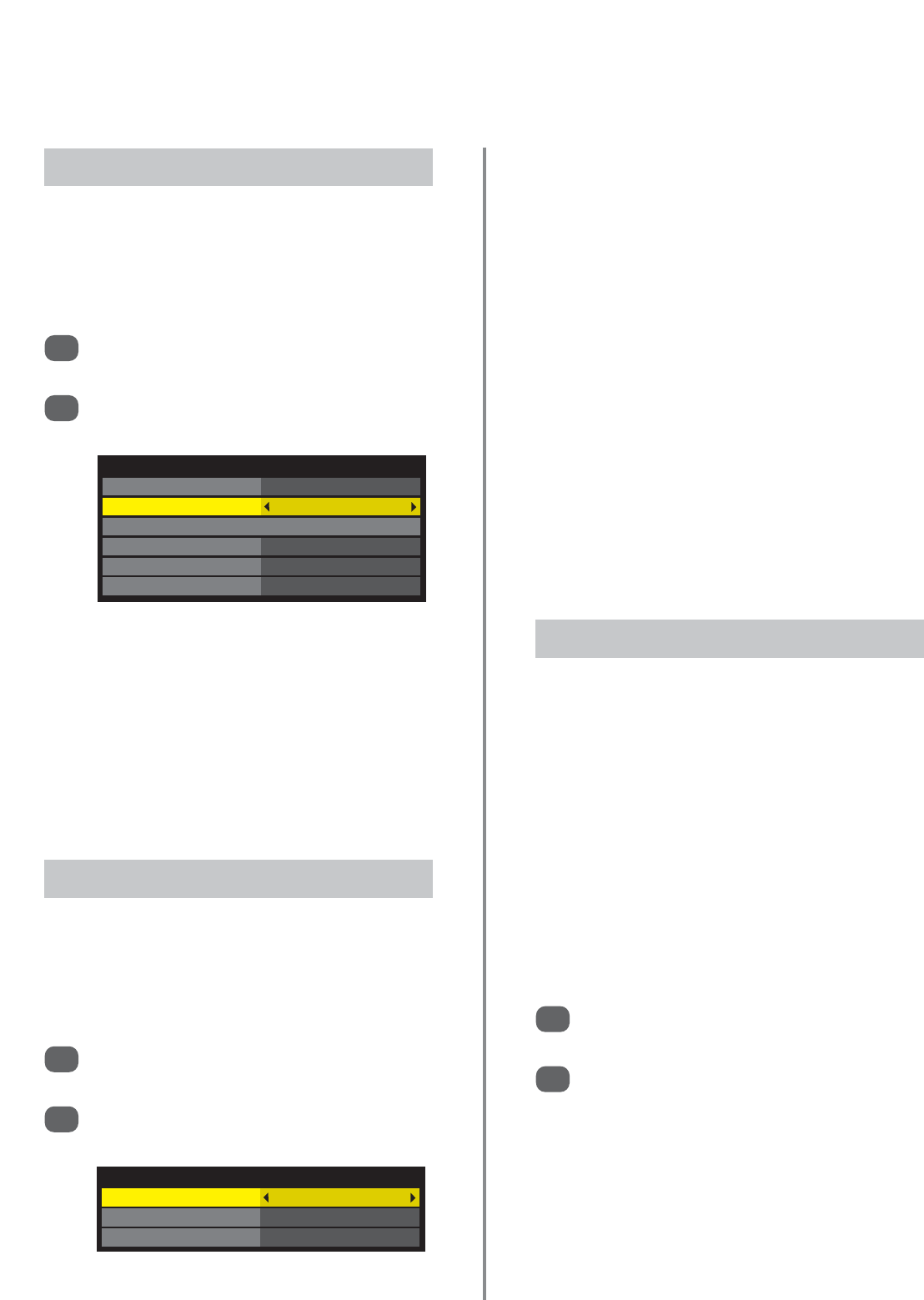51
Input selection and
AV connections (continued)
EIA/CEA-861-D compliance covers the transmission of uncompressed
digital video with high-bandwith digital content protection, which is being
standardized for reception of high-definition video signals. Because this is
an evolving technology, it is possible that some devices may not operate
properly with the TV.
HDMI, the HDMI logo and High-Definition Multimedia Interface are
trademarks or registered trademarks of HDMI Licensing, LLC.
INSTAPORT™ and INSTAPORT logo are trademarks of Silicon Image, Inc.
in the United States and other countries.
HDMI1 Audio
If the connected HDMI source does not support digital
audio, plug the audio cable into PC/HDMI1 (Audio) on
the back of the television (as shown in the ‘Connecting an
HDMI or DVI device to the HDMI input’ section), then use
the HDMI1 Audio setting.
In the AV connection menu press
e
to highlight
PC/HDMI1 Audio and using
x
select HDMI1.
Press
e
to highlight HDMI1 Audio and using
z
or
x
select Auto, Digital or Analogue.
If the sound is missing select an alternative
setting.
NOTE: HDMI1 supports digital and analogue
sound, HDMI2, HDMI3 and HDMI4 (Model
dependant) are digital sound only.
Certain DVD disk formats may not output from
this TV (32/44.1/48kHz and 16/20/24 bits are
acceptable).
1
2
HDMI Settings
The options in this features are only available when an
HDMI input is selected (i.e. HDMI1, 2, 3 or 4). Some early
HDMI equipment may not work properly with the
HDMI television, setting the options in HDMI Settings
to Off should help.
Lip Sync
Activates an audio/video display timing adjustment that
allows HDMI devices to automatically synchronise
accurately.
If the HDMI source does not support these features the
television may not work properly when they are activated.
INSTAPORT™
Reduces the log of switching times when switching HDMI
sources.
RGB Range
Adjusts RGB full range signal automatically. When Limit is
selected the RGB signal’s output range is 16 to 235. When
Full is selected the RGB signal’s output range is 0 to 255.
NOTE: If the HDMI connection is capble of 1080p and/or
the television is capable of refresh rates greater than 50Hz
or supports Deep Colour, a Category 2 cable will be
required. Conventional HDMI/DVI cables may not work
properly with this mode.
In the AV connection menu press
e
to highlight
HDMI settings then press OK.
Use
f
or
e
to select an option then
z
or
x
to
select.
1
2
Digital Output (optical)
In the AV connection menu press
e
to highlight
Digital Audio Output.
Use
z
or
x
to select PCM or Auto.
NOTE: Dolby Volume will only be available
when Digital Audio Output is set to PCM.
1
2
HDMI Settings
Lip Sync On
INSTAPORT™ On
RGB Range Auto
When connecting a surround sound amplifier to the digital
audio optical output (Sony/Philips Digital Interface Format
[S/PDIF]) on the back of the television, the following
options can be selected.
PCM: this mode outputs PCM format to the digital
audio output socket.
Auto: this mode outputs audio format (eg. Dolby Digital)
or PCM to the digital audio output socket providing it
is being broadcast.
Dolby Digital Dolby Digital
Dolby Digital Plus Dolby Digital
MPEG PCM
HE-AAC Dolby Digital
AV Connection
PC/HDMI1 Audio HDMI1
HDMI1 Audio Auto
HDMI Settings
EXT2 Input AV
Woofer Internal
Digital Audio Output PCM