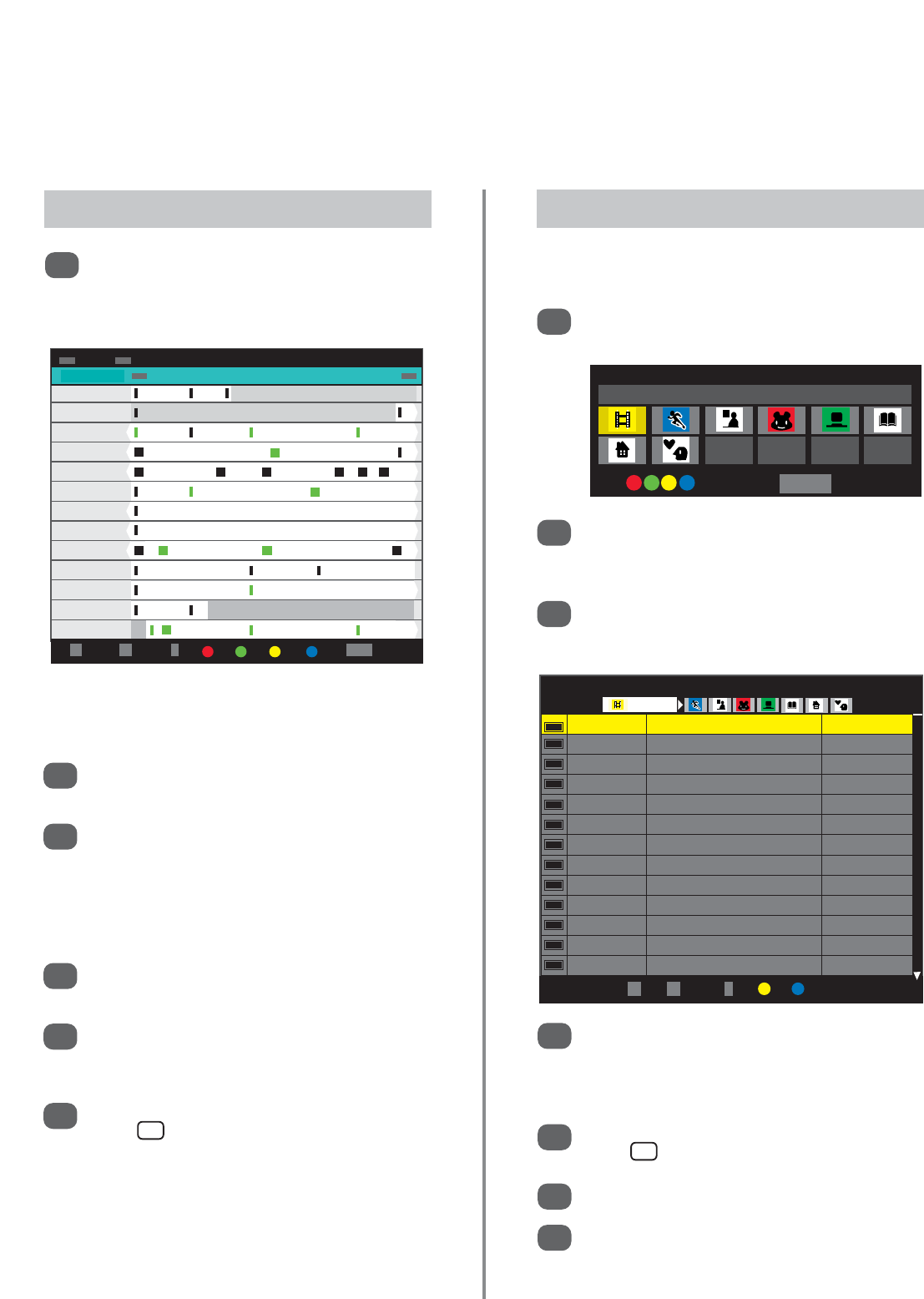DTV programme guide
When viewing in digital mode, the programme guide gives access to programme details for all available
channels.
37
Guide
Select the on-screen guide by pressing GUIDE,
the guide screen will appear highlighting details
of the channel and programme currently being
viewed. This may take a few moments to appear.
1
Topic Selection and Search
Use
z
or
x
to select a topic. A list of available
programmes and details will appear for that
topic. Use
e
or
f
to highlight a particular
programme.
For information on a highlighted programme
press .
To view a current programme press OK.
Press the BLUE button to bring up the
Programme Timer menu to set a reminder or
record a future programme.
4
5
6
7
NOTE: The channels are displayed in groups of
service type (i.e. TV, Radio, Text). Press the
ATV/DTV button to change service types.
Press
z
or
x
for information on other features
scheduled for the channel selected.
For details of other programmes currently
available, press
e
or
f
to scroll up and down
the channel list. As channels are selected details
of the programme currently being broadcast will
appear. Press
z
or
x
to view information on
future features.
Press P Q to move on a page and PP to return
to the previous page.
Press ly to move forward 24 hours and wl to
go back. Pressing yor w will move forwards
or backwards a page.
For information on a highlighted programme
press . To set the timer press the BLUE button
to bring up the Programme Timer menu, then
OK to set.
NOTE: Recording can be set from the guide. The
media recorder must be set to the same time as
the television. Refer to the the owner’s manual for
the recording equipment.
2
3
4
5
6
45 15
10 15
15 150505
40
45
35
10
20
20
35
i
+
i
+
From the Guide set topics by colour and display
programmes according to their topic.
13:07 Fri, 10 April
Fri 10
45
1 BBC ONE
BBC News ... Spot..
2 BBC TWO
3 ITV1
Loose Wom.. ITV Lunchtime Good Bid, Good Buy Daily Cooks ...
4 Channel 4
Where Angels Go, Trouble Follo.. Selling Houses Abroad
5 Five
House Neighb.. Home and Aw.. I O. .. Love..
6 ITV2
Emmerdale The Jeremy Kyle Show The Jeremy Kyle Show
7 BBC THREE
This Is BBC THREE
9 BBC FOUR
This Is BBC FOUR
10 ITV3
.. Heartbeat Pie in the Sky L..
11 SKY THREE
Shadow Of The Shark Cruise & Stay .. Residensea
12 UKTV Histo..
Antiques Roadshow Sharpe
13 Channel 4..
News at No.. Su.
14 More 4
Deal or No Deal ER Hill Street Bl..
OK Tune i+ More Info P Page EPG Timers
Genre Search 13:07 Fri, 10 April
OK Schedule i+ More Info P Page Now View Genre Timers QUICK Features
Movies
38 Topup Anytime 1 Darkman II: The Return of Durant
Fri, 10 April 8:46-3.01
14 More 4 The Quiller Memorandum
Fri, 10 April 10:45-12:55
32 Film 4 The Ghost and Mrs Muir
Fri, 10 April 13:00-15:10
32 Film 4 Sands of Iwo Jima
Fri, 10 April 15:10-17:20
32 Film 4 Carry On Behind
Fri, 10 April 17:20-19:05
32 Film 4 Freaky Friday
Fri, 10 April 19:05-21:00
11 Sky THREE Bloody Monday
Fri, 10 April 21:00-22:45
32 Film 4 Transporter 2
Fri, 10 April 21:00-22:40
10 ITV3 Bloody Sunday
Fri, 10 April 22:00-0:10
29 E4 The 51st State
Fri, 10 April 22:00-0:00
14 More 4 Another 48 Hrs
Fri, 10 April 22:35-0:25
32 Film 4 Fight Club
Fri, 10 April 22:50-1:35
30 E4+1 The 51st State
Fri, 10 April 23:00-1:00
In the Guide screen press QUICK. Press
e
to
select Genre Colour then press OK.
1
Use
z
,
x
,
e
and
f
select a topic, then press a
colour button button to assign that colour to the
chosen topic. Four colours are available to set.
Press RETURN to return to the guide screen, the
guide will automatically assign the colours to the
chosen topics. Press the YELLOW button.
2
3
Genre Colour Setup
Movies
Colour Setup RETURN Back
l
w
y
l
TV
13:00 13:30 14:00 14:30 15:00
TV
yw