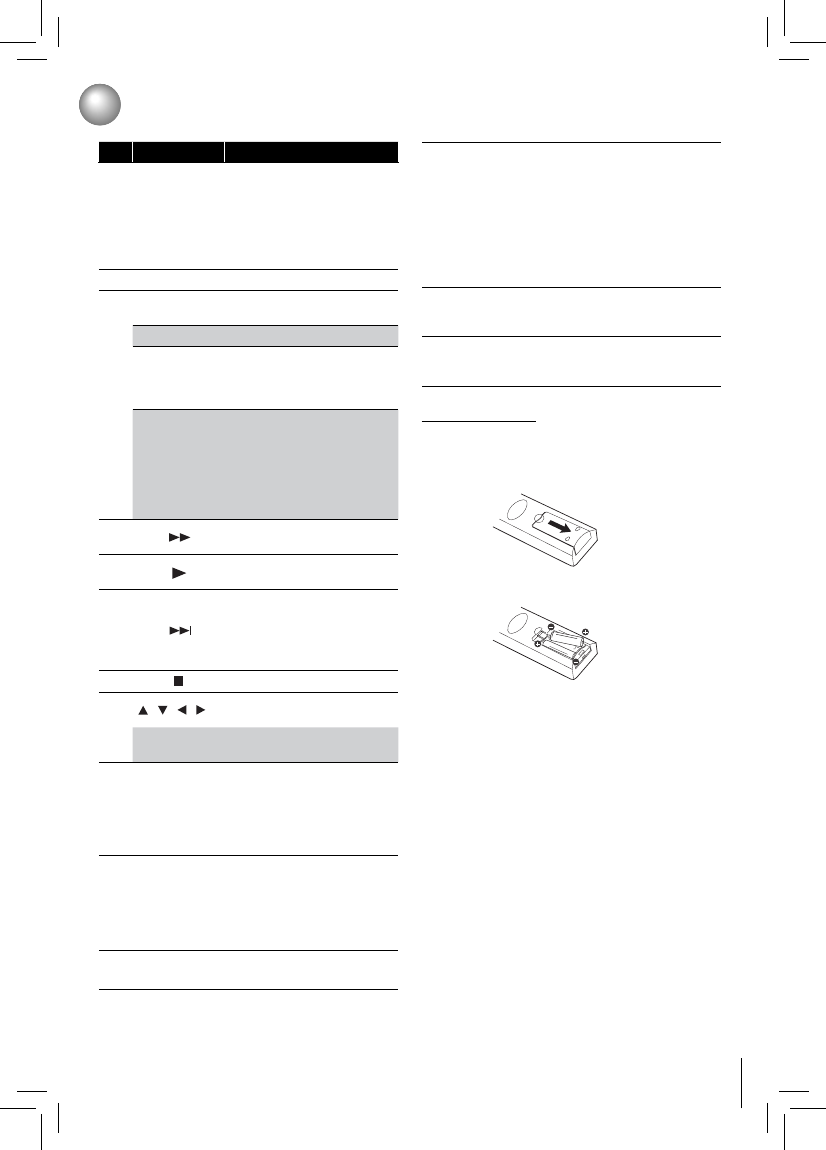No. Item Description
14
Number but-
tons
• In playback mode, press
GOTO, then press the
number buttons to enter a
title, chapter, track, time or
fi le number.
• In menu mode, press to enter
the parental code password.
15
CLEAR
Press to clear an input error.
16
HOME MENU
Press to display the Connected
in home menu.
MENU
Press to display disc menu.
BONUSVIEW
Press to switch picture-in-
picture feature on or off (only
applicable to BD-video which
supports the PIP function).
POP/TOP
• During Blu-ray Disc
playback, press to open a
menu that lets you control
Blu-ray Disc playback.
• During DVD playback, press
to open the DVD menu (if
available).
17
FWD
During playback, press to fast
forward the playback.
18
PLAY
Press to start playback or
resume playback.
19
SKIP
•
During playback, press to skip
to the next title, chapter, track
or fi le.
• During the JPEG playback,
press to go to the next fi le.
20
STOP
Press to stop playback.
21
/ / /
Press to select items or
settings.
OK
Press to confi rm or select
menu items.
22
NETFLIX
Press to use Netfl ix service
directly. (Make sure your Blu-
ray Disc™ player is correctly
connected to the internet and
network settings are properly
confi gured.)
23
RED / GREEN
/ BLUE / YEL-
LOW
• Press to select items
on some Blu-ray Disc™
contents.
• When fi le list / thumbnail list
is shown, press to switch
between pages.
24
RESOLUTION
Press to select the video
resolution in full stop mode.
Identifi cation of Controls
25
PIC
In playback mode, use to adjust
picture quality according to
your preference (Actual effect
to picture may vary depending
on TV.):
• E.P.M (Enhanced Picture
Mode): The picture is sharper
with enhanced color.
• Sharpness
26
2nd. AUDIO
In PIP mode, press to turn the
audio for the secondary video
on or off.
27
2nd. SUB
(SUBTITLE)
In PIP mode, press to turn
the subtitle for the secondary
video on or off.
Open the cover.
Insert batteries.
Make sure to match the + and – on the batteries to
the marks indicated in the battery compartment.
Close the cover.
2
1
Installing batteries
Install the batteries (AAAx2) matching the polarity indicated
inside battery compartment of the remote control.
3
Caution: Never throw batteries into a fi re.
Notes:
• Do not mix different battery types or combine used
batteries with new ones.
• If the remote control does not operate correctly, or if
the operating range becomes reduced, replace both
batteries with new ones.
• If the batteries are dead or if you will not be using the
remote control for a long time, remove the batteries
to prevent battery acid from leaking into the battery
compartment.