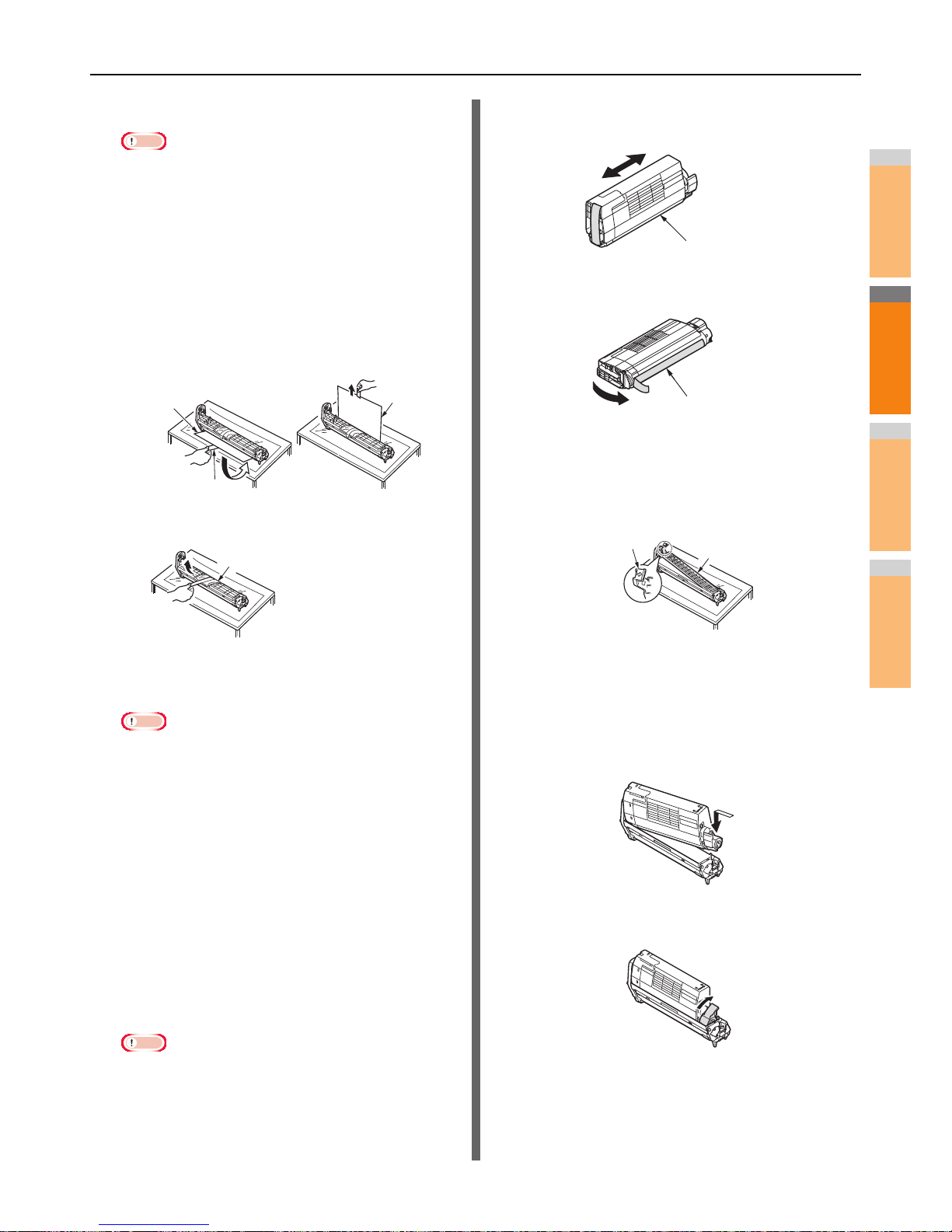4
Prepare a new image drum cartridge.
Note
• Do not tilt the image drum. The toner might spill.
• The image drum (the green tube) is fragile; handle it
carefully.
• Do not expose the image drum cartridge to direct
sunlight or strong light (more than about 1,500 lux). Do
not expose them to room lighting for more than 5
minutes.
(1) Place the image drum cartridge on top of a
newspaper.
(2) Peel off the tape that secures the
protective sheet, and carefully remove it in
the direction of arrow.
(3) Remove the desiccant (drying agent).
5
Install a new toner cartridge in the image
drum cartridge.
Note
• Although it is possible to reinstall the toner cartridge
that are currently in use, we recommend using a new
toner cartridge for the following reasons.
- Print quality may deteriorate, if more than a year
has passed since the toner cartridge was
opened.
- New image drum cartridges are empty. Once
you have installed a toner cartridge, the new
image drum will fill with toner from that toner
cartridge. Therefore, if you install a toner
cartridge that has only a little toner, the message
[Toner Empty] may appear immediately.
- If you reinstall a toner cartridge currently in use,
the indicator which shows the amount of
remaining toner will be inaccurate.
(1) Remove the new toner cartridge from its
packaging.
Note
• Make sure that the color of the new toner cartridge is
correct.
(2) Gently shake it up and down and side to
side several times.
(3) Lay the toner cartridge flat, and gently
remove the tape.
(4) Make sure that the label color of the toner
cartridge matches the label color of the
image drum cartridge.
(5) Remove the toner cover from the image
drum cartridge.
(6) Turn the cartridge so that the surface you
removed the tape from is facing down.
Align the hole in the left end of the toner
cartridge with the post in the image drum.
(7) Press the right side of the toner cartridge
securely into place.
(8) Rotate the blue lever on the toner cartridge
in the direction of the arrow until it stops.