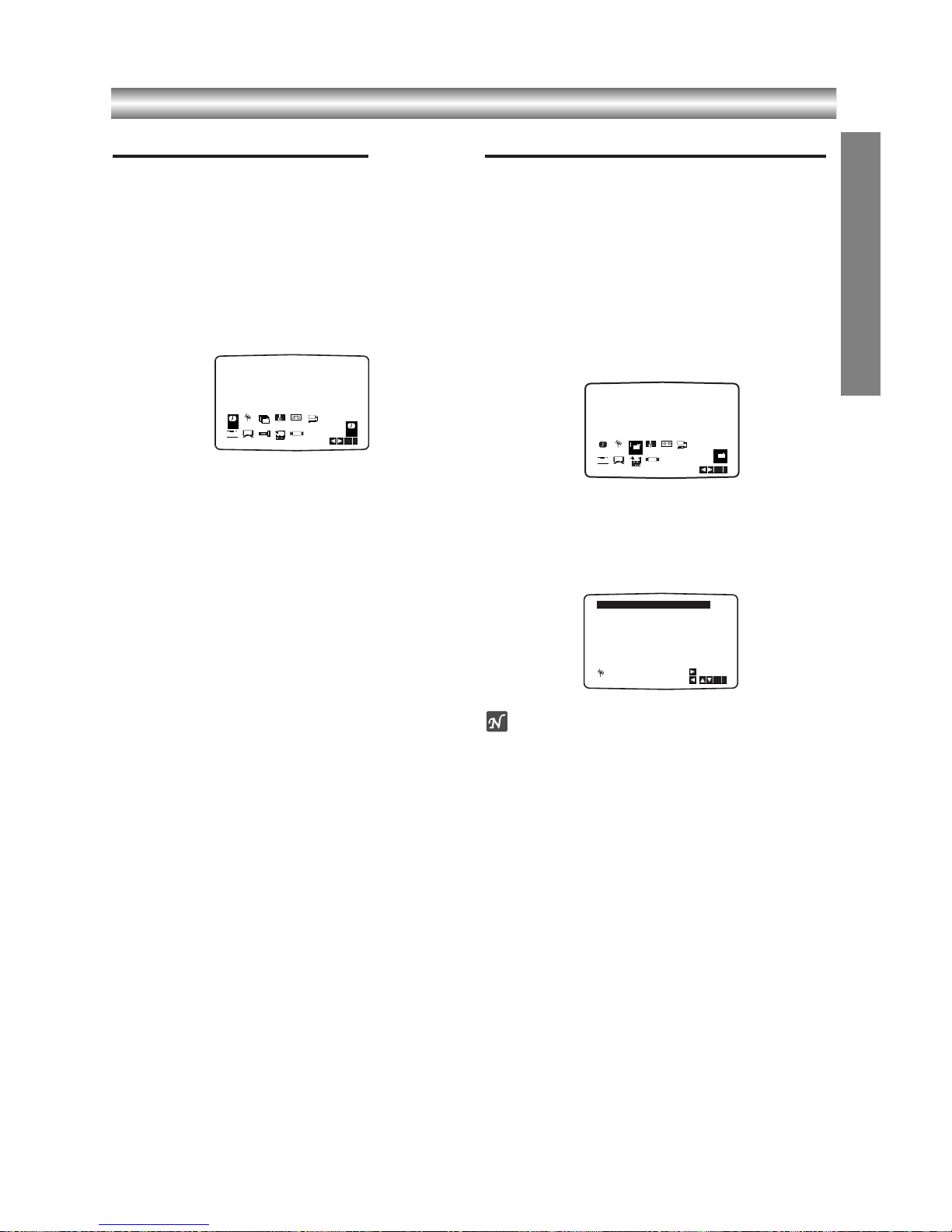1-20
Before Operation - VCR part (Continued)
How to use the main menu
This DVD+VCR can easily be programmed by
using the menus displayed on screen.
The menus are controlled from the Remote
Control Handset.
11
Switch on your TV set and video recorder by pressing
the ++//11button.
22
Press VCR MENU button.
The main menu will appear on the TV screen.
zzREC - Timer recording setting (see p. 24).
zzPR SET - Manual tuning setting (see p. 16).
zzACMS - ACMS (Automatic Channel Memory
System) (see p. 15).
zzTIME DATE - Date & clock setting (see p. 14).
OSYSTEM - To set the Colour TV System
(see p. 14).
ODr. - To check a problem with your VCR
(see p. 34).
OF.OSD ON/OFF - To display the operational
mode of your VCR (see p. 33).
O16:9/4:3 - To select the aspect ratio of your TV
(see p. 34).
ODECODER - To use a pay-TV decoder (or Satellite)
with your VCR
(
see p. 34
).
OOPR - To improve the playback picture
(see p. 22).
ONIC -
To activate or deactivate the NICAM digital
sound (
see p. 33
).
33
Press 1and 2to select the desired menu.
Press ENTER/OK and use 3or 4to select.
44
Press VCR MENU to return to a TV picture.
Tuning in TV Stations Automatically
If the TV broadcast signal is weak your DVD+VCR
may not detect the necessary information and will
not be able to store them correctly. To overcome this
problem please turn to the MANUAL TUNING
section on page 16.
11
Press ++//11to turn on your DVD+VCR.
22
Press VCR MENU button.
The main menu will appear on the TV screen.
Press 1or 2to select the ACMS.
Press ENTER/OK.
33
Press ENTER/OK again to start the automatic
tuning process.
44
The TV STATION TABLE will appear when tuning
is completed.
Press VCR MENU to save your settings.
Notes
OThe DVD+VCR’s clock will be set automatically when
automatic tuning has finished. If the clock is wrong
please see “Setting the clock Manually” on page 14.
OPlease note currently only a limited number of TV
companies transmit the Programme Delivery
Control (PDC) signal which enables your DVD+VCR
to successfully identify and store them. If your
DVD+VCR has difficulty in identifying a TV station
please turn the page to find out how to manually tune
in and name a TV station. While automatic tuning is
taking place the time and date will set automatically.
If - - :- - appears in the DVD+VCR display it means
that the broadcast signal is weak and the clock was
not set. Please turn to CLOCK SET section of this
book on page 14.
PREPARATION