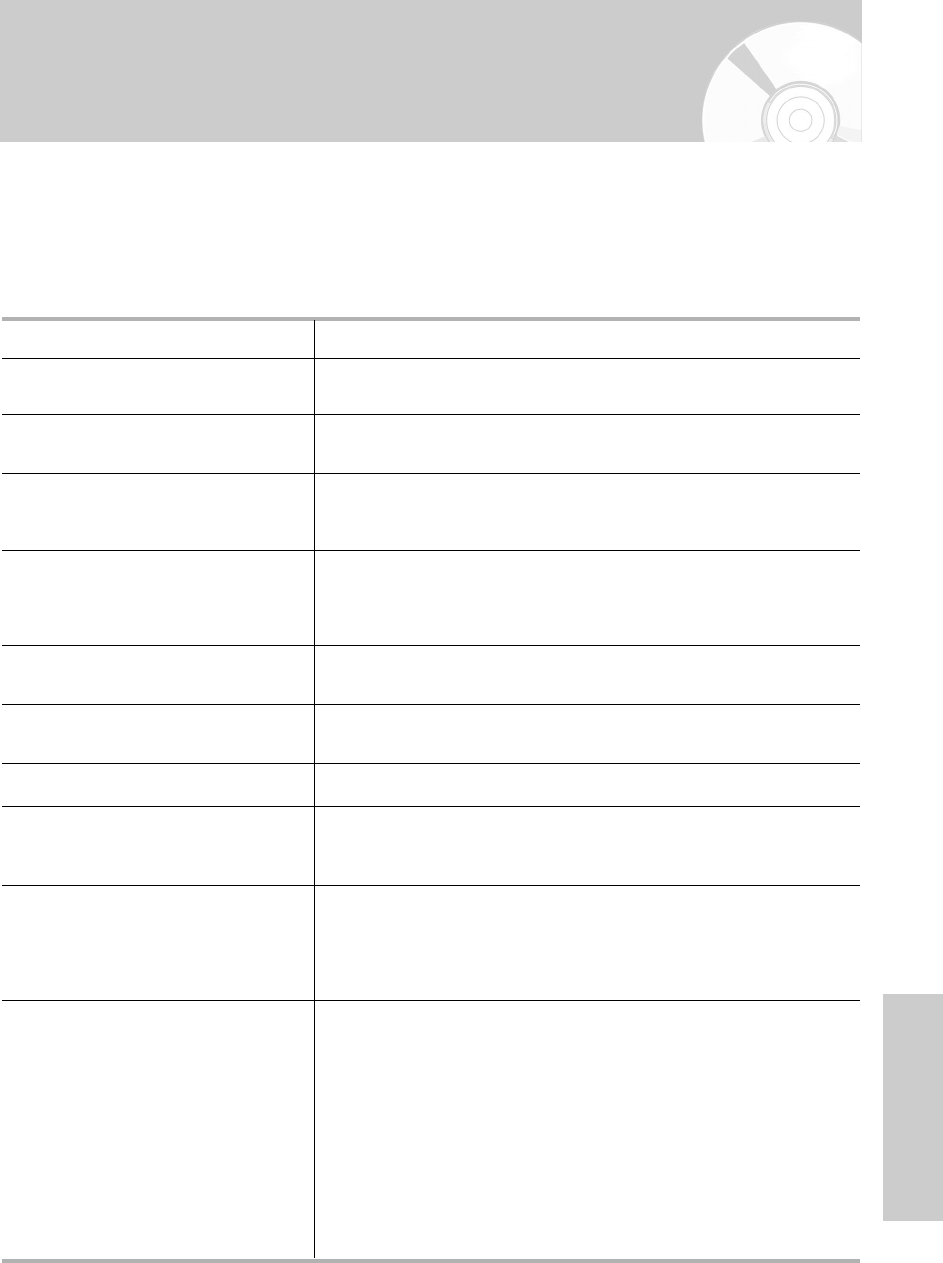English
- 59
Reference
Problem Solution
No power ◆ Check that the power plug is connected to a wall outlet.
◆ Have you pressed the ON/STANDBY button?
You cannot insert a video cassette ◆ Avideo cassette can only be inserted with the window
side up and the safety tab facing you.
The television programme ◆ Check the DVD-VCR aerial connections.
was not recorded
◆ Is the DVD-VCR tuner properly set?
◆ Check if the safety tab is intact on the cassette.
Timer recording was unsuccessful ◆ Was the ON/STANDBY button pressed to activate the timer?
◆ Re-check the recording start/stop time settings.
◆ If there was a power failure or interruption during timer recording, the
recording will have been cancelled.
No playback picture or the picture ◆ Check to see if you are using a prerecorded tape.
is distorted
You cannot see normal broadcasts ◆ Check the tuner or external setting. It should be on tuner.
◆ Check the TV or VCR aerial connections.
Noise bars or streaks on playback ◆ Press the
TRK (
……
or
††
)
buttons to minimize this effect.
When the
√
II
button is pressed ◆ A still picture may have “noise bars”, depending on the
condition of the tape.
during playback, the still picture
Press the
TRK (
……
or
††
)
buttons during slow motion to minimize this effect.
has severe “noise bars” streaks
Video Head Cleaning ◆ If poor pictures appear on a variety of cassettes, the video heads may need
cleaning. This is not a common problem and unless it appears, the heads
should not be cleaned. When cleaning the video heads, read all instructions
provided with the head cleaning cassette. Incorrect head cleaning can
permanently damage the video heads.
If when tuning in your TV to the
DVD-VCR TV does not find the Screen
or the pattern when found suffers from
interference, it may be due to the DVD-VCR
output channel clashing with the normal
TV transmissions in your area.
To prevent this you will need to change the
DVD-VCR output channel in the following way
Troubleshooting Guide (VCR)
Before contacting the Toshiba after-sales service, perform the following simple checks.
If you are unable to solve the problem after reading the below instructions, note:
•
The model and serial number on the rear of your DVD-VCR
•
The warranty information
•
A clear description of the problem
Then contact your nearest TOSHIBA after-sales service.
1. Remove the aerial input plug from the socket marked (aerial symbol) on
the rear of the DVD-VCR.
2. Carry out the instructions “Tuning Your Television for the DVD-VCR” (see
page 14).
3. Carry out the instructions “Setting the DVD-VCR output Channel” (see
page 21), move the channel number several channels down from the
original setting.(example: from 36 to 37).
4. Replace the aerial plug into the socket marked (aerial symbol) on the rear
of the DVD-VCR.
5. Re-tune your TV to the DVD-VCR again by following instructions “Tuning
Your Television for the DVD-VCR” (see page 14).
6. If the problem still exists repeat steps 1 to 5 moving several more
channels away from the original setting.