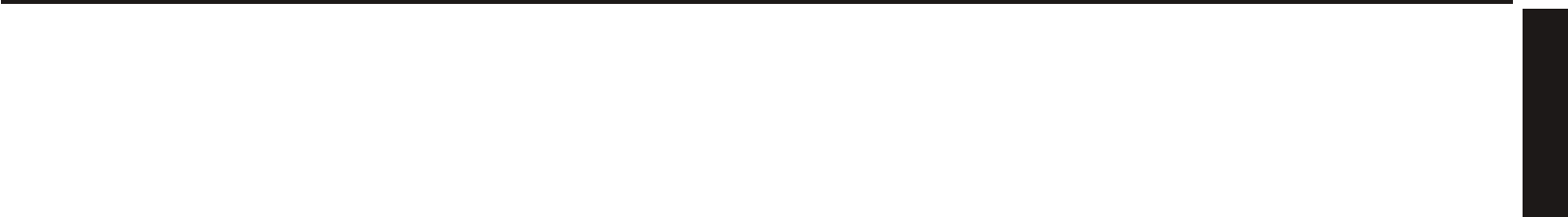CONTENTS
Before Using
SAFETY PRECAUTIONS 2
IMPORTANT SAFETY INSTRUCTIONS
POWER SUPPLY INFORMATION 9
IMPORTANT PRECAUTIONS 9
EXEMPTION CLAUSES 10
OTHER INFORMATION ............................................................................. 11
REMOTE CONTROL BATTERIES 12
CONTENTS ................................................................................................ 14
Preparations
Checking the package contents
Introduction to the projector ........................................................................ 17
Features you will enjoy: 17
Names of each part on the main unit 18
Carrying the projector 19
Names of each part on the control panel and remote control 2 0
Names of the connector panel terminals 22
Preparing and using the remote control 23
Operating a computer using the remote control 2 4
Placement 2 5
Projection distance and size ....................................................................... 2 6
Connection 2 8
Installing or removing the projection lens 3 0
Removing the lens from the projector 3 0
Installing the new lens ............................................................................. 3 1
Securing the lens using the anti-theft screw 32
Installing the optional color wheel (provided) 32
Storing unused color wheel ..................................................................... 3 4
Operations
Turning the power on and off 3 6
Basic operations 3 8
Using handy features 42
Using auto setting (computer input only) 42
Correcting the keystone distortion 42
Cutting off the picture and sound temporarily (Mute) 43
Changing picture mode 43
Changing screen size 43
Freezing the image (Freeze) ................................................................... 44
Setting the password 44
Menu tree
Using the Adjust menus 50
The Image adjustment menu
The Display setting menu 53
The Advanced menu 54
Using the Setting menus
The Setting 1 menu ................................................................................. 55
The Setting 2 menu ................................................................................. 56
The Setting 3 menu ................................................................................. 58
Using the Status display screen 9
The Usage time screen 59
The Input screen 9
The Network screen 60
The Version screen 60
Operation using an HTTP browser 61
Overview
Preparation before use 61
Handling of the address for operation by using a browser ...................... 61
Conguring network settings ................................................................... 62
Structure of the HTTP Server 63
Maintenance
About the lamps 64
Replacing the lamps 65
Resetting the lamp hours counter
Lens and main unit cleaning ....................................................................... 7 0
Cleaning the lters 7
1
Replacing the lters 72
Resetting the lter time counter 73
Others
Trouble indications 7 4
ON/STANDY LED 7 4
Status LED 7 4
Lamp LEDs 7 4
Before calling service personnel 7 5
Specications 7 6
Screen Trigger