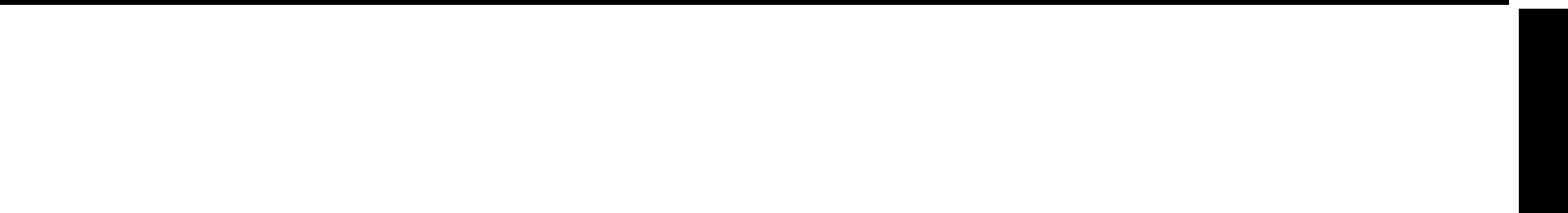13
Bef
Before Using
SAFETY PRECA 2
IMPORT ........................................................... 3
LABEL LOCA .......................................................................................... 8
PO .............................................................. 9
IMPORT ........................................................................... 9
EXEMPTION CLA .................................................................................... 11
O ...................................................... 11
CONTENTS ....................................................................................................... 12
Preparations
Checking the pac ......................................................................... 14
Names of each par ................................................................. 15
Names of each par ............................ 16
Names of each par .............................................. 17
Names of each par ............................................................ 17
Names of the connection terminals ................................................................... 18
Preparing and using the remote control ............................................................. 19
Placement .......................................................................................................... 21
Connection ......................................................................................................... 22
How to use the PC card slot .............................................................................. 23
Installing the application .................................................................................... 24
Operations
T ............................................................................. 25
Basic operations ................................................................................................ 27
Using handy features ......................................................................................... 29
Using auto setting (Auto setting) .................................................................... 29
Correcting the ke ................................................ 30
Cutting off the picture and sound temporarily (Mute) ..................................... 30
F .......................................................................... 31
Enlarging the picture size (Resiz ................................................................. 31
Displa .................................................................................... 32
Using the wireless LAN PC card ........................................................................ 33
Functions ........................................................................................................ 33
Communication mode .................................................................................... 33
Caution when using the wireless LAN functions ............................................ 34
Preparation ..................................................................................................... 34
Displa’ s screen via the projector ........................................... 36
Displa .................. 38
Operating the projector ................................................................................... 39
Projecting images stored in a memor ................................................ 41
Memory PC cards ........................................................................................... 41
JPEG files ....................................................................................................... 42
Projecting images stored in a memor ............................................. 42
CONTENTS
Using the document camera .............................................................................. 45
Preparation of the document camera ............................................................. 45
Image projection with the document camera .................................................. 45
Using the ov .............................................................................. 47
Locking the white balance .............................................................................. 47
Correcting illuminated def ........................................................................ 48
Sending the camera’s images to a computer ................................................. 49
Storing the camera images into the memory card ......................................... 51
Operating a computer using the remote control ................................................ 52
Using the menus ................................................................................................ 53
How to use the menus .................................................................................... 53
The image adjustment menus ........................................................................ 54
The default setting men ................................................................................ 54
The displa ................................................................................ 55
The PC card setting menu .............................................................................. 55
Reset menu .................................................................................................... 56
Maintenance
Air filter cleaning ................................................................................................ 57
Lens and main unit cleaning .............................................................................. 58
Lamp replacement ............................................................................................. 58
Others
How to use the supplied softw 60
How to use the Projector Configur .................................................. 60
How to use the JPEG Con ........................................................... 62
T ............................................................................................. 65
Bef .......................................................................... 66
Specifications ..................................................................................................... 68
List of general specifications .......................................................................... 68
Document camera specifications ................................................................... 68
List of suppor 69
List of suppor
B/P R signals) .................................................... 70
List of suppor 70
Pin assignment of COMPUTER-1/2 & MONIT 70
CONTROL terminal ........................................................................................ 71
Separately sold products ................................................................................ 71