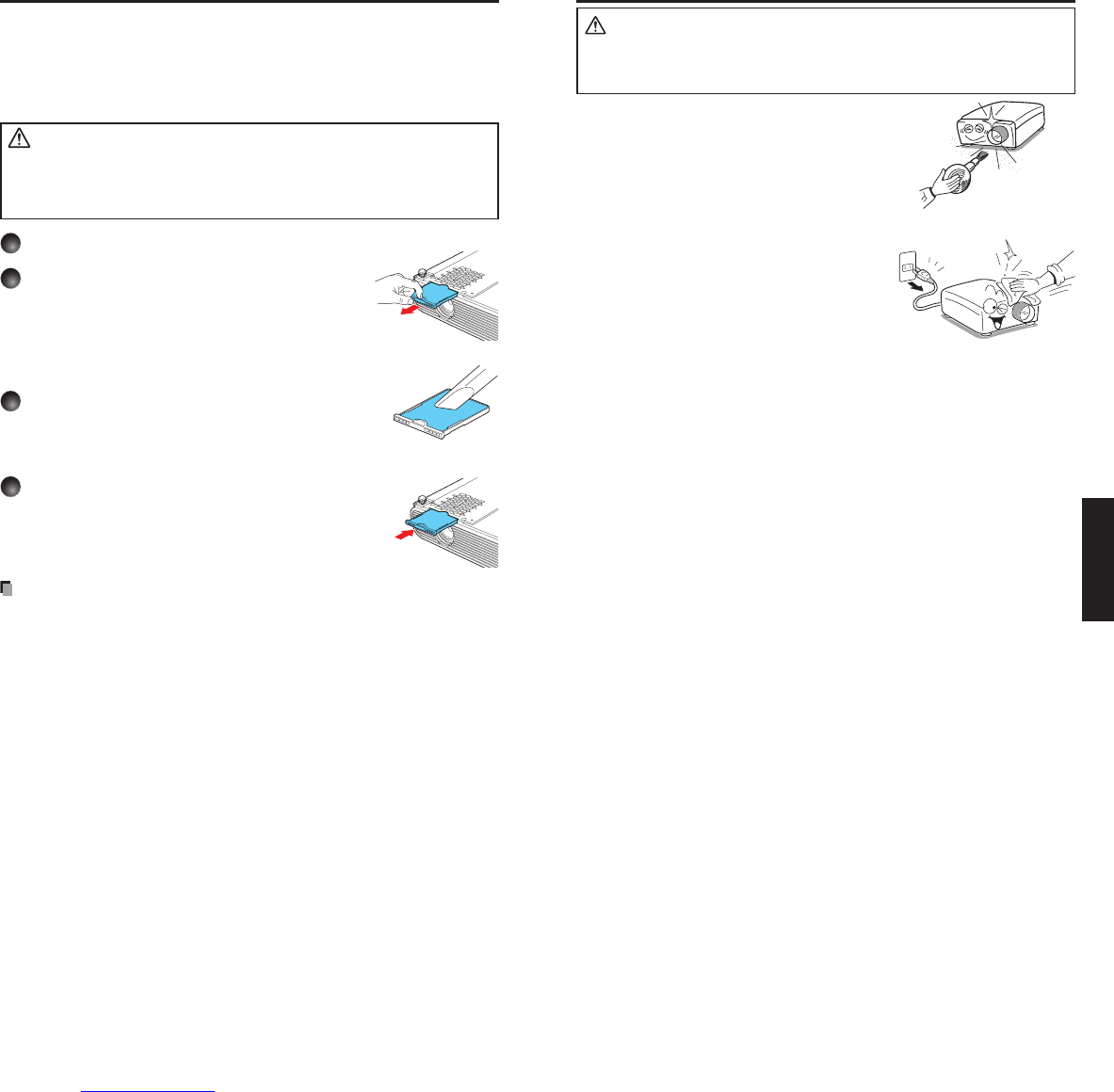Air filter cleaning
The air filter prevents dust and debris from getting inside the projector. Never run the pro-
jector with the filter removed. It is recommended that you clean the air filter regularly.
• The message
“Check the air filter for dirt.” is displayed every 100 hours. (Once the
usage time e
xceeds 100 hours, the message is displayed for about 30 seconds the first
time the power is turned on and an image is displayed. The message will disappear with
any operation.)
• Chec
k the filter and if any debris is found, use the following cleaning procedure.
WARNING
• Request cleaning and maintenance of a ceiling-mounted unit from your projec-
tor dealership.
Attempting to clean or replace the filter in a high location by yourself may cause you
to fall, resulting in injury.
Replace the air filter.
Insert the air filter firmly until you hear a click.
Notes
• When dirt and dust build up in the air filter, the air circulation inside the projector is
affected and the internal temperature will rise, causing the projector to stop working or
malfunction.
• Be sure the air filter is inser
ted all the way into the slot. Leaving gaps will allow dust and
dirt to get inside the projector again.
• If y
ou wash the air filer with water, make sure you dry it thoroughly before replacing it.
• If the air filter is torn, consult with your dealer about replacing it with a new one.
Continuing to use a ripped filter will allow dust and dirt to get inside the projector.
Lens and main unit cleaning
WARNING
Request cleaning and maintenance of a ceiling-mounted unit from your
projector dealership. Attempting to clean the unit or replace the lamp in a high
location by yourself may cause you to fall, possibly
resulting in injury.
•
Lens cleaning
Clean the lens with a commercially available blower
and/or lens cleaner.
The lens is easily scratched, so do not rub it with hard
objects, or strike it.
Main unit cleaning
Always unplug the power cord before cleaning the main unit.
Wipe dirt off the main unit gently using a soft cloth.
Do not wipe the main unit with a damp cloth.
Doing so may allow water to get inside, resulting in
possible electric shock or unit failure.
Do not use benzene, thinner or other similar
chemical solutions as they may deform or discolor
the unit or damage the paint surface.
Do not use a chemically saturated cloth.
•
•
•
•
•
•
•