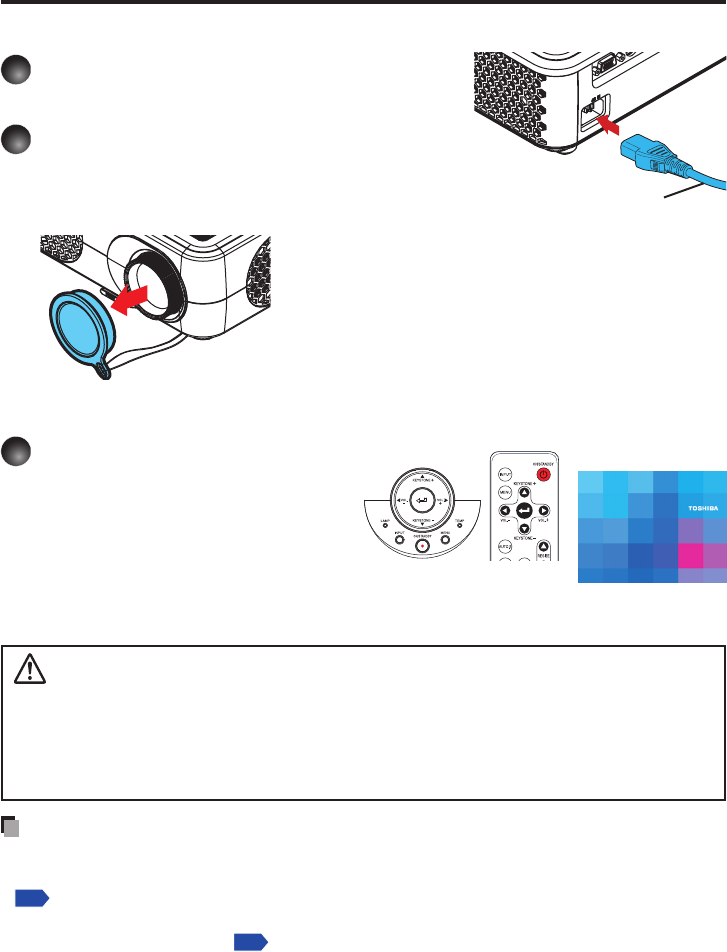Insert the power cord plug into a
wall or other power outlet.
■Removingthelenscover
Be sure to remove the lens cover when the power is
turned on. If the cover is left on the projector, it could
become deformed due to heat.
■ Turning the power on
Press the ON/STANDBY
button.
The power is turned on, and the ON/
STANDBY indicator lights green. After
a moment, the start-up screen ap-
pears.
CAUTION
• Donotlookintothelenswhilethelampison. The strong light from the lamp may cause
damage to your eyesight.
• Do not block the air intake or exhaust. Doing so could cause a fire due to internal overheat-
ing.
• Donotplaceyourhands,face,orotherobjectsneartheairexhaust,thelampcoveror
thebottomoftheunit.Doing so could result in injury and/or damage the object.
Power cord connector
(Supplied)
Start-up screen
Control panel
Remote
Control
Notes
• Thestart-upscreenwilldisappearafteramoment.Youcanalsocongurethesystemto
prevent the start-up screen from appearing. To do this, use the Default setting menu
p.34
.
• Thersttimeyouusetheprojectorafterpurchase,afterthestart-upscreendisappears,
the start menu is displayed
p.26
.
• Donottouchthelensdirectlywithyourhand.Ifngerprintsorstainsareleftonthe
projection lens surface, they may interfere with the projector’s ability to project images on
the screen.