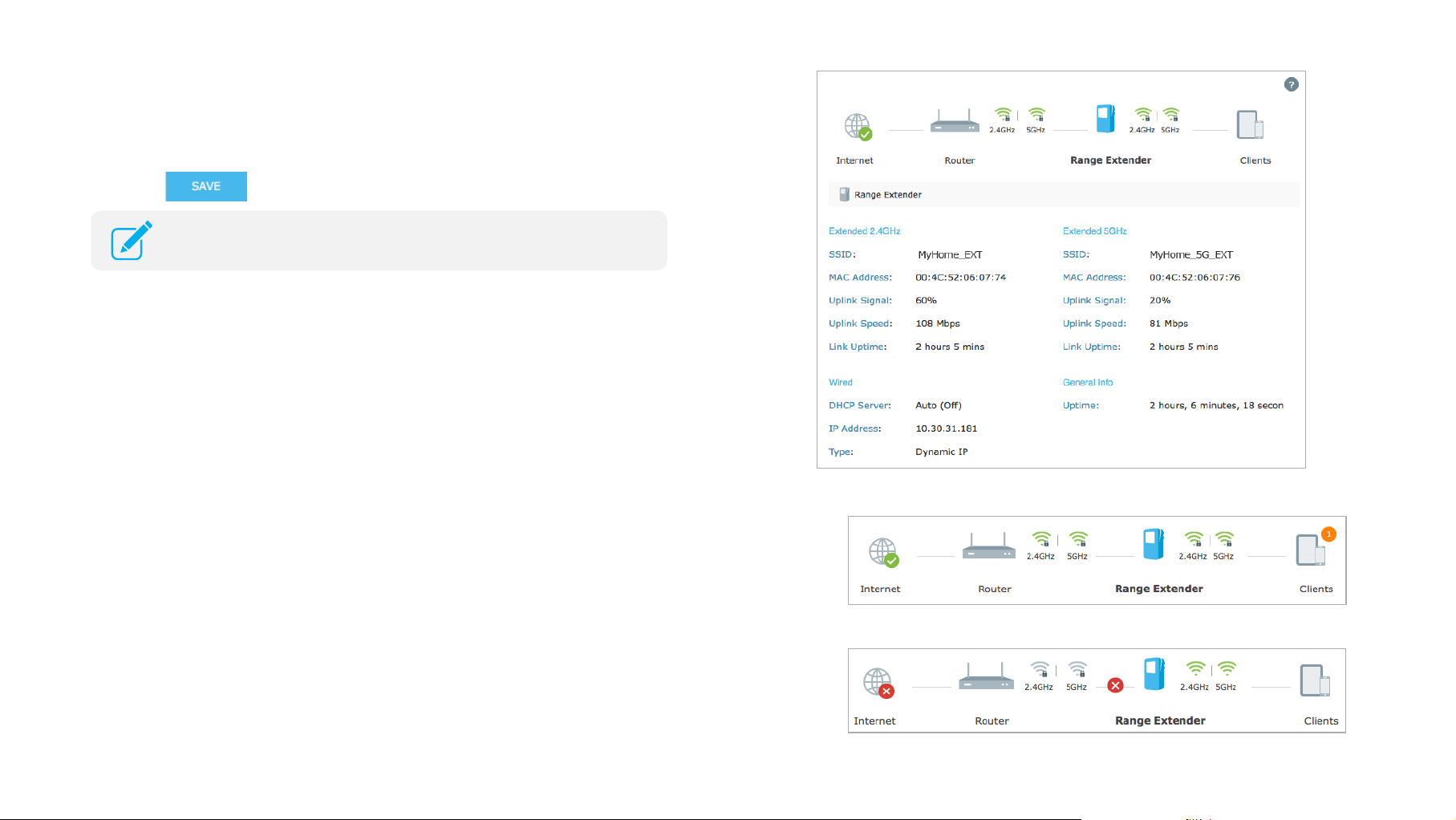Manage the Range Extender 15
4) Enter your current username and password into the Old Username and
Old Password fields respectively.
5) Enter your new username and password into the New Username and
New Password fields, then enter the password again to confirm.
6) Click to confirm the changes.
Dashboard
After the initial setup, you will be taken to the dashboard (or control panel) of
the Range Extender every time you log in. The dashboard displays the current
status of your extended networks. To view the additional information about
the main (host) network or see who’s currently connected to your extended
network, simply click on the icon.
To access the dashboard:
1) Launch a web browser and type: http://tplinkrepeater.net in the URL
field, then log in using the admin credentials.
2) You should be redirected to the dashboard automatically. If not, go to
Settings > Status.
●Normal network connection status.
●The Range Extender is not connected to the router.