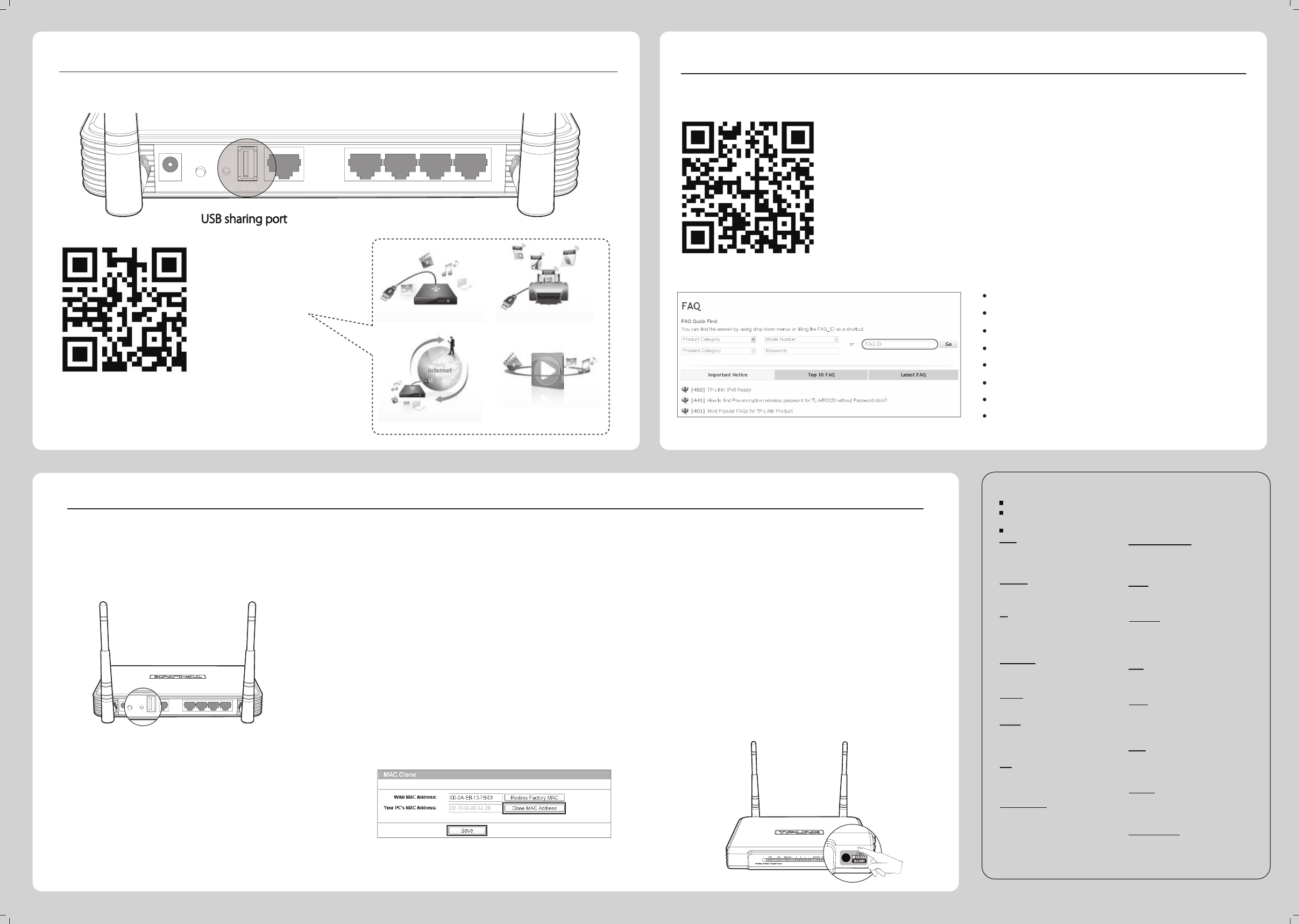To turn on the wireless radio, press the Wireless On/O button
for 2 seconds until the WIRELESS LED starts flashing.
To turn off the wireless radio, press the Wireless On/O button
for 2 seconds until the WIRELESS LED stops flashing and is off.
How do I turn on/o the wireless radio using
the Wireless On/O button on the front panel?
Troubleshooting
What can I do if I cannot access the Internet?
What can I do if I forget my password?
2)
3)
Use the default user name and password: admin, admin.
Try to congure your router once again by following the
instructions in the previous steps of this guide.
Restore the router’s conguration to its factory default
settings. If you don’t know how to do that, please refer to
How do I restore my router’s conguration to its factory
default settings?
1)
www.tp-link.com
TP-LINK TECHNOLOGIES CO., LTD.
Appendix 1: USB Features Introduction and Application
The USB 2.0 port on the TL-WR1042ND can be used to share your file, media, storage space, and printer across your local network.
Besides, by setting up an FTP server, you can access your files elsewhere when the router is connected to the Internet.
Scan the QR code to
access the Application
Guide for USB features.
http://www.tp-link.com/app/usb
Remote Access via FTP Server Media Sharing
Local Storage Sharing Printer Sharing
1) Make sure that your computer can access the Internet when
connected directly to the modem using an Ethernet cable.
2) Check that if all cables are connected correctly. Try different
Ethernet cables to ensure they are working properly.
3) Check that if you are able to access the Router’s web manage-
ment page. If not, please refer to “What can I do if I cannot
open the web-based management page?”.
4) Please log in the web management page
(http://tplinklogin.net), click the menu “Network > WAN”, and
ensure that the WAN Connection Type is Dynamic IP; this is the
suitable connection type for most DSL/Cable modem and
other network.
5) For cable modem users, please try rebooting the modem rst. If
the problem persists, please go to “Network > MAC Clone”,
and click Clone MAC Address and then Save. After the above
two steps, if you are still unable to access the Internet, please
contact our technical support for further assistance.
1) Verify all the hardware connections. The computer should be
connected to the Ethernet port(yellow).
2) Turn off the router and turn it back on.
3) Change another cable\web browser\computer.
4) Check the IP settings of your computer, and ensure that it is
set to "Obtain an IP address automatically".
What can I do if I cannot open the web-based
management page?
Technical Support
www.tp-link.com/en/support/faq
For all other technical support, please contact us by using the following details:
For more troubleshooting help, go to
To download the latest Firmware, Driver, Utility and User Guide, go to
http://www.tp-link.com/en/support/download/
Singapore
Tel: +86 755 2650 4400
Fee: Depending on rate of dierent carriers,
IDD.
E-mail: support@tp-link.com
Service time: 24hrs, 7 days a week
Tel: +65 6284 0493
Fee: Depending on rate of dierent carriers.
E-mail: support.sg@tp-link.com
Service time: 24hrs, 7 days a week
Tel: +44 (0) 845 147 0017
Fee: Landline: 1p-10.5p/min, depending on
the time of day. Mobile: 15p-40p/min,
depending on your mobile network.
E-mail: support.uk@tp-link.com
Service time: 24hrs, 7days a week
Germany / Austria
Tel: +49 1805 875 465 (German Service)
+49 1805 TPLINK
+43 820 820 360
Fee: Landline from Germany: 0.14EUR/min.
Landline from Austria: 0.20EUR/min.
E-mail: support.de@tp-link.com
Service Time: Monday to Friday, 09:00 to
12:30 and 13:30 to 18:00. GMT+1 or GMT+2
(DST in Germany)
* Except bank holidays in Hesse
USA / Canada
Toll Free: +1 866 225 8139
E-mail: support.usa@tp-link.com(USA)
support.usa@tp-link.com(Canada)
Service time: 24hrs, 7days a week
Malaysia
Toll Free: 1300 88 875 465
E-mail: support.my@tp-link.com
Service time: 24hrs, 7days a week
Russian Federation
Tel: 8 (499) 754 5560 (Moscow NO.)
8 (800) 250 5560 (Toll-free within RF)
E-mail: support.ru@tp-link.com
Service time: From 9:00 to 21:00 (Moscow time)
*Except weekends and holidays in RF
Tel: (+62 )021 6386 1936
Fee: Depending on rate of dierent carriers.
E-mail: support.id@tp-link.com
Service time: Sunday to Friday, 09:00 to
12:00, 13:00 to 18:00 *Except public holidays
Switzerland
Tel: +41 (0) 848 800 998 (German Service)
E-mail: support.ch@tp-link.com
Fee: 4-8 Rp/min, depending on rate of dierent
time
Service time: Monday to Friday, 09:00 to 12:30
and 13:30 to 18:00. GMT+ 1 or GMT+ 2 (DST)
Indonesia
Australia / New Zealand
Turkey
Tel: AU 1300 87 5465 (Depending on 1300 policy.)
NZ 0800 87 5465 (Toll Free)
E-mail: support.au@tp-link.com (Australia)
support.nz@tp-link.com (New Zealand)
Service time: 24hrs, 7 days a week
Tel: 0850 72 444 88(Turkish Service)
Fee: Depending on rate of dierent carriers.
E-mail: support.tr@tp-link.com
Service time: 9:00 to 21:00, 7days a week
Italy
Tel: +39 023 051 9020
Fee: Depending on rate of dierent carriers.
E-mail: support.it@tp-link.com
Service time: Monday to Friday,
09:00 to 13:00; 14:00 to 18:00
Tel: 0 800 505 508
Fee: Free for Landline; Mobile: Depending on
rate of dierent carriers
E-mail: support.ua@tp-link.com
Service time: Monday to Friday 10:00 to 22:00
Toll Free: 0800 608 9799 (Portuguese Service)
E-mail: suporte.br@tp-link.com
Service time: Monday to Friday, 9:00 to 20:00;
Saturday, 9:00 to15:00
Poland
Tel: +48 (0) 801 080 618
+48 223 606 363 (if calls from mobile phone)
Fee: Depending on rate of dierent carriers.
E-mail: support.pl@tp-link.com
Service time: Monday to Friday 9:00 to 17:00
GMT+1 or GMT+2 (DST)
France
Tel: 0820 800 860 (French service)
Email: support.fr @tp-link.com
Fee: 0.118 EUR/min from France
Service time: Monday to Friday, 9:00 to 18:00
*Except French Bank holidays
UK
Global
Ukraine
Brazil