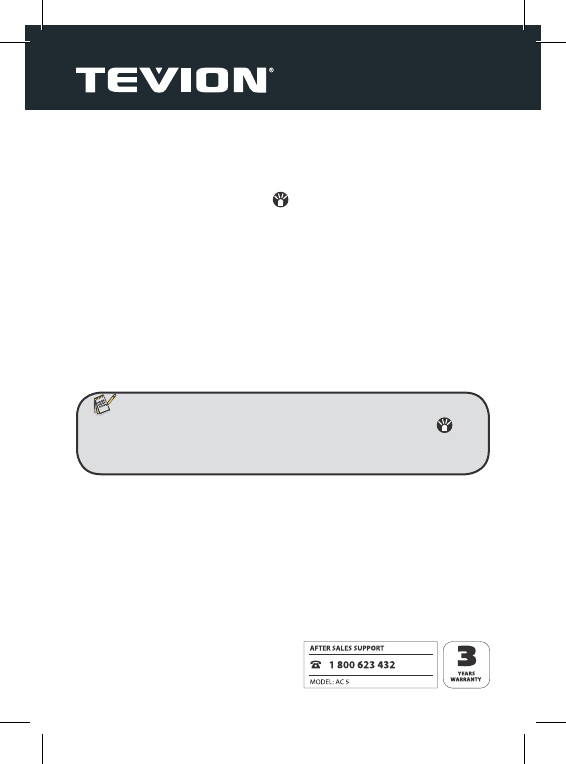14
5.5. Switching on the LED light
In low light conditions the additional camera light can be switched on or the
integrated infrared light can be used. This function is available in any mode
apart from TV playback.
Briefl y depress the LED light button
to switch one of the additional
lights on or off .
The camera then switches between the following lighting modes:
1. The white light LEDs are switched on and colour videos can be recorded.
2. The infrared LED light is switched on and the video is recorded in black
and white in case of low light conditions. As the infrared light is not
visible, this operating mode is particularly suitable for surveillance
purposes.
3. The LED light is switched off (start setting).
Note:
• All LED functions are switched off by keeping the LED light button
depressed. The camera vibrates for a short period as soon as all LED lights
have been switched off .