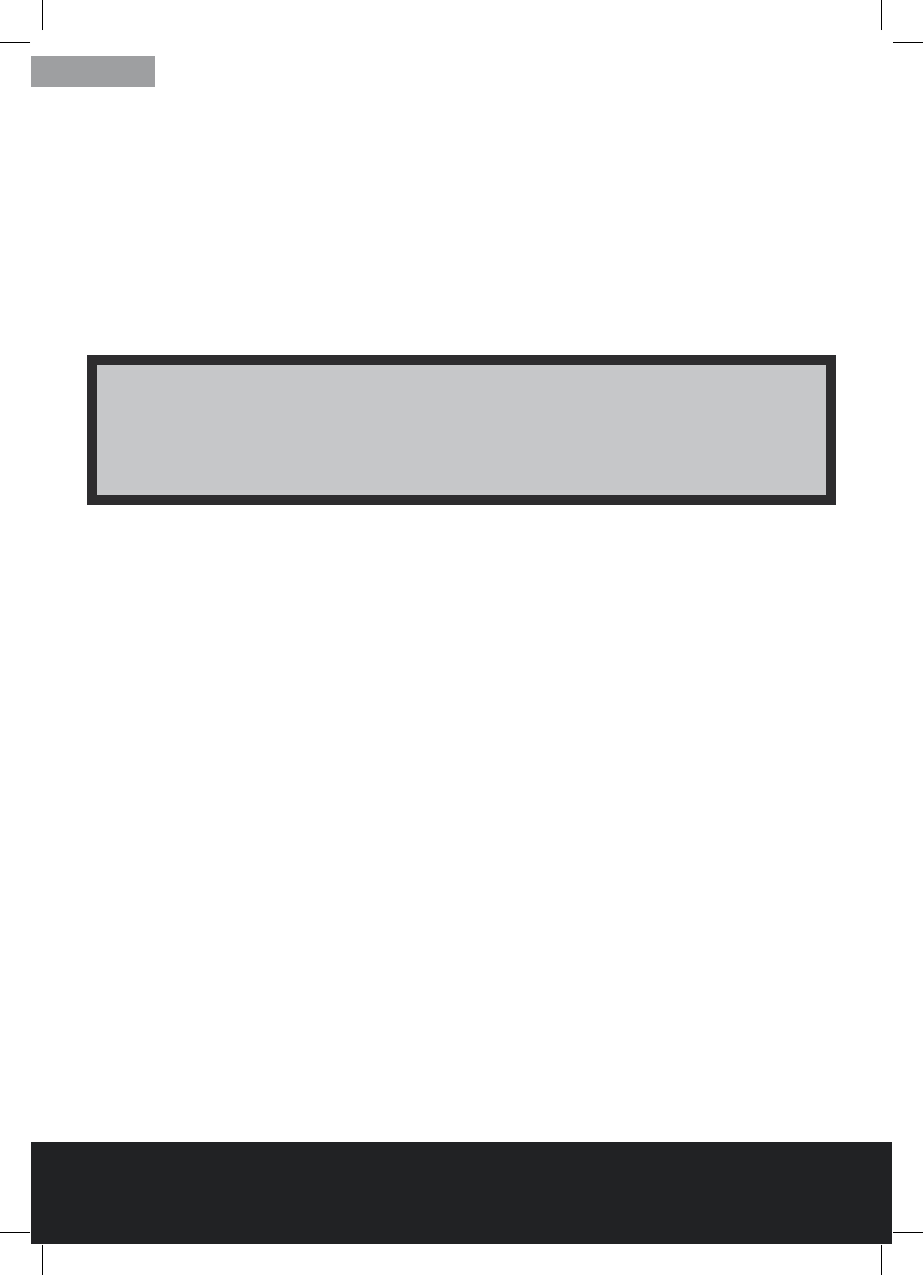• ThemenuwindowoftheInstallShieldWizardappearsonscreen.
Tostartthetransferofthedriverlesclickon“Continue“.Pleaserestartyour
computer once the driver installation has been completed.
• Afterhavingrestartedthesystem,connecttheUSBmicroscopetoyourcomputer,
using the USB cable provided. Please connect the microscope directly to the rear
USB port of your computer.
• Theinstallationprogramwillthensearchfortheconnecteddeviceandsetitupfor
the application.
• ThenextInstallShieldWizardmenuwillaskyoutorestartthecomputer.Removethe
programCDfromthedriveandclickon“Finish”torestartthecomputer.
• AfterthePChasbeenrestartedandtheUleadVideoStudio7SEVCDprogramhas
been started, the USB microscope is ready for use.
7. Using The Accessories
The USB microscope is a versatile device. To start off hobby enthusiasts, the set contains
alsosomeaccessorymaterialsallowingspecicexperimentingwithouttheneedforan
equipped hobby laboratory.
7.1. Ready-Made Preparations
Thefollowingready-madepreparationsarepartofthecontentsoftheboxandcanbe
analysedunderthemicroscopewithoutfurtherpreparation:
- Apple
- Plant pollen
- Leaf of water thyme (Hydrilla verticillata)
- Leaf of broad bean (Vicia faba)
- Onion skin (Allium cepa)
7.2. Making Your Own Preparations
Thefollowingaccessorieshavebeenprovidedformakingyourownpreparations:
• Slide: Usingasharpbladecutverynesamplesfromthematerialtobeexamined
and place on the clear slide.
• Adhesive (Rubber Arabicum): This substance is water-soluble and is used to attach
preparations to the slide.
• Eosin coloring: Eosin is a strong dye for coloring preparations, making it easier to see
details (such as cell walls or cell nuclei). The use of minute amounts together with a
dropofwatersufces.
Notes:
Thersttimetheprogramisstartedtheprocesswilltakealittlelongerasthe
software still carries out some program setups automatically.
If possible, always connect the USB microscope to the same USB port of your PC to
avoid additional installation steps and multiple installations of drivers.
After Sales Support TEL: 1800 623 432 WEB: www. traveler-service.com/au
9