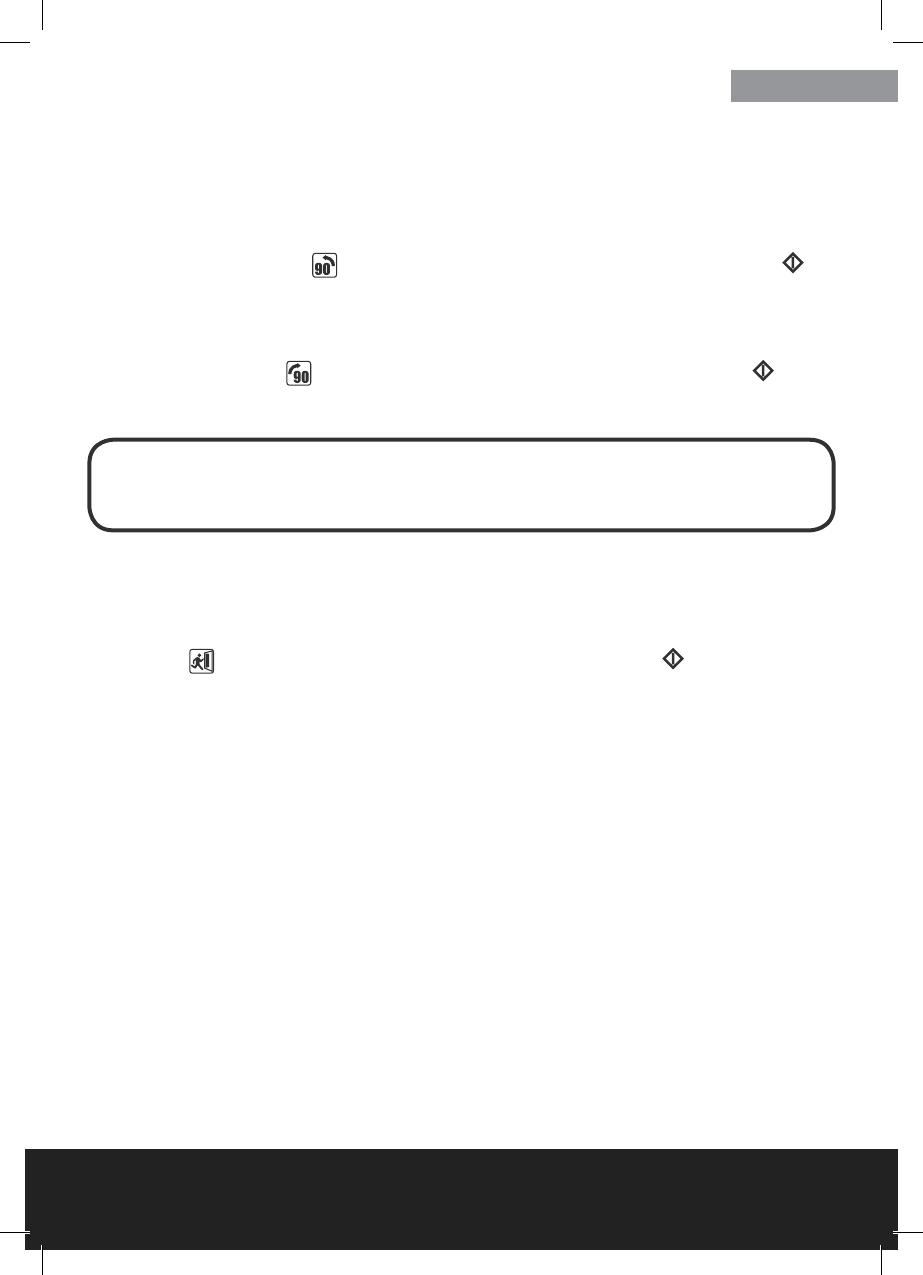After Sales Support TEL: 1800 623 432 · WEB: www.traveler-service.com/au
23
6.3. Rotate images
Intheplaybackmode,existingimagescanbeindividuallyrotatedin90-degreeincrementsclock-
wiseoranticlockwisedirection.
Torotateadisplayedimageby90degreesinanticlockwisedirection,usethe / keystoselect
the“Rotate-90”menupoint( )fromthemenuandconrmtherotationbyselectingthe
key.Theimageisthenrotatedby90degreesinanticlockwisedirection,issavedandshownonthe
display.
Torotateadisplayedimageby90degreesinclockwisedirection,usethe / keystoselectthe
“Rotate+90”menupoint( )fromthemenuandconrmtherotationbyselectingthe key.
Theimageisthenrotatedby90degreesinaclockwisedirection,savedandshownonthedisplay.
6.4. Exit Playback
ToreturntotheScanmodefromthePlaybackmodeusethe / keystoselectthe“ExitPlayback”
menupoint( )fromthemenuandconrmtheselectionbypressingthe key.TheFilmScan-
nerthenchangestotheScanmode.
YoucanreturntotheScanningmodeatanytimebypressingtheskey.
Note:
• Whenrotatinganimage,theoriginalimageonthememorycardispermanentlyreplaced.
Thiseectcan,however,bereversedbyrotatingtheimageintheotherdirection.