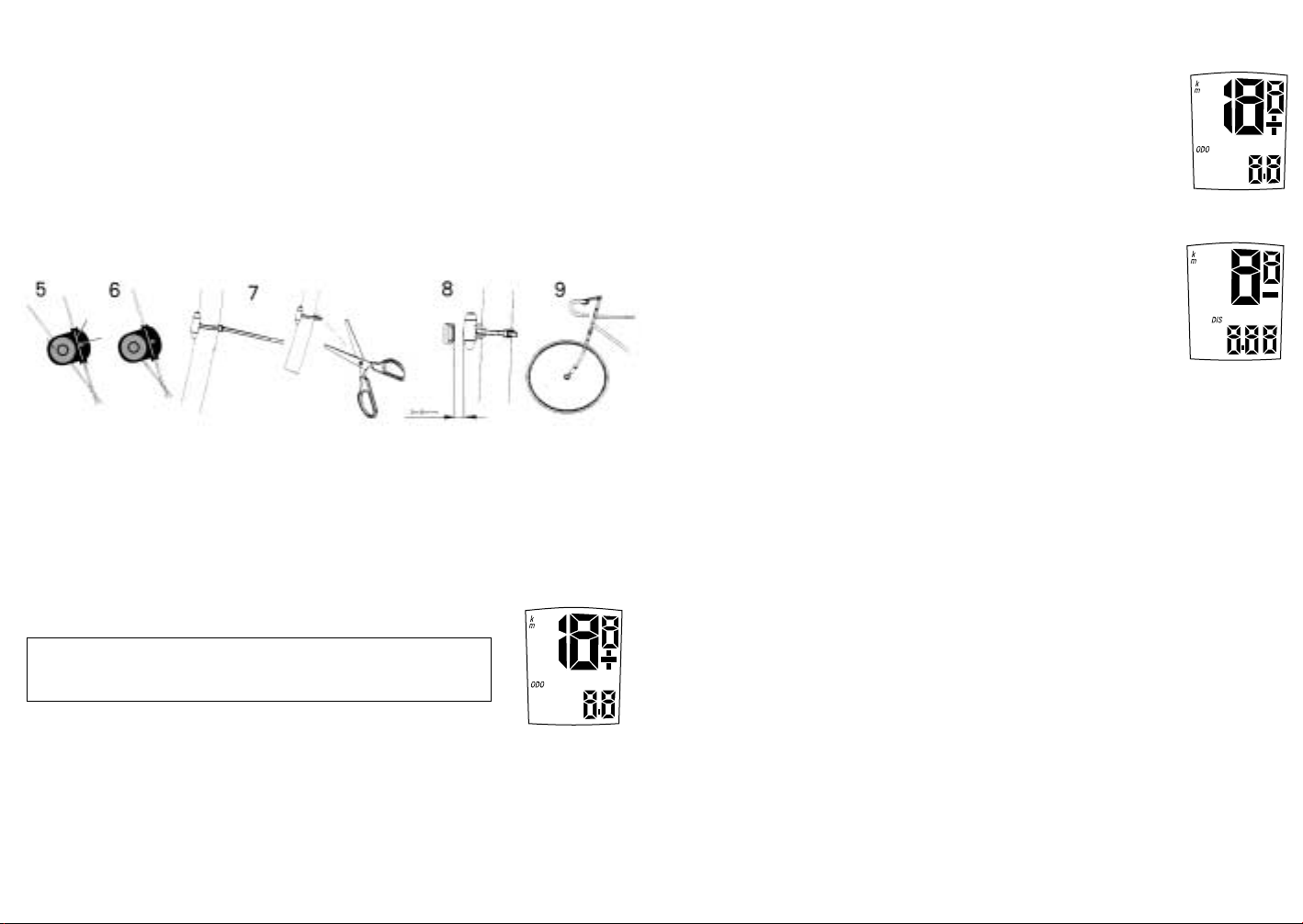Odometer (total distance)
(0.0-9999 kms or 6213 miles)-ODO
The total distance is continuously measured, accumulated and
displayed until next reset or the battery is changed. When 9999
kms or 6213 miles is reached the odometer returns to zero and
counting begins anew.
Trip Distance
(0.0-999.9 kms)-DIS
The trip distance from start to current point is displayed. Trip
distance will start calculating if signal is received, and stop
calculating when signal stops.
Auto Start/Stop
All functions - Current Speed(S), Odometer(ODO) and Trip Distance(DIS) will
automatically start and stop when signal is received or stopped.
Auto Scan
All the functions (ODO, DIS) will automatically scan and each display mode will
last 3 seconds. This function will continue until battery change/reset.
Auto Power Saving
When unit has not been used for 10 minutes (no signal received for ten
minutes continuously), the display will disappear and power will be
automatically saved. Start pedaling to release power saving mode and display
all functions automatically (auto scan).
Auto Clear data
When unit has not been used for 6 hours (not receiving and input signal for 6
hours continuously), all data stored in memory will be erased (wheel
circumference, odometer and speed scale will be kept). Once you start
pedaling (receiving signals), all data will calculate from zero.
5. Loosen the spoke screw and place spoke in spoke channel.
6. Tighten spoke screw so that it cinches the magnet securely
to the spoke.
7. Place the wheel sensor on the appropriate fork leg.
8. Install the zip tie through wheel sensor and pull tight.
9. Adjust the wheel sensor until it is 3-5mm from the wheel magnet. The
magnet should line up with indent on wheel sensor.
Test
Mount the computer in the bracket. Lift the front wheel off the ground and
spin the wheel checking if current speed is displayed. If not, adjust wheel
magnet and wheel sensor as described in installation steps 9. Refer to the
following steps for the operation of your Sensor computer.
Display Functions
Current Speed (0.0-70 miles or 99
kms)-S
The current speed is displayed on the upper line of the display and updated
every second.
Page 5Page 4
Spoke
Screw
Spoke
Channel
Speed 0-30km/h 31-60km/h over 60 m/h
Minimal display unit 0.1km/h(mile/h) 0.5km/h(mile/h) 1km/h(mile/h)