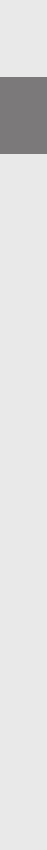• Rewind / fast-forward within a song
You can navigate within the current song by holding down the or button. Hold down
the or button to fast forward or rewind.
Note: The longer you hold down the or button, the faster you fast-forward or rewind.
• Increase / decrease volume
Briefly press the or button to raise or lower the volume.
Note: If you hold down the or button, the volume changes gradually.
Folder navigation
You get to folder navigation in "MUSIC" mode by briefly pressing the button. Press the or
button to select the next or previous file. To play the selected file, press the button.
To change to a subfolder, press the button if the folder is marked. To return to the main
directory, press the button. To leave folder navigation, press the button.
• Deleting a file
Select the file you want to delete using folder navigation, and briefly press the button.
To confirm that you want to delete the file, switch to the delete symbol by pressing the or
button, and then press the button.
Note: You cannot delete any files during playback of an audio file.
Mode: FM Radio (optional)
Switch to "FM RADIO" mode.
Note: Always connect your headphone jack 1 to the i.Beat classico
FM
since the earphone
cable serves as an antenna for the internal radio.
• Automatic memory assignment / automatic station search
To start automatic station search, hold the button for approximately 1 second and confirm
by pressing the button. The i.Beat classico
FM
now automatically searches for the
radio stations with the strongest reception and saves them in 20 memory locations.
• Switching between manual station selection and memory mode
Briefly press the button to switch between manual station selection "P|OFF" and memory
mode "P|XX" (xx = memory location number).
• Switching between saved stations
In memory mode "P|XX" you can switch between available presets by briefly pressing the or
button.
• Manually change frequency / manual search
In manual station selection mode "P|OFF", briefly press the or button to change the
reception frequency by 0.1 MHz. Hold down the or button for the
i.Beat classico
FM
to automatically scan the upper and lower frequencies for stations
with strong reception.
EN