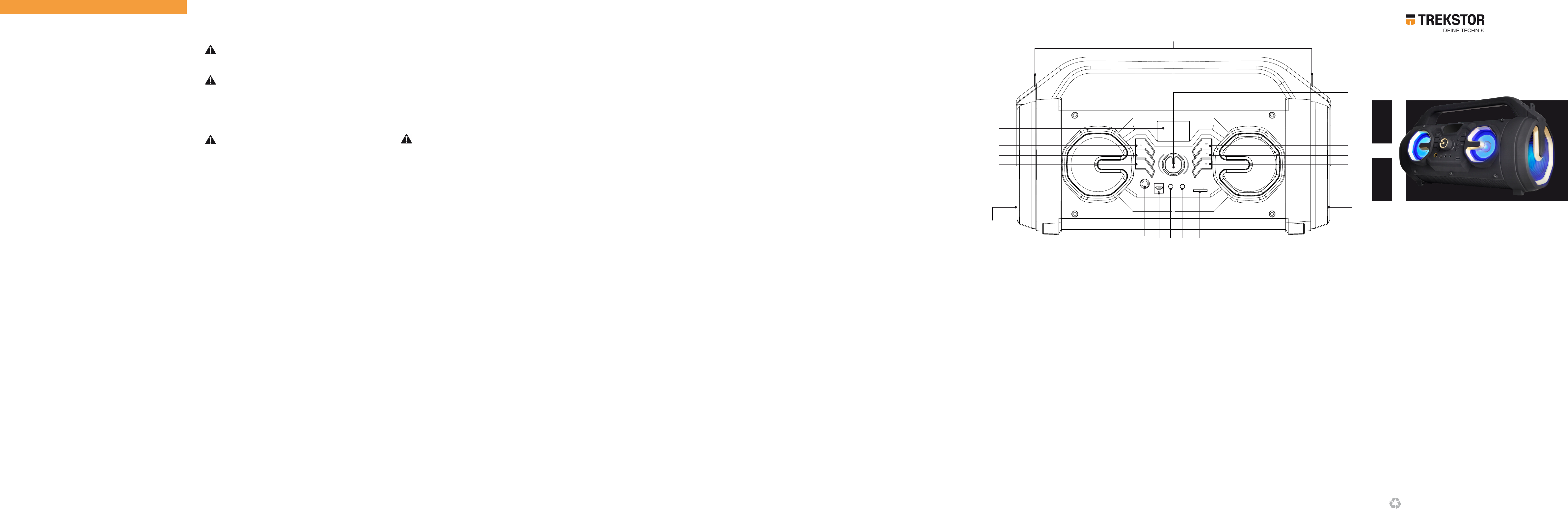The quick guide and the saf
part of the product.
Please read this document c
Party BT
in terms of saf
Please keep this document in a saf
to the new o
→ The FPar are av
www
Package con
■
TREKST
■
USB-A
■
Microphone
■
Shoulder strap
■
Quick Guide
Remov
packaging material, including
ensure that
If
contact customer service immediately
T
Speaker: 4" woof
Po 20
Fr 100 Hz - 20 kHz
Network: Bluetooth 5.0 (BR, EDR
Interfac Mic in (3.5/
memory card r
Memory card: microSD(HC
Dimensions: ca. 195 mm x 350 mm
W ca. 17
Color: Black
Equalizer: Normal, Pop,
Playable audio Fo
up to 328 kbit/
Supported le sy For m
up to 128GB
Play mode: For
lename order
Recor For micr
Max. directory depth: 8
Capacity of bat 3.7
Play time: up to 8 h*
Charging time: ca. 6-8 h
Languages: English
Charge b USB charger** (5 V
Operation and st
T 5° C to 30° C
Relative humidity: 30 % to 7
* depending on volume, audio sour
** not included in the delivery
Copyright © 2020 •
All rights reserved. Other products and company
may be tr
speciications may be subject to change without notic
the right to make changes and corr
trademark of
The Bluetooth word mark and logos ar
Bluetooth SIG, Inc. and any
licen
owners. All other logos, pr
are the property o
QG-PBT
Hinweis zum K
Um direkten K
aufzunehmen, besuchen Sie bitte die Seite:
www
Notes on customer service
T
www
W EN
TREKSTOR GmbH
Berliner Ring 7
64625 Bensheim
Germany
www.
PA
DE KURZANLEITUNG
EN QUICK
Safety
Explanation of Safety
This booklet uses the
WARNING
Indicates possible danger to lif
irre
CAUTION
Follo
NO
Follo
General Saf
WARNING
Risk of multiple injuries due to r
mental capabilities and/
experienc
■
Children and vulner
under dir
Risk of suff
packaging materials
■
K
babies, y
■
Do not insert accessories and/
oriices such as
Risk of an epileptic seizur
The lashing LEDs can
■
Do not look directly
■
Use the device without the LED light function.
Risk of electric shock or
■
Do not open the power
■
Do not touch the po
■
Do not short out the device and/
Risk of electric shock or electr
unsafe c
■
Make sur
in any
■
Never
■
Only use
it to a suitable and pr
Please read and observe the speciic
adapter’
■
Do not use power outle
Fire haz
batteries
■
Do not use or char
or leaking.
■
Avoid skin c
battery is leaking. W
possible to avoid touching
■
Immediately
skin contact with
■
If the battery
eyes, rinse
physician immediately
Using the AUX socke
The A
such as an MP3 player
for
a Connect an external player
b If not displayed, select AUX
button.
c Start playback on the playback devic
➜ Switch of
the AUX
Display modes
BLUE
Indicates Bluetooth mode.
when the memory car
CARD
Indicates memory car
when the memory car
AUX
Indicates A
Function of the c
MODE button
By brie
BLUE/(
memory car
Pressing and holding
with random light e
REC button
Press
Microphone r
and memory card inserted.
EQ button
Long press of the EQ-button will toggle through the EQ-modes.
Press
ECHO
the volume contr
E-ke
Press this button briey
Press and hold this button to rewind within the tr
In Bluetooth mode to the beginning
A-ke
Press this button to start/
F-ke
Press this button briey
Press and hold this button to fast f
In Bluetooth mode, r
Contr
Risk of hearing loss thr
The device c
hearing loss if
an extended period of
more quickly
occur slo
■
Do not listen to music or
period of time at high
■
Always set the
still clearly hear
causing discom
■
Do not increase
accustomed to that sound level.
■
Adjusting the def
the device
CAUTION
Risk of fir
and power adapters
■
Only use c
speciications in the technical data.
Risk of multiple injuries fr
■
Do not expose
vibrations and/
■
Do not drop
the device/
is damaged. Have a qualiied service technician check the
device/
■
Always ensure
installed securely
■
Do not allow
NO
T
caused by
■
The rec
storing the devic
■
The rec
charging, and storing
T
the charging capacity
cause damage to the device.
■
Prot
Condensation f
may r
■
Shield the device
and do not stor
and device
■
K
ireplac
■
Do not expose
splashing water
■
Do not use the devic
■
Should the device bec
Ensure
checked b
■
Use the devic
■
The surfac
solvents, paint
products. Use instead a sof
■
There ar
■
Do not touch the membr
T
■
Do not charge
those f
■
Moisture
malfunctions and/
Quick Guide
Attaching
Connect the hooks of the shoulder str
on the Party
➜ Carry the P
The side bars attached
handles.
➜ The membranes must no
Charging the devic
Connect the USB-A
USB
The charging LED ligh
➜ The USB charger
➜ The USB-
Connecting to a Bluetooth devic
a Switch on the Party BT
b If not displayed, select Bluetooth mode (BL
"MODE" button.
c Activate the Bluetooth
(
d Selec
displayed.
e If necessary
Using the microphone
a Connect the microphone included to the MIC1 sock
the Party BT
b Switch on both the Party BT
➜ Note the dif
contr➜ "EQ button" f
Microphone r
➜ Microphone r
inserted. T
➜ Press
a second time to stop r
OFF ON
DC 5V
AUX MIC2
MIC1
EQ
REC
MODE
- VOLUME +
microSD
C
B
I J K
D
E
F
M
A
N
O
L
P
A)
B)
C)
D) REC button
E)
F) W
G) MIC1 port
H) Char
I) AUX
J) MIC2 port
K)
L)
M) E-
N) A -
O) F -key
P) Bass tube