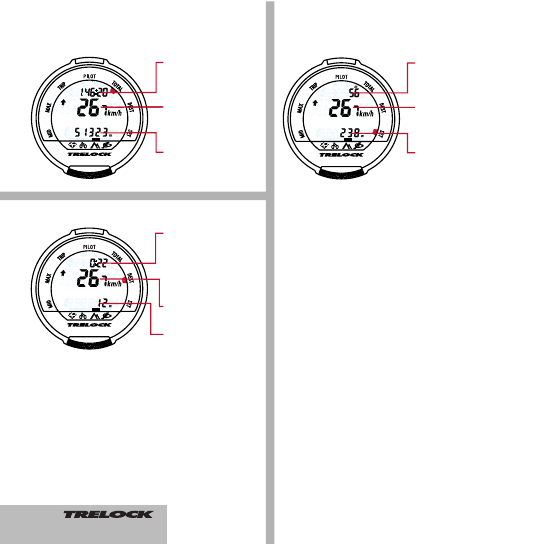22
BB 4000
Totall
y
BB 4000
Destination
BB 4000
Settin
g
s
Total cycling time of
the current wheel
Current speed
Total of the overall
increase in altitude
Starting altitude 1
Current speed
Current altitude
S
Remaining cycling
time (calculated
based on the increa-
se in altitude still to
be attained and the
change in altitude
previously measured)
Current speed
Remaining altitude
(countdown)
4.6 Submenu "Total" TOTAL 4.8 Submenu "Set" SET
4.7 Submenu "Destination" DEST
Adjusting the remaining altitude
• Press the SET button for 3 seconds
• The display "Set altitude" appears and the
first digit for entry flashes
• Adjusting the remaining altitude by pressing
the MODE button repeatedly and confir-
ming the individual digits by pressing the
SET button
When using the device for the first time and
after a battery change, an altitude adjustment
must be performed in order to activate the
altitude measurement function.
Adjusting and setting the current altitude
• Press the SET button for 3 seconds
• The display "adj. altitude?" appears
• Press the SET button to change
• Adjustment of the altitude displayed can be
performed (necessary owing to changes in
atmospheric pressure)
An altitude adjustment can be performed in four
ways:
1. "Starting altitude 1?": Rapid adjustment with
starting altitude 1 (e.g. absolute altitude of your
preferred starting point)
2. "Starting altitude 2?": Rapid adjustment with
starting altitude 2 (e.g. absolute altitude of a
second starting point)
3. "Last altitude?": Rapid adjustment with the
altitude attained in the last saved trip
4. "New altitude?": Entry of the actual altitude
according to a topographical map or another
reliable reference
60