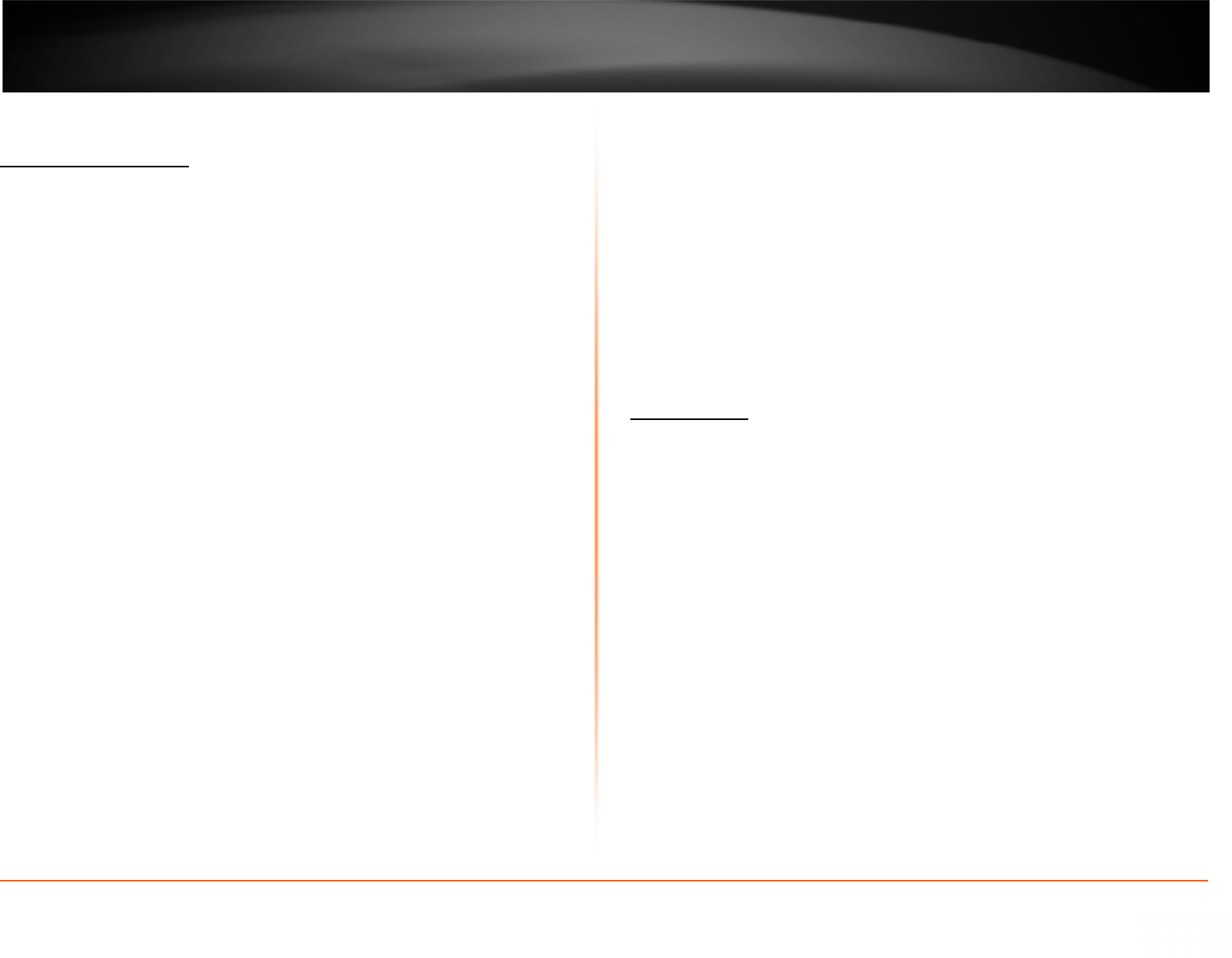2
Chapter 1
Network IP Cameras
What is a network (IP) camera?
Network camera, IP addressable camera, IP Camera, all referring to the same type of
cameras, is a digital camera that can be directly connected to the Internet through a
network cable or Wireless connection. Network cameras send already digitized and
compressed video streams. Network Cameras are the fastest growing trend in the
Surveillance industry. Here are some of the benefits of IP cameras:
· Existing local network infrastructure could be used for the installation.
· Comparably less cabling required compared with an analog CCTV installation.
· Network cameras have built-in motion detectors and compression engines,
which enable the DVR Server to use a minimum of its computer resources;
therefore, the same computer can also be used for other tasks.
· There are Network (IP) cameras with very high resolution (1.3 Mega pixels and
more). Analog cameras are incapable of achieving such resolution.
· Network (IP) camera installations are highly scalable and upgradeable. There is
no need to buy and install additional video capture boards for the DVR system
in the event you want to add a camera or increase performance of the system.
· Any analog camera can be converted to a network camera by using a Network
(IP) server.
· There is no geographical limitation for the installation.
· Effective off site recording (either by itself or in addition to onside recording)
eliminates the possibility of destruction of the video medium due to deliberate
actions or an accident (fire, flooding, etc.).
· Some of the network cameras also can be used as a webcam to serve as an
advertising engine for a business.
MPEG4/H.264 IP cameras:
Without compromising image quality, an H.264 encoder can reduce the size of a digital
video file by more than 75% compared with the Motion JPEG format. This means that
much less network bandwidth and storage space are required for a video frame. A
higher video quality can be achieved with less bit rate.
· Better Average Bandwidth and Storage Reduction over MJPEG
· High-quality megapixel video stream at 20fps can be as low as 2 Mbps
· High resolution and bandwidth efficiency
PTZ Cameras
What are PTZ Cameras?
PTZ camera is the camera with the mechanical assembly for Panning, Tilting and
Zooming the camera. There are many types of PTZ cameras available and their cost
varies based on Speed, Zoom capacity, Manufacturer, etc. Network PTZ cameras does
not require any addition wiring or devices, since PTZ commands are being send over
TCP/IP network; therefore, making installation process much simpler and eliminating a
lot of compatibility and configuration issues.