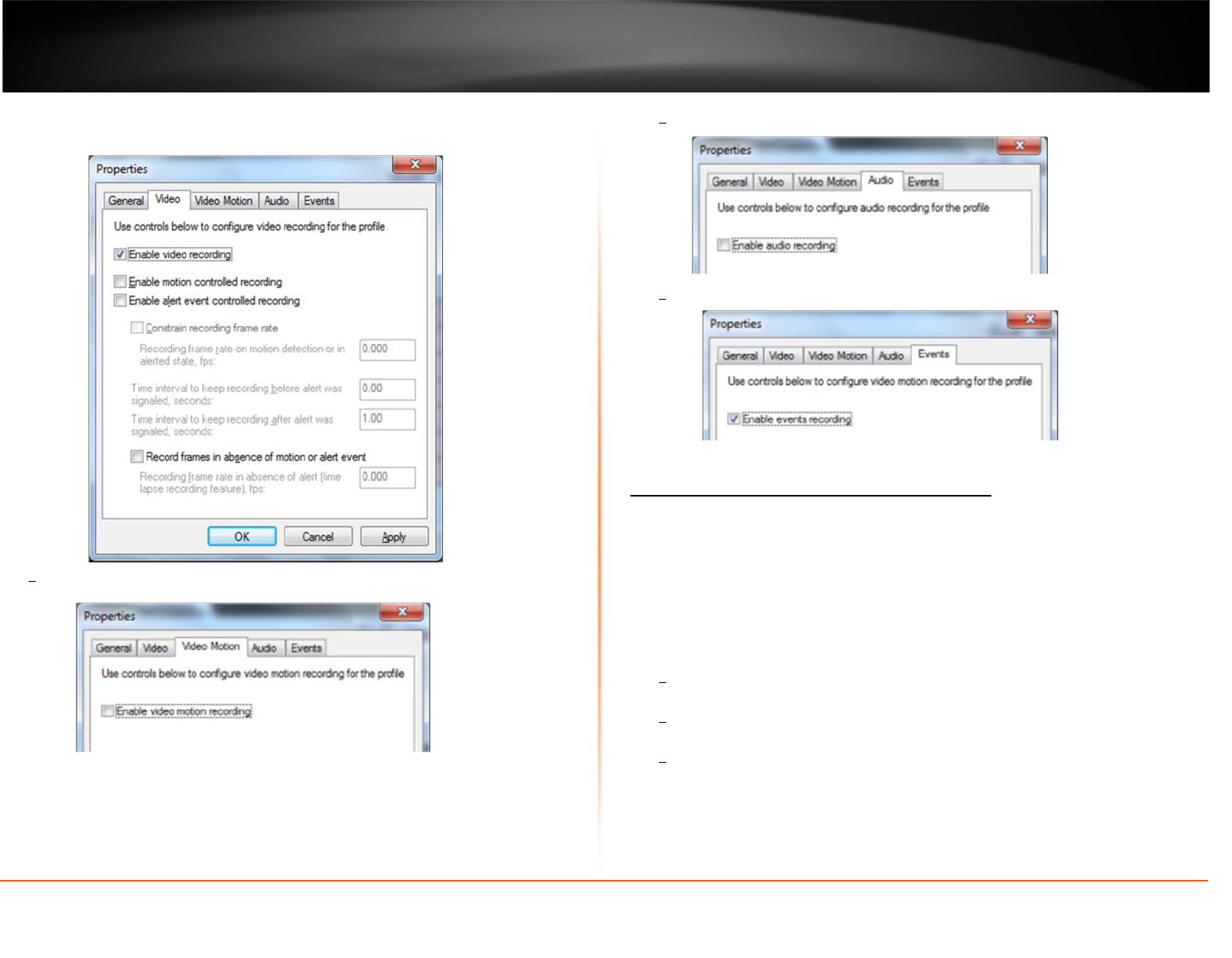29
· Time interval to keep recording before / after alert was signaled - the
recording time before and after the motion or event.
· Video Motion Tab – Enable video motion recording.
· Audio Tab - Enable audio recording – enable/disable audio recording.
· Events Tab - Enable events recording – enable/disable e recording.
Digital Input Configurations and Events
To activate the dry contacts (digital or dry inputs) on the camera you need run Camera
Setup Wizard, open the camera settings and select the tab Events. Next, you need to
include the generation of events (Enable event generation), also select the State in
which the alert generated by the event - this can be done by clicking the mouse on the
link in the column State. After changing the settings you have to continue the Camera
Setup Wizard to finish.
Available State:.
· Active - by changing the status of the contact, it is recorded in the archive;
· Alert if Change - Same as Active, but by changing the state of contact is
generated alert;
· Alert if Open - the same as Active, but when closing the contact generated
alert;
· Alert if Close - same as Active, but the closure of the contact is generated alert.