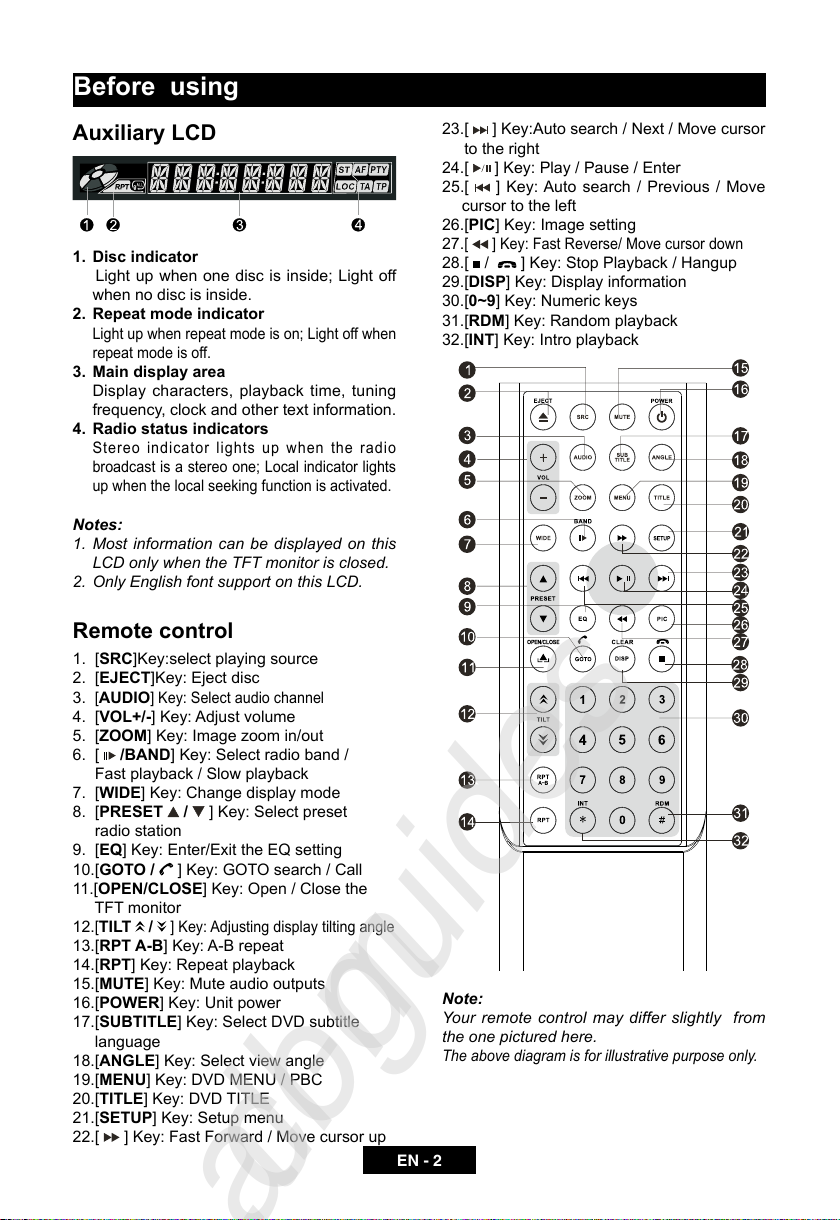EN - 2
Before using
Auxiliary LCD
1. Disc indicator
Light up when one disc is inside; Light off
when no disc is inside.
2. Repeat mode indicator
Light up when repeat mode is on; Light off when
repeat mode is off.
3. Main display area
Display characters, playback time, tuning
frequency, clock and other text information.
4. Radio status indicators
Stereo indicator lights up when the radio
broadcast is a stereo one; Local indicator lights
up when the local seeking function is activated.
Notes:
1. Most information can be displayed on this
LCD only when the TFT monitor is closed.
2. Only English font support on this LCD.
Remote control
1. [SRC]Key:select playing source
2. [EJECT]Key: Eject disc
3.
[
AUDIO
] Key: Select audio channel
4. [VOL+/-] Key: Adjust volume
5. [ZOOM] Key: Image zoom in/out
6. [ /BAND] Key: Select radio band /
Fast playback / Slow playback
7. [WIDE] Key: Change display mode
8. [PRESET / ] Key: Select preset
radio station
9. [EQ] Key: Enter/Exit the EQ setting
10.[GOTO / ] Key: GOTO search / Call
11.[OPEN/CLOSE] Key: Open / Close the
TFT monitor
12.
[
TILT
/
] Key: Adjusting display tilting angle
13.[RPT A-B] Key: A-B repeat
14.[RPT] Key: Repeat playback
15.[MUTE] Key: Mute audio outputs
16.[POWER] Key: Unit power
17.[SUBTITLE] Key: Select DVD subtitle
language
18.[ANGLE] Key: Select view angle
19.[MENU] Key: DVD MENU / PBC
20.[TITLE] Key: DVD TITLE
21.[SETUP] Key: Setup menu
22.[ ] Key: Fast Forward / Move cursor up
23.[ ] Key:Auto search / Next / Move cursor
to the right
24.[ ] Key: Play / Pause / Enter
25.[ ] Key: Auto search / Previous / Move
cursor to the left
26.[PIC] Key: Image setting
27.
[ ] Key: Fast Reverse/ Move cursor down
28.[ / ] Key: Stop Playback / Hangup
29.[DISP] Key: Display information
30.[0~9] Key: Numeric keys
31.[RDM] Key: Random playback
32.[INT] Key: Intro playback
Note:
Your remote control may differ slightly from
the one pictured here.
The above diagram is for illustrative purpose only.