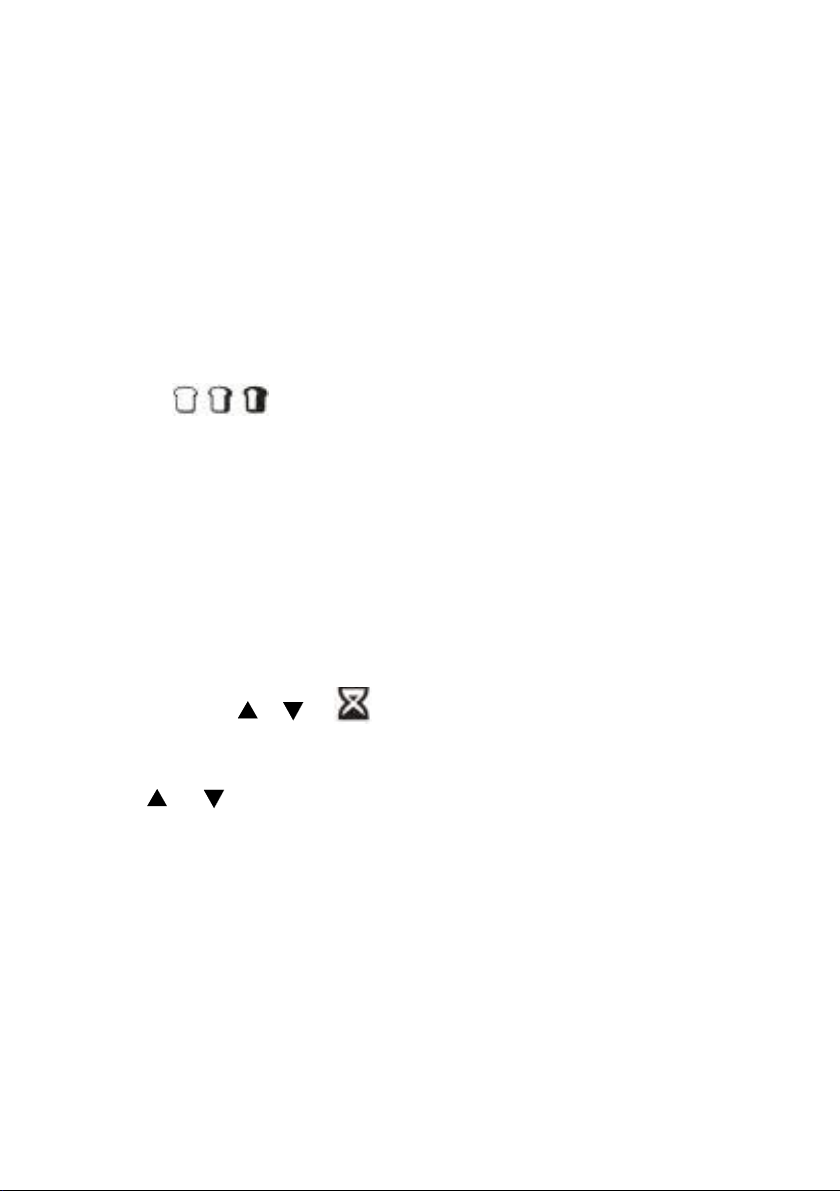Press MENU button to select your desired programs. Each time it is
pressed (accompanied by a short beep) the program will vary. Press the
button discontinuously, the corresponding program number will be
cycled to show on the LCD display.
CRUST COLOR
Press COLOR button to select your desired setting: Light, Medium, or
Dark crust . This button is adjustable in programs menu 1-7.
WEIGHT
Press the Weight button to choose your desired gross weight (500g,
750g, 1000g).
This button is adjustable in programs programs: Menu 1-7.
DELAY TIMER(“ or ”)
Use the DELAY TIMER feature to start the bread maker at a later time.
Press” or ”buttons to increase the cycle time shown on the LCD
display. Add up to 15 hours including the delay time and bread making
program.
NOTES:
Set the Delay Time after selecting PROGRAM MENU, WEIGHT, and