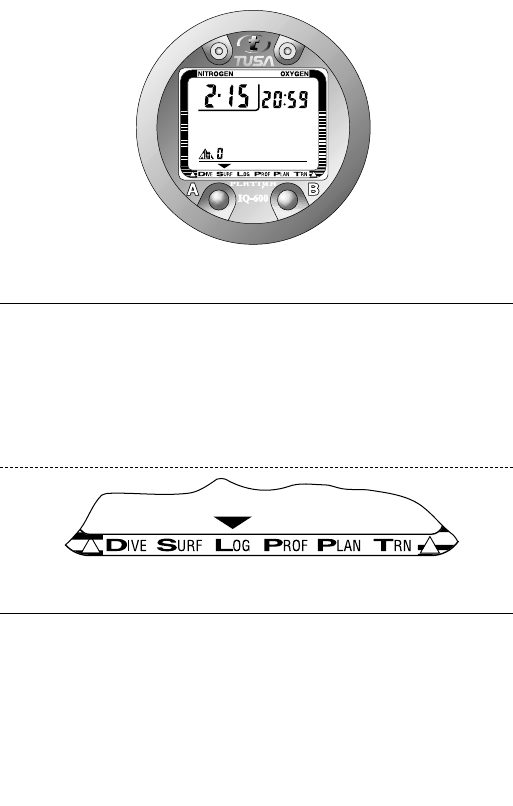Figure 1: The front of the IQ-600, showing its Liquid Crystal
Display (LCD) and the two large A and B buttons.
You will find both buttons easy to use. In some instances, you
may need only press a button once and release it to achieve
the desired result. In other instances, you may need to hold the
button down until you get the result you wish. This manual
will outline clearly which procedure to follow for each mode
or task.
Figure 2: The Mode Indicator makes it easy to determine
which mode the IQ-600 is currently displaying.
The IQ-600 makes it easy to determine which mode you are in
at any time. Simply look for the Mode Indicator arrow at the
bottom of the display screen.
10