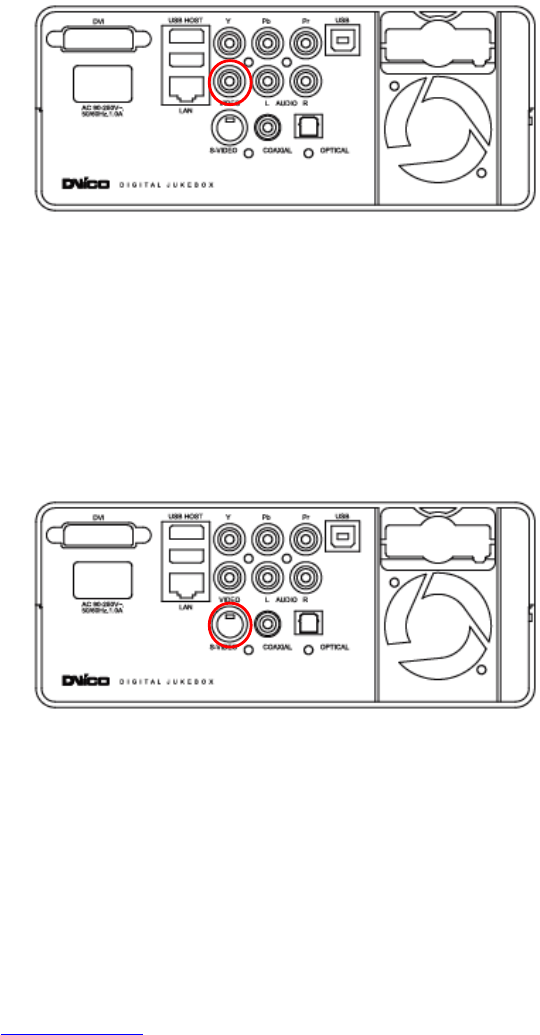10
3.2 Video Connection
We support DVI, Component, S-Video, Composite video output for connecting to the TV and each output
needed to change settings on the TViX HD.
The highest quality components are as follows: DVI > S-Video > Composite.
3.2.1 Connection with an Ordinary (Composite) TV Output
Connect the TViX HD and your TV using the yellow video cable.
Turn on the TViX HD and TV. Select an appropriate video input mode on your TV until you get the initial TViX
HD screen.
3.2.2 Connection to S-Video Output
Connect the TViX HD and your TV using the S-Video cable.
Turn on the TViX HD and TV. Select an appropriate video input mode on your TV until you get the initial TViX
HD screen.
(The S-Video cable is not included and has to be purchased separately.)