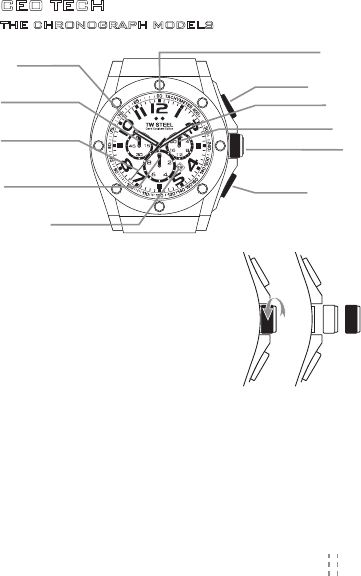The chronograph can be started and stopped at any time by
pressing button A. Pressing button B resets the chronograph.
All hands will then return to their (0) position. The chronograph
second hand can be restarted by pressing button B once again.
If the chronograph second hand does not return to the (0)
position after the chronograph has been reset or after the battery
has been replaced, you should do the following. Pull out the
crown to the 2nd position. Press button A to set the chronograph
second hand to the (0) position. Push button A continuously until
the second hand returns to the (0) position. The chronograph
second hand can be advanced rapidly by continuously pressing
button A. Once the hand returns to the (0) position, push the
crown back to its normal position.
CAUTION: IF THE CROWN IS NOT PRESSED IN PROPERLY, THE WATCH IS NO
LONGER WATERPROOF AND THE MOVEMENT CAN BE SERIOUSLY DAMAGED!
The 3-hand mOdelS
uSe Of The CrOWn
To adjust the time or set the date, pull out the crown to the 1st or
2nd position. Then follow the instructions for the CEO Canteen
Style 3-hand models.
(Please note: this model does not display the day).
clockwise. Then follow the instructions
Style chronograph models.
screw the crown clockwise back to the case.