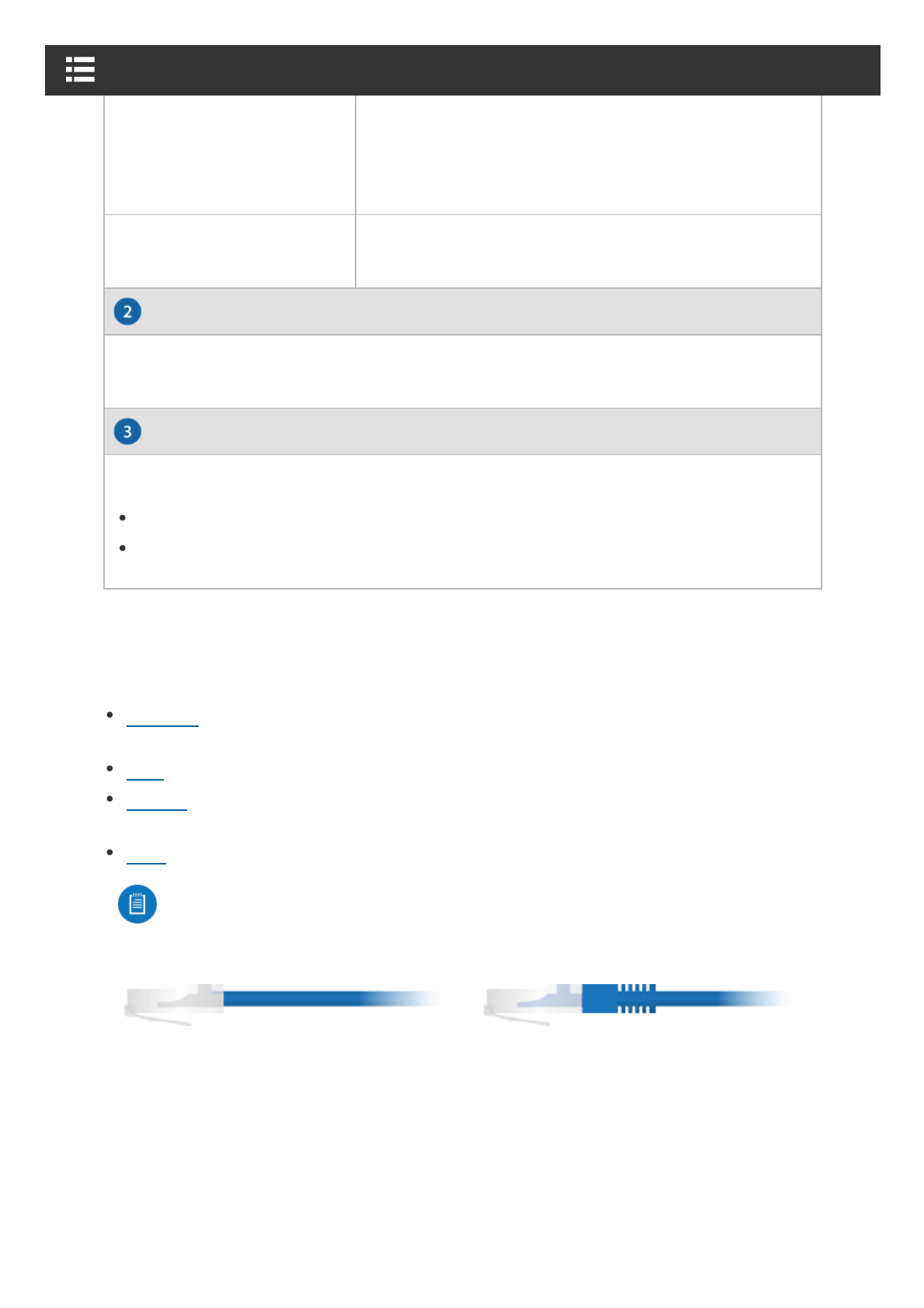Ethernet Port
Reset Button
integrated into a network and is working properly.
Quickly Flashing Blue
This is used to locate an AP.
When you click Locate in the UniFi Controller
software, the AP will flash. It will also display the
location of the AP on the map.
Steady Blue with
Occasional Flashing
Indicates the device is in an isolated state (all
WLANs are brought down until an uplink is found).
This Gigabit Ethernet port is used to connect 802.3af PoE power and should
be connected to the LAN and DHCP server.
The Reset button serves two functions for the UniFi AP:
Restart Press and release the Reset button quickly.
Restore to Factory Default Settings Press and hold the Reset button for
more than five seconds.
Installation
Determine the installation location of the UAP FlexHD:
Desktop The UAP FlexHD stands freely on a horizontal surface such as a
desktop or table/shelf. Good for temporary installations.
Wall The UAP FlexHD is attached to a wall in a secure location.
Ceiling The UAP FlexHD is mounted in a ceiling tile (requires optional recessed
ceiling mount assembly, sold separately).
Pole The UAP FlexHD is attached to a pole (indoor or outdoor).
Note: When installing Ethernet cabling on a pole or up the outer surface of
a wall, use RJ45 connectors without strain-relief boots on them. This will
prevent unnecessary tension on the cable ends.
Cable without a strain-relief boot Cable with a strain-relief boot
Proceed to the appropriate section for your installation.
Desktop
1.
UAP-FlexHD Quick Start Guide