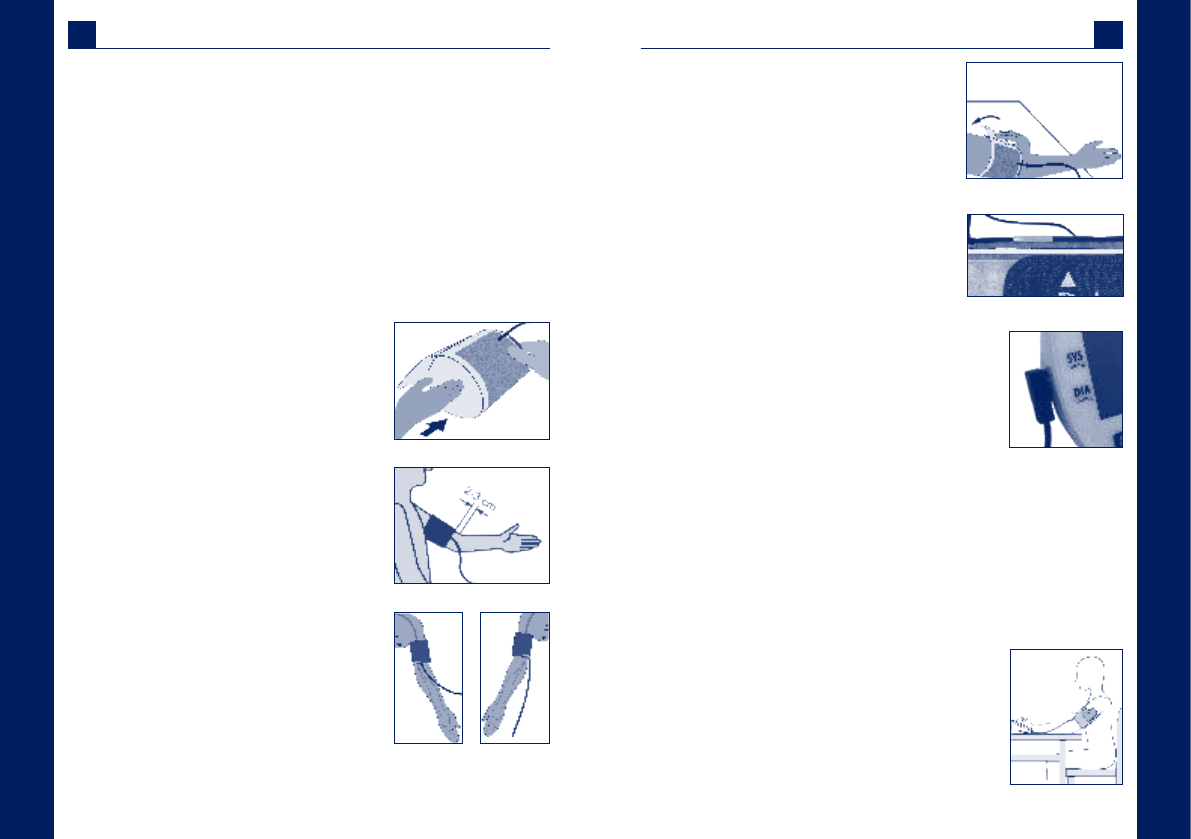-
Err -3 erscheint .Gerät: Visomat comfort eco
Antworten Frage melden
Batterien sind ausgewechselt, jedoch die gleichen Zeichen erscheinen. Eingereicht am 26-10-2022 00:51 -
Was bedeutet bei dem Visomat comfort eco err-3,
Antworten Frage melden
manchmal -2. ?
Die Batterien sind neu, aber es erscheinen die gleichen Zeichen , das Messen funktioniert nur sehr selten
Eingereicht am 26-10-2022 00:48 -
beim Auslesen der Daten erscheint die Meldung, dass das bei dem Gerät kein Datum hiterlegt ist und deshalb keine Auslesung stattfinden kann. Aber die Meldung ist falsch, Datum und Uhrzeit sind im Gerät aktiviert. Wo liegt der Fehler Eingereicht am 19-9-2022 15:17
Antworten Frage melden -
Fehlermeldung E4 Visomat double comfort. Ist der Schlauch defekt??? Eingereicht am 29-6-2022 08:44
Antworten Frage melden -
Mein Gerät geht nicht mehr. Neue Batterien, jedoch 1 Jahr nicht mehr benutzt Eingereicht am 15-5-2022 13:33
Antworten Frage melden -
Die Frage nach der Bedeutung der ERR -4 Anzeige ist bisher von vielen Nutzern vorgetragen und über einen längeren Zeitraum gestellt worden.
Antworten Frage melden
Bisher ist jedoch eine ausreichende und befriedigende Antwort nirgends zu finden. Eingereicht am 9-4-2022 13:53 -
Wenn beim Blutdruckgerät Err-4 steht was muss ich machen Eingereicht am 18-7-2021 18:55
Antworten Frage melden -
Error 4 bleibt am Blinken… Mikrofon vielleicht defekt Eingereicht am 27-10-2020 11:01
Antworten Frage melden -
Habe Visomat Double Blutdruckmessgerät.
Antworten Frage melden
Nach Messung wird ERR -4 angezeigt.
Was bedeutet das? In der Bedienungsanleitung fehlt ein Hinweis. Eingereicht am 28-2-2020 05:15 -
Mein gerät zeigt Err-4 an . Was muß ich tun??
Antworten Frage melden
Habe keine gebrauchsanleitung. Eingereicht am 28-5-2019 09:02