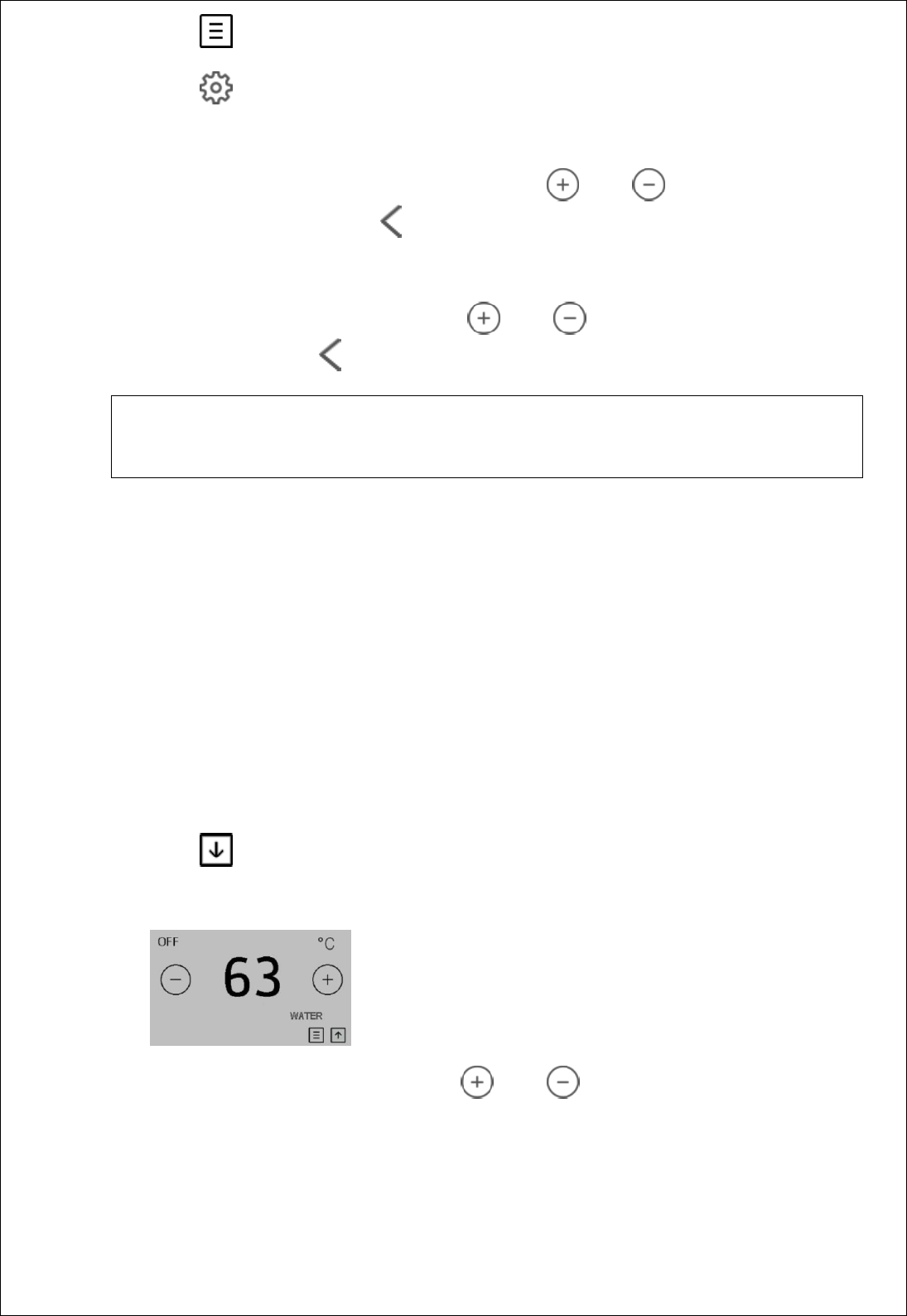- Tap on to enter the main menu
- Tap on to enter the settings menu
- Tap on ''Time'' to enter the Time menu
- Set up Hours, Minutes and Day of the week by tapping on and/or icons. After completing the
settings, save them by tapping on .
- Tap on ''Date'' to enter the Date menu
- Set up the Day, Month and Year by tapping on and/or icons. After completing the settings,
save them by tapping on .
Note:
Pay attention in setting up the date and time properly. Otherwise the weekly timers will not perform when
desired.
Setting the target temperature
- Set temperature for example. 80 degrees then the burner starts up when it has dropped 15
degrees and modulates the effect when it reaches 80 degrees. Shuts off completely
when it reach 82 degrees.
Setting the water temperature
- Touch the screen (if currently in idle mode) to exit from the idle mode. If the display currently is not in
idle mode, skip this step.
- Tap on to enter the temperature menu
- The screen is now displaying the currently set water temperature (WATER temperature):
- Change the target temperature by tapping on and/or icons. The changes are saved
immediatelly.