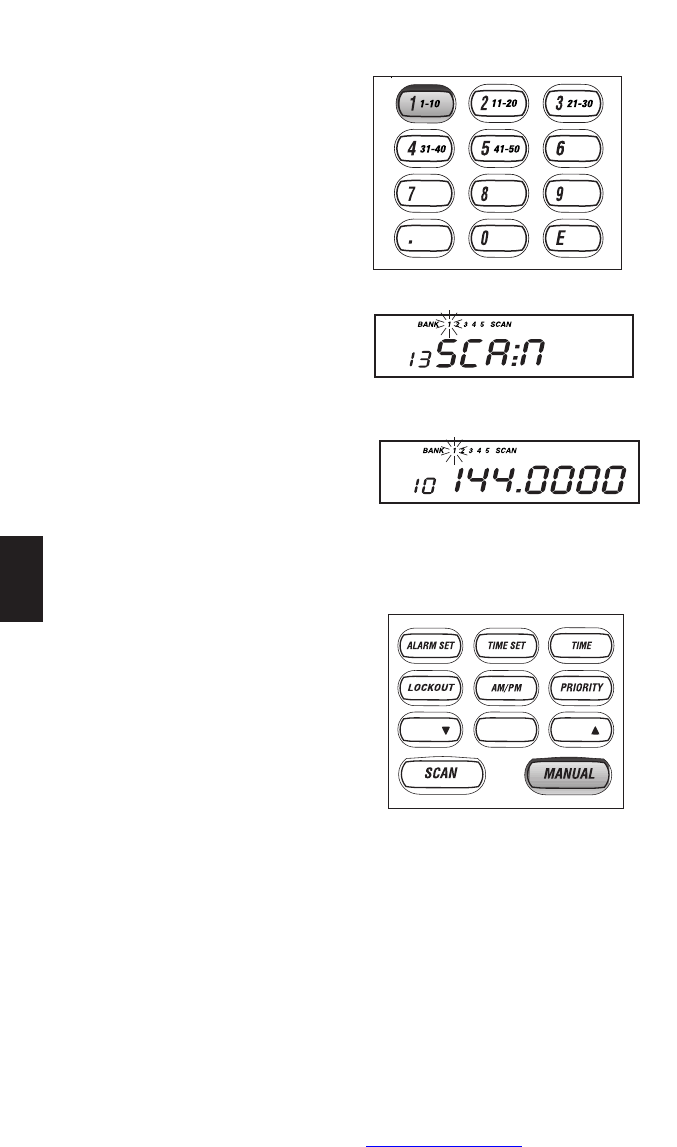To restore the bank number, press the number
on the keypad. The bank number appears in
the display.
.
The bank number associated with channel
currently being monitored flashes.
Manual Mode
Press MANUAL any time to stop scanning.
The scanner remains on the displayed channel.
Press MANUAL to step up to the next channel.
If desired, you can press MANUAL repeatedly to
manually scan all 50 channels, one press per
channel, including the channels that are locked
out. To scroll through the channels more quickly,
press and hold MANUAL. Press SCAN to start
scanning again.