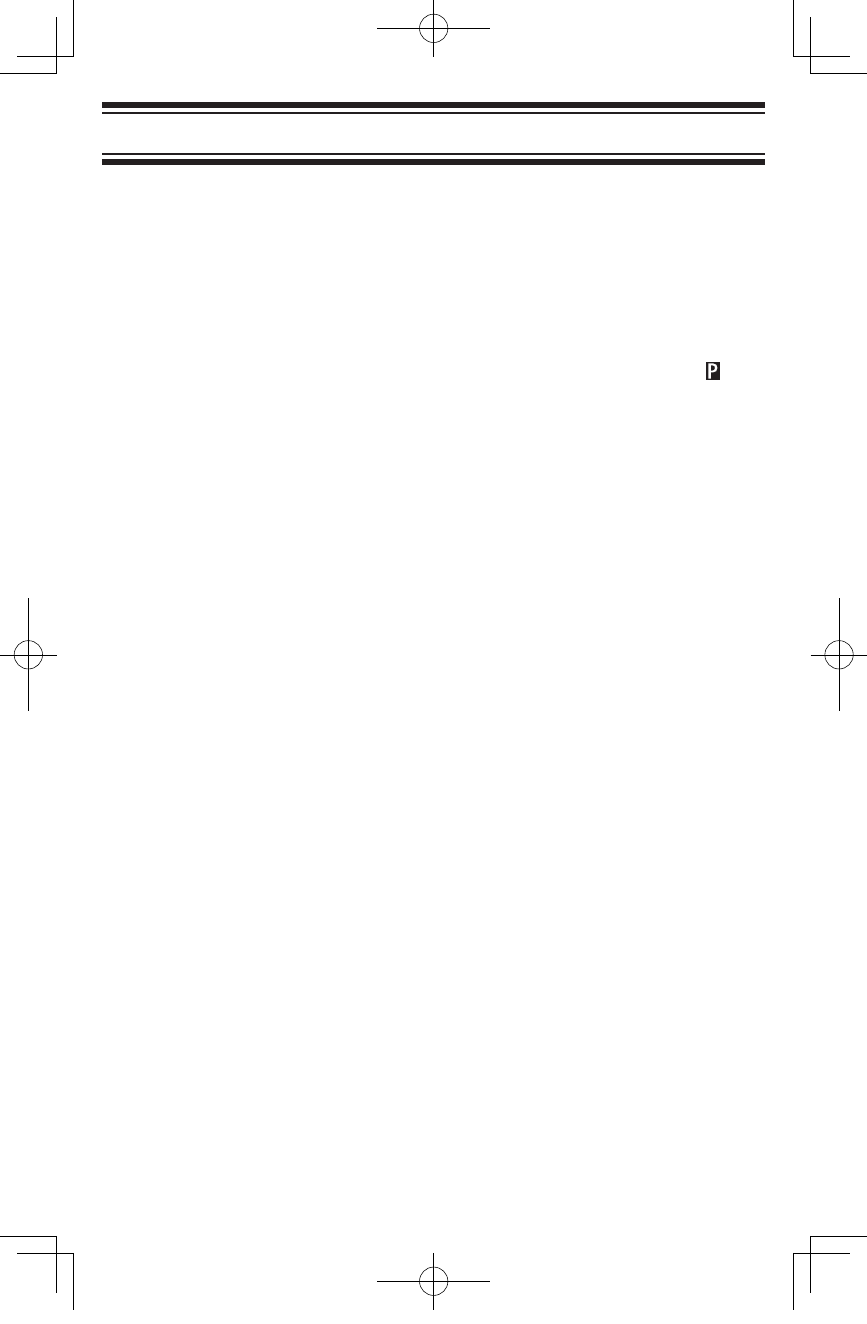Using the Scanner Memories
Using Priority Scan
You can set one memory in each bank as a priority memory. If you turn
on the Priority feature, the scanner will check the priority memories in
enabled banks every 2 seconds, even if it has stopped on a transmission
on another memory.
To set the memory in a bank to be the priority memory, manually select
the memory then, while holding on the memory, press E/PGM to put the
scanner in program mode and press PRI. The scanner turns on the icon
when it is stopped on a memory designated as priority.
To turn on Priority Scan, press PRI while the scanner is scanning or
holding on a memory (but not in program mode). You will notice a short
break in audio every 2 seconds as the scanner checks the enabled priority
memories. If there is a transmission on a priority memory, the scanner will
immediately tune to that memory.
Setting Channel Delay
You can set the scanner to pause for 2 seconds at the end of a
transmission on a memory. This is useful to help prevent missed replies.
Delay is turned on by default when you program a memory. To turn Delay
off (or back on), first, select the channel. Then, press DELAY.
The scanner turns on the DELAY icon for memories that have been
programmed with delay.