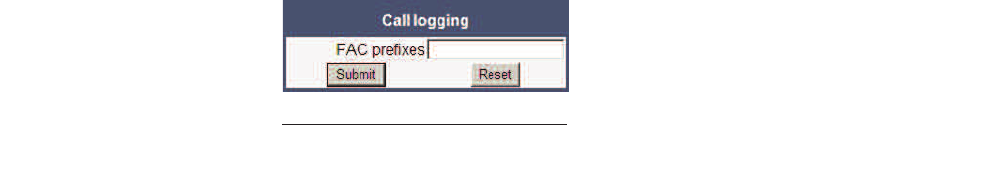A31003-D3000-M100-02-76A9, 11-2013
OpenScape Desk Phone IP V3R3, Phone Administration, Administrator Documentation 97
Administration
System Settings
3.5.4 Call logging
This configuration item allows the phone to detect if a number dialed by the user
is likely to be a Feature Access Code (FAC) by comparing the start of the dialed
number with the configured FAC prefixes. If the dialed number does match a FAC
prefix and the SIP server has provided a different number for the called party then
the number shown in the Dialled tab list of Call Log is changed from the dialed
number to the server-provided number. If the new configuration item is left empty
then the Dialled tab list display will remain as currently populated (i.e. the dialed
number is shown in the list).
A further enhancement for an entry matched to a FAC in the Dialled tab list of Call
Log is that the context menu for the list entry now provides both numbers from the
last call associated with the entry as Dial options in the context menu for the list
entry (similar to that already provided by the context menu for the Details form of
such an entry). Note that the Call Log display on the OpenScape Desk Phone IP
35G has been simplified so that an entry only displays a name or a number (not
both) and there is no access to entry details. However this only limits the display
and the default dialing number for an OpenScape Desk Phone IP 35G entry is
determined as above.
Call Log entry grouping rules for the Dialled tab list remain unchanged, if multiple
FACs all map to numbers associated with one contact then they are grouped
together.
Data required
FAC prefixes: A comma separated list of feature prefixes considered to represent
feature codes configured at the SIP server for abbreviated dialling.
Administration via WBM
Local functions > Call logging
Related To pics
Related Topics
•
System Settings
• Logging of Missed Calls (via User menu)
3.5.4.1 Logging of Missed Calls (via User menu)
This feature allows the user to
• distinguish logged calls based on the device on which the calls were
completed, and
• decide whether missed calls that were answered elsewhere shall be
– included in the call log, OR